Best WordPress Price Menu Plugins that Drive Sales

A WordPress price menu plugin can help you create a quick price list for your business. You may wonder how it can help to make a profit 🤔
Well, to convert visitors into customers every website should have an attractive pricing list of the products or services. So, a standard plugin can surely help you to display and style the pricing information people are looking for. This is a nice way of preventing your customers from being confused or frustrated.
Using plugins is simple, you can choose a good plugin and install it in the WordPress repository. Afterward, you can activate it from the plugin menu of your dashboard easily.
In this blog, you will get ideas about some really helpful WordPress plugins to design your website price menu. You will surely find these details insightful to extend functionality and flexibility for the visitors.
How Does the Best WordPress Price Menu Plugin Increase Sales?
A styled catalog and price menu attract viewers’ attention. Let’s see some main points on how a good plugin can help you draw your website viewers’ attention –
1️⃣ Represents much more accurate details of items needed and synchronized price per head.
2️⃣ The best plugin gives simple yet eye-catching looks so that users face less difficulty to explore.
3️⃣ It allows you to design a menu that is easily understandable and creates people’s interest.
4️⃣ The tool helps to showcase different product categories and creativity so that viewers convert to clients.
5️⃣ The best plugin signals guests that you are offering an experience, not just food.
Choose the Best WordPress Price Menu Plugin
Now, we’ll share some names of the top tools that efficiently assist you to make your product price menu. Have a look at the details –
ElementsKit- Price Menu
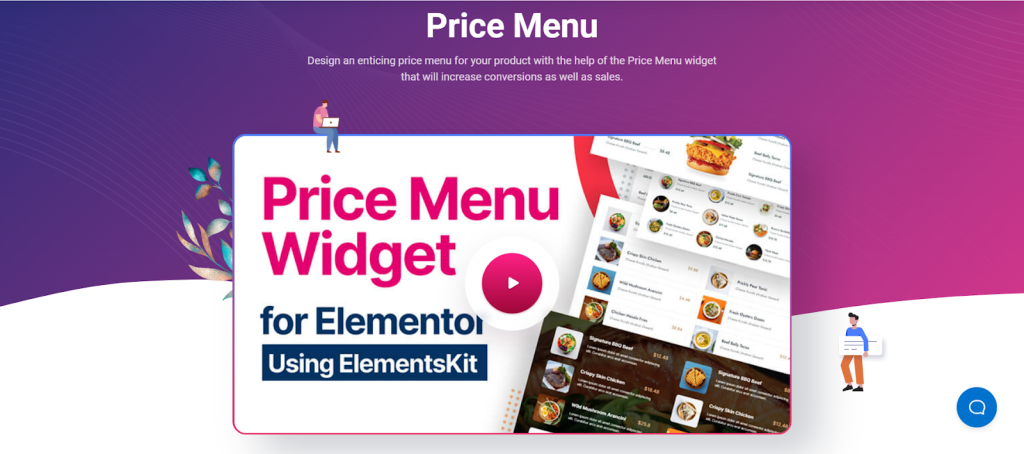
ElementsKit is a full package addon for Elementor Page Builder. The ElementsKit price list widget is one of the advanced features of the plugin. You can style an enticing price menu with just a few clicks with this widget gracefully.
The popular CMS WordPress website requires more flexibility and simplicity. So, ElementsKit has made website customization easy, fast & effective bringing so many useful addons.
Attractive features of ElementsKit
👉 85+ custom widgets
👉 35+ premade homepages
👉 500+ premade sections layouts
👉 Outstanding megamenu builder
👉 Real-time editing option
👉 Gives genuine value for money
📌 ElementsKit has 1,000,000+ active installations!
ElementsKit price list is a quick drag-and-drop widget. You can present your clear product value using the widget. It helps to customize the pricing position, price tag, images, insert links, buttons, and many more. So, ElementsKit is recommended as a fast-loading, secure plugin to enjoy this amazing widget. Also, this is the best WordPress price menu plugin you can avail of at a reasonable cost.
Pricing
ElementsKit offers the most attractive pricing for its users. There are yearly, lifetime, and bundle plans and you can take your suitable plan. The recommended packages are –
🔥 $37 – This is called a Personal plan that gives 1 site, 70+ Addons, 500+ Ready Blocks, 25+ Ready Home Pages, Header & Footer Builder, Megamenu Builder and, more with 1-year Support & Updates.
🔥 $179 – This is an Unlimited plan that offers Unlimited Sites along with the same offers as the previous one for 1–year Support & Updates.
🔥 $489 – It is known as Lifetime unlimited plan that offers the Same offers as the previous one with Lifetime Support & Updates.
✨ Here are Top Elementor Content Ticker Plugins for you 👌
Designful- Stylish Price List

The Stylish price list by Designful is a WordPress plugin. You can pick this plugin for creating price menus for any small business, spa, salon, restaurant, retail, or related businesses. This simple widget is capable of displaying all pricing details of your products. You can attract visitors’ attention easily and increase profit with the Stylish price list plugin.
Attractive features of Stylish price list
👉 Any language support
👉 Search & Filter
👉 Branding & Styling
👉 Embed to Page
👉 Completely responsive and mobile-friendly
Why choose the Stylish price list feature for your website?
The plugin has very simple and one-click customization options. You can add categories, price, change colors, display styles, and more. The plugin is well-designed and also safe for your website’s data privacy.
Pricing
🔥 $49/ Year – You will get Drag & Drop No-Code Builder, 9 Prebuilt Template Skins, Responsive, Buy Now Buttons, and more for a Single site with Lifetime License.
🔥 $69/ Year – The offers are the same as the previous one for 10 sites, Agency License
Plus Addon- Price List
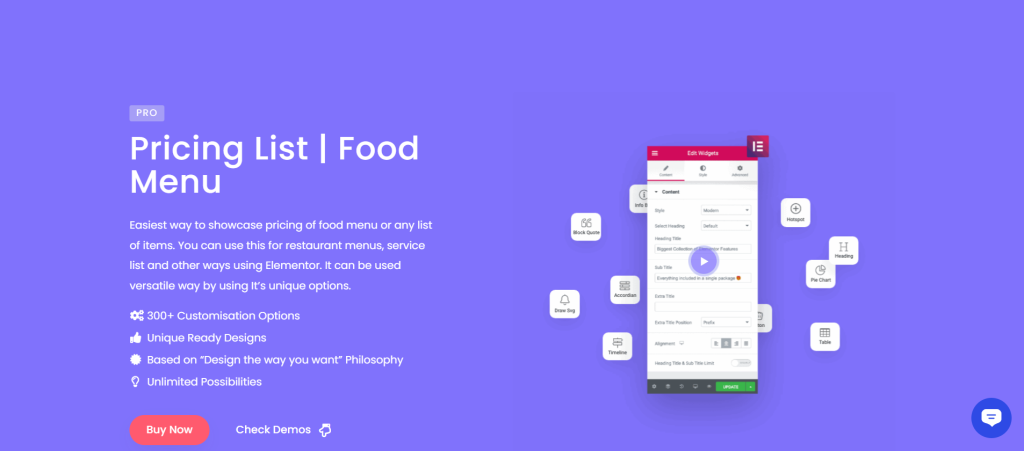
Plus Addon is here to help you manage your website smoothly with extensive tools. This popular WordPress website platform presents with you a premium price list widget. You can utilize this widget to style pixel-perfect menus for your business.
Attractive features of Plus Addon
👉 120+ Widgets & Extensions
👉 100+ Elementor Templates
👉 300+ UI Blocks
👉 8+ Form Stylers
👉 Blog Builder
Why choose the Plus Addon price list feature for your website?
Plus Addon price list widget helps you give your items a distinctive look. It is a suitable widget to build menus, or catalogs of food menus or any list of items. You can also visually customize every aspect of your menu with the widget. So, if you need a quality and fast price menu styling feature this widget is for you.
Pricing
🔥 $39 – This is known as starter plan and offers 120+ Widgets & Extensions, 1 Year of Regular Plugin Updates and Premium Technical Support, 100+ Elementor Templates, 8+ Form Stylers, Blog Builder, etc.
🔥 $109 – It is a professional plan that offers all the same packages of the starter plan.
🔥 $169 – It is a studio plan that offers all the same packages of the starter plan.
🔥 $149 – 120+ Widgets & Extensions, Lifetime Plugin Updates and Premium Technical Support, 100+ Elementor Templates, 8+ Form Stylers
Blog Builder, etc.
🔥 $349 – Here the offers are the same as the previous lifetime plan.
🔥 $499 – You will get offers that are the same as the previous lifetime plan.
You may also find this helpful 👉 Gutenberg vs Table Plugins
Unlimited Elements – Price List
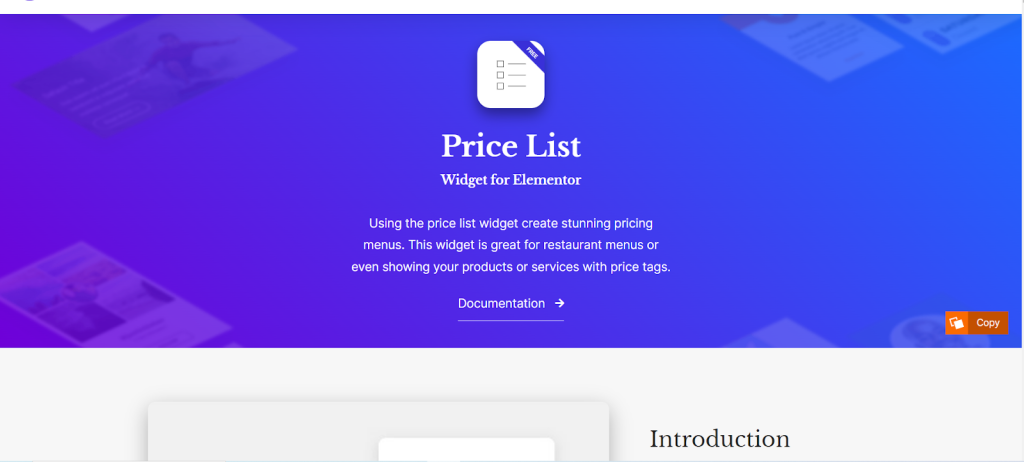
This is another plugin to power your WordPress site. It offers various advanced tools to organize a modern website. Price List is one of its standard widgets that allows displaying a list of items, products, services, etc. You can build an interesting price menu for the website in just minutes effortlessly.
Attractive features of Unlimited Elements
👉 200+ more unique widgets
👉 100+ Page Templates
👉 20 Backgrounds
👉 Dynamic loop builder
👉 Various advanced custom fields
Why choose the Unlimited Elements price list widget for your website?
Unlimited Elements equipped the widget by giving you the freedom to design it based on your needs. You can set a title, description, price, image, and even a badge. Overall, it provides the flexibility to make the process easy and even enjoyable for you.
Pricing
🔥 $49 – This is a Starter plan that gives you 200+ Premium Widgets, 100+ Page Templates, and 20 Backgrounds along with other facilities for 1 site per year.
🔥 $99 – It is known as a Professional plan that comes with the same facilities as the starter plan. It is available for 5 sites per year.
🔥 $149 – This is a Business plan that offers the same facilities as the starter plan for unlimited sites per year.

Essential Addons- Price Menu
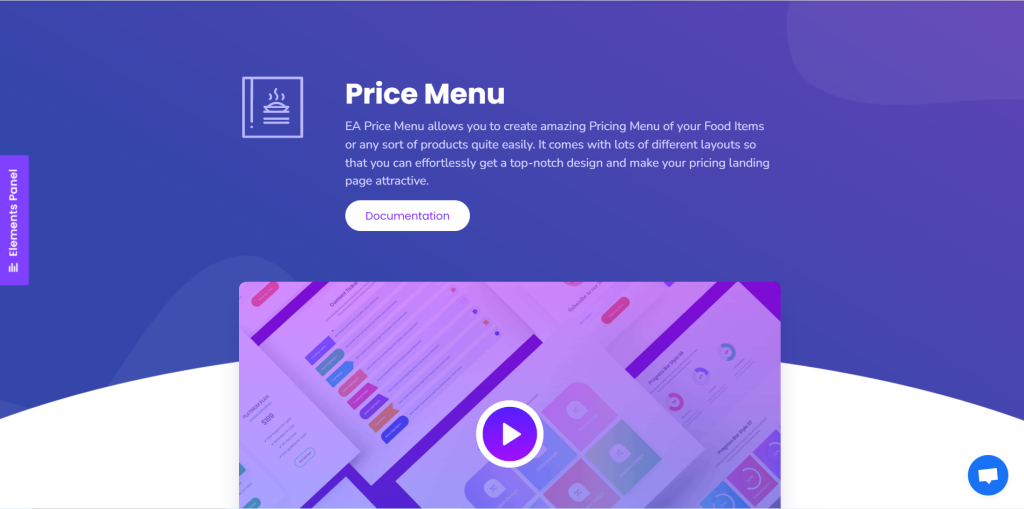
Essential Addons is a great source of creative elements as well as Elementor tools. The price Menu Widget is an impressive contribution of the plugin. You can create a professional pricing list according to your choices with this easy-to-configure widget.
Attractive features of Essential Addons
👉 80+ Widgets
👉 10+ Extensions
👉 3000+ Ready Templates
👉 Lightweight and instant loading
Why choose the Envato Elements price list feature for your website?
Like other first-class widgets, it is also a well-designed, code-free & fully flexible widget. It allows you to add all types of pricing information and images to make your desired list. The styling process is simple yet it gives a next-level fine look of the price menu list.
Pricing
🔥 $639 – WPDeveloper Agency Bundle Lifetime that costs $6000+ Value. It offers Unlimited Sites lifetime, No Renewal Required, Lifetime Updates & Support.
🔥 $199 – This is a Lifetime Unlimited plan that gives 80+ Widgets, 10+ Extensions, Unlimited Activation, Templately Pro for 6 Months, and other facilities.
🔥 $79 – It is named Unlimited plan that offers the same facilities as the Lifetime Unlimited plan along with other facilities and Templately Pro for 3 Months.
🔥 $39 – For 1 website you will get the same facilities as the Unlimited plan along with other facilities and Templately Pro for 1 Month.
Finishing Lines
We’re done summing up!
A WordPress price menu plugin is a tool that you should smartly use to increase your sales. Business owners as well as restaurant owners certainly need to make a clear and easy-to-use menu for customers. So, a plugin that can help you create responsive custom menus, set images, links, fonts, and many more is worth using!
We have presented all details of the popular tools. From the compact ElementsKit to all the well-featured plugins you have absolute key details now. So it’s your turn! Pick the one that meets your needs and start to enjoy working with it.
