7 Best WordPress Image Accordion Plugins in 2025
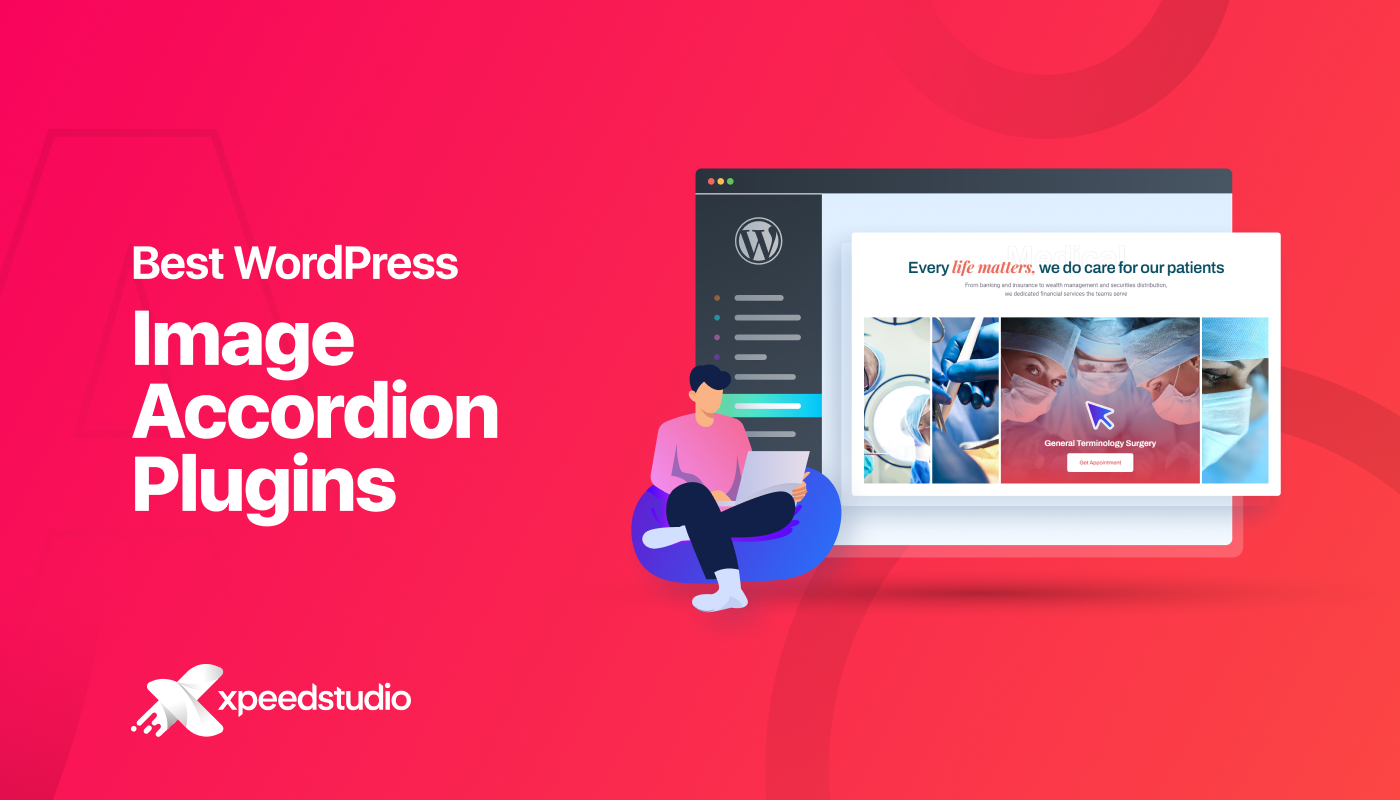
Captivating visuals are important for engaging users on WordPress websites. To achieve that aesthetically and functionally, displaying accordion-style images has been a popular way.
And for WordPress websites, there are plugins to create image accordions in minutes!
To help you choose the suitable one, I’ve compiled a list of the best WordPress image accordion plugins. These plugins will make your website look better and improve the user experience with lucrative and responsive image accordions.
So, let’s start digging!
What is an Image Accordion?
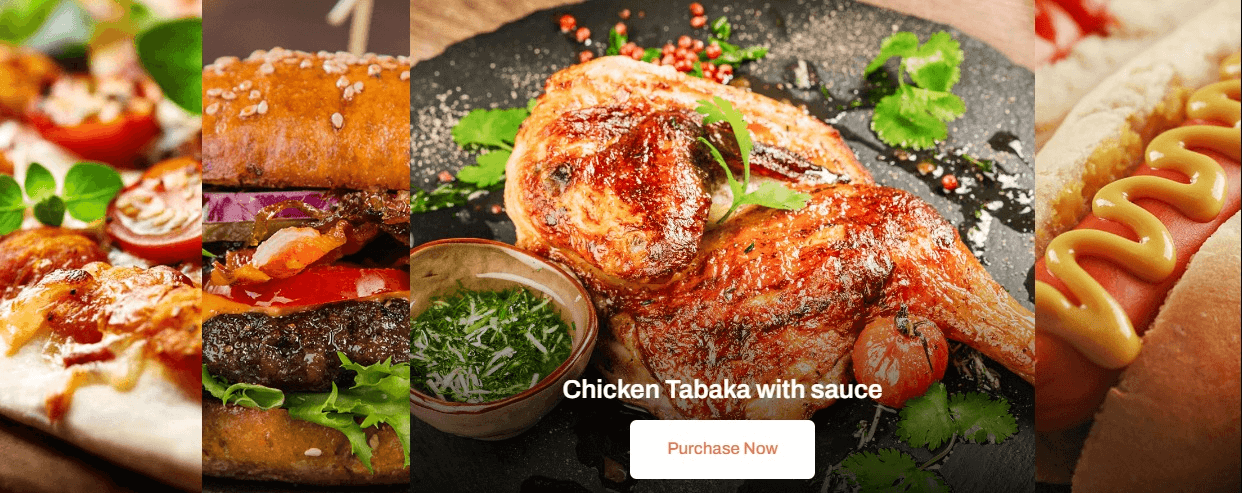
An image accordion is a web design feature that displays a set of images compactly and interactively. Users can expand or collapse the stack, revealing the full content of each image on interaction. This helps save space, keeping the web page layout tidy, even with many images.
Users interact with the accordion by clicking or hovering, expanding the section to reveal the related image. Popular for showcasing galleries, portfolios, or visual content, image accordions offer a dynamic and user-friendly presentation style. They enhance website appearance and user experience, being compatible with HTML, CSS, JavaScript, and WordPress.
Best WordPress Image Accordion Plugins to Check
Here are the 7 image accordion Elementor options you can consider to showcase accordion-based images in a WordPress website:
| Plugin | Active Users | Rating |
|---|---|---|
| ElementsKit | 1M+ | 4.9/5.0 |
| Happy Addons | 400,000+ | 4.8/5.0 |
| Unlimited Elements | 200,000+ | 4.8/5.0 |
| Max Addons | 800+ | 4.9/5.0 |
| Stratum | 30,000+ | 5.0/5.0 |
| Accordion and Accordion Slider | 3,000+ | 4.8/5.0 |
| Divi Image Accordion | 200,000+ | 4.8/5.0 |
1. ElementsKit
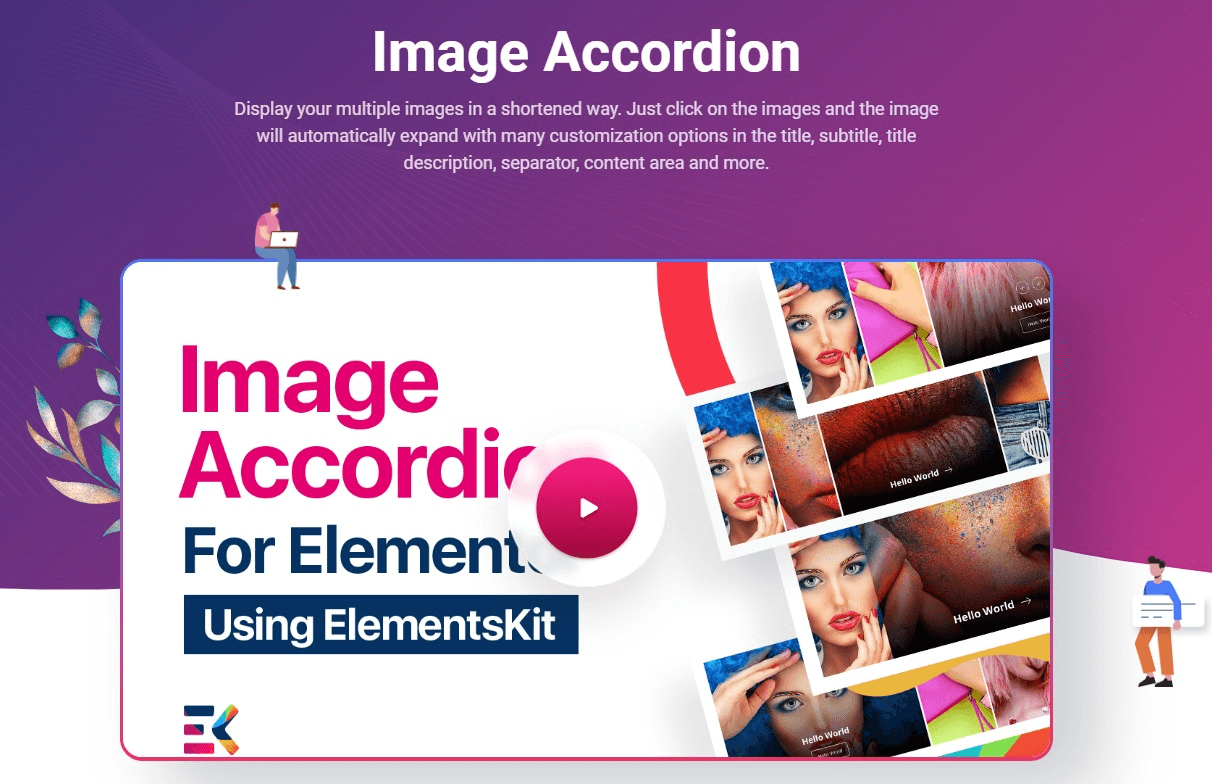
The Image Accordion from ElementsKit is a versatile and supreme image accordion for WordPress websites. It enhances visual storytelling. It comes with the ElementsKit plugin suite. It’s a great way to display a series of images.
The plugin is a horizontal and vertical accordion Elementor. Users can expand or collapse images, creating an engaging experience. These include customization, compatibility with page builders, and responsive design for all devices.
Moreover, the Image Accordion from ElementsKit makes it easy to show image galleries, portfolios, or visual content in a neat and organized way.
Make your website look better with the ElementsKit Image Accordion plugin. You have many creative choices.
Core Features:
- 7 different templates including beauty, travel, Restaurant, Medical, and more.
- Wide range of styling options to personalize the appearance.
- Vertical and Horizontal (default) orientations.
- Linear or circular block style.
- Enables users to add custom CSS for any custom designs.
- Allows users to select from “Click” or “Hover” to show the title and button within your image.
What can you get with ElementsKit in one purchase?
- 85 powerful widgets
- 17 ElementsKit modules
- 28 complete homepages for Elementor WordPress layouts
- 28 ready templates
- 98 ready pages layout
- 769 web blocks

2. Happy Addons
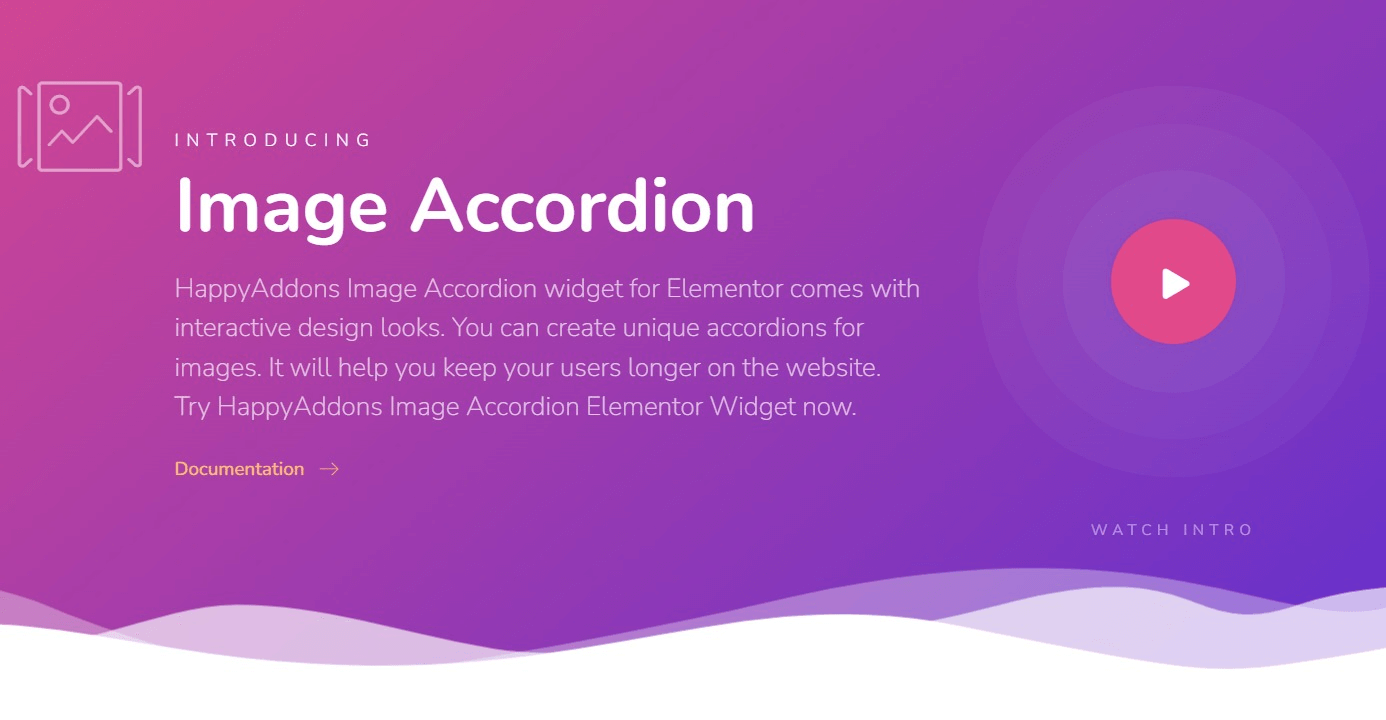
The Image Accordion by Happy Addons is a helpful tool for Elementor that improves your website’s appearance. It lets users expand or collapse a stack of images easily. This tool is a vertical and horizontal accordion Elementor with great customization options.
The Image Accordion from Happy Addons is responsive and works well with the Elementor page builder.
5 Image Accordion Design:
- On Click Default
- On Hover
- On Click Vertical
- Image Gutter with Popup & Link Button
- On Hover Vertical with Gutter Option
3. Unlimited Elements
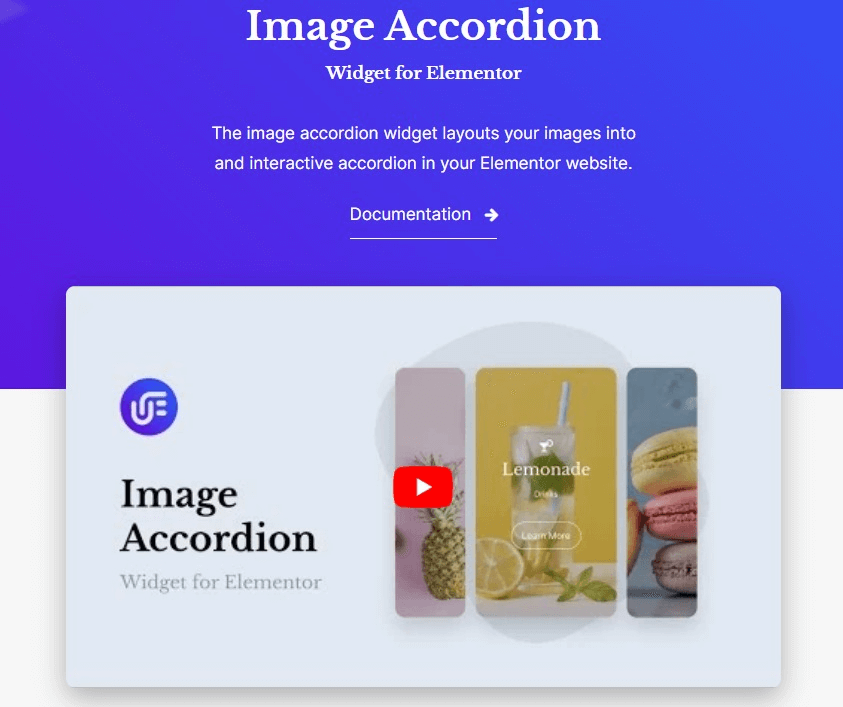
Make your website look better with the Image Accordion widget from Unlimited Elements for Elementor. This image accordion Elementor show images in a fun and engaging way. Users can create stunning visual experiences through expanding and collapsing image stacks effortlessly.
Unlimited Elements is easy to set up, has a flexible design, and is compatible with Elementor. It is a user-friendly solution for presenting image galleries. It can also be used for portfolios or any visual content.
The Image Accordion widget has many settings for a great user experience on your Elementor website:
- Event
- Direction
- Button Text
- Size of Open Item
- Transition Duration
- Gap Between Items
- Opened Item on Start
4. Max Addons for Bricks Builder
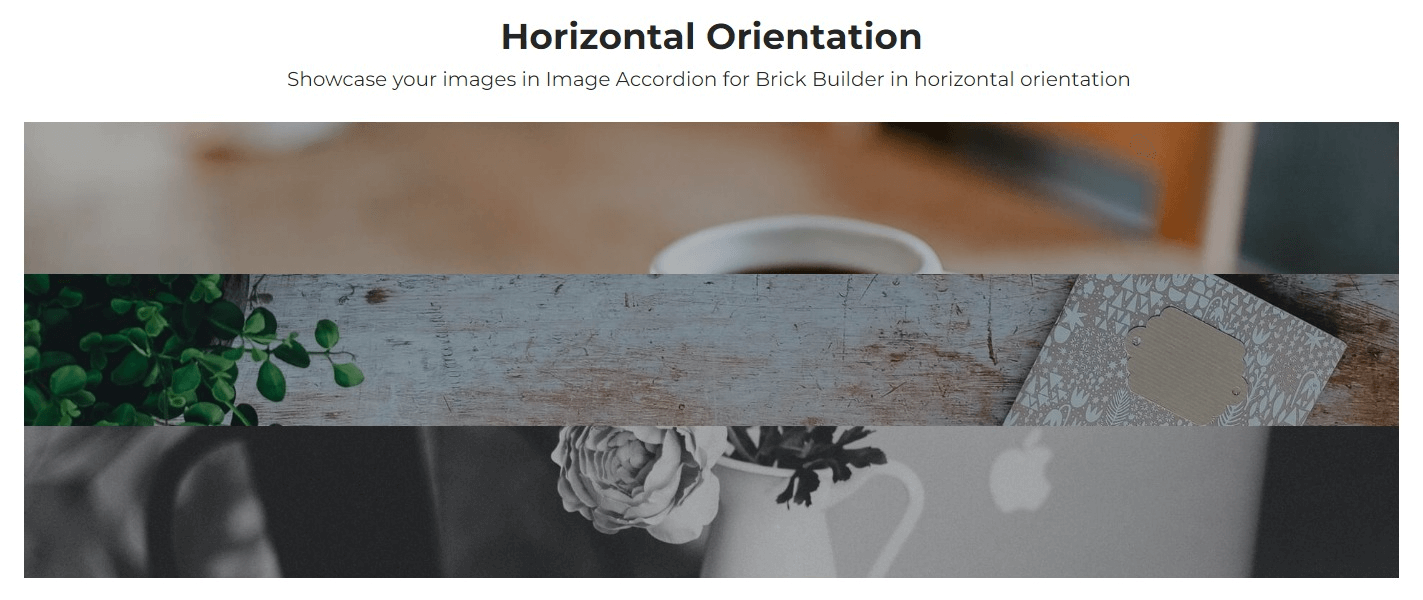
Max Addons’ Image Accordion is a widget for Elementor that makes your website look better. This innovative tool seamlessly integrates into Elementor. It offers an engaging solution for showcasing images. You can find more information on the dedicated page.
Additionally, you can change layouts by making image stacks that can expand and collapse. This tool is easy to set up and can make your images look good on all devices. It’s great for showing image galleries, portfolios, or any visual content easily and creatively.
4 Image Accordion Stye:
- Horizontal Orientation
- Vertical Orientation
- Show in Hover
- Show on Click
5. Stratum
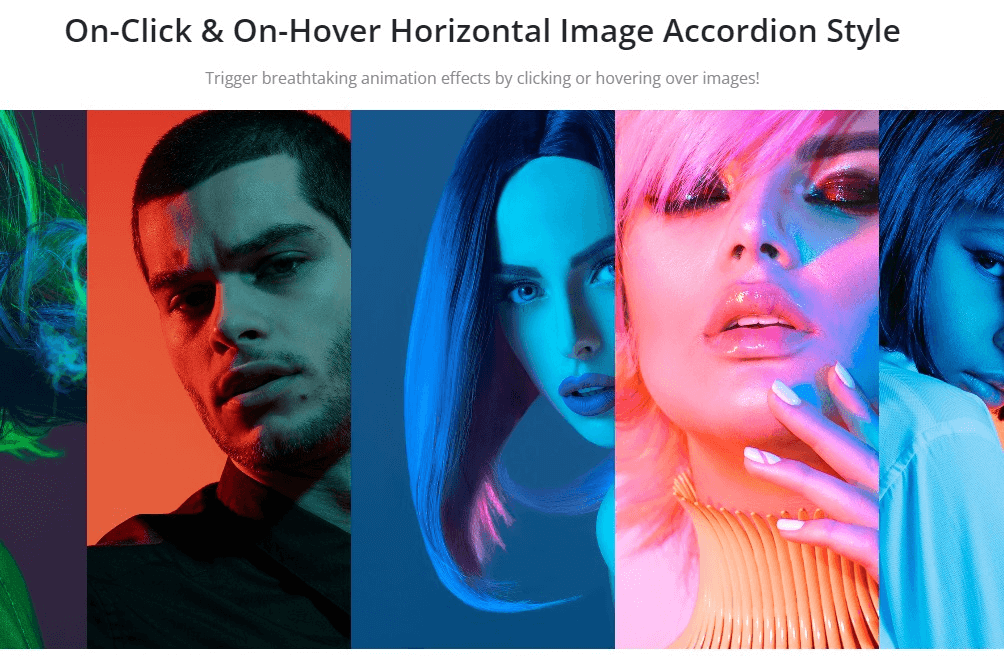
The Image Accordion by Stratum is a widget for Elementor that improves your website’s visual storytelling. It offers an interactive and visually striking solution for presenting images.
The Stratum’s Image Accordion is simple to customize. Users can make dynamic layouts with expanding image stacks. You can use it to show pictures, artwork, or any visual content in a creative and easy way.
2 Image Accordion Style:
- On-Click & On-Hover Horizontal Image Accordion Style
- On-Hover Vertical Image Accordion Style
6. Accordion and Accordion Slider
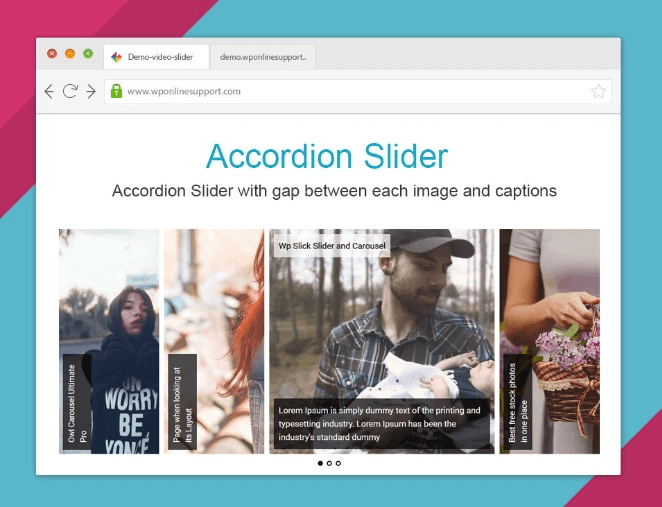
To make interactive accordion elements, use the WordPress plugin “Accordion and Accordion Slider.” You can use them to display organized content. This plugin greatly improves the user experience. This feature is very useful for showing FAQs, product features, and other important information in a small space.
The Accordion and Accordion Slider WordPress plugin has lots of features. It helps users customize accordion elements. Users can easily customize the accordion’s appearance by using templates, styles, colors, and fonts. The plugin makes the browsing experience more engaging with elegant animations and transitions.
Additionally, this WordPress accordion plugin works well on different screen sizes, including mobile devices. It makes sure the user experience is consistent and enjoyable on all platforms. The code is optimized for fast loading, which improves website performance and SEO rankings.
What you can expect:
- Automatic or customizable responsiveness for all devices.
- Automatic content caching for faster load times.
- Seamless integration with FancyBox for enhanced visual appeal.
- Ability to add external links for images.
7. Divi Image Accordion
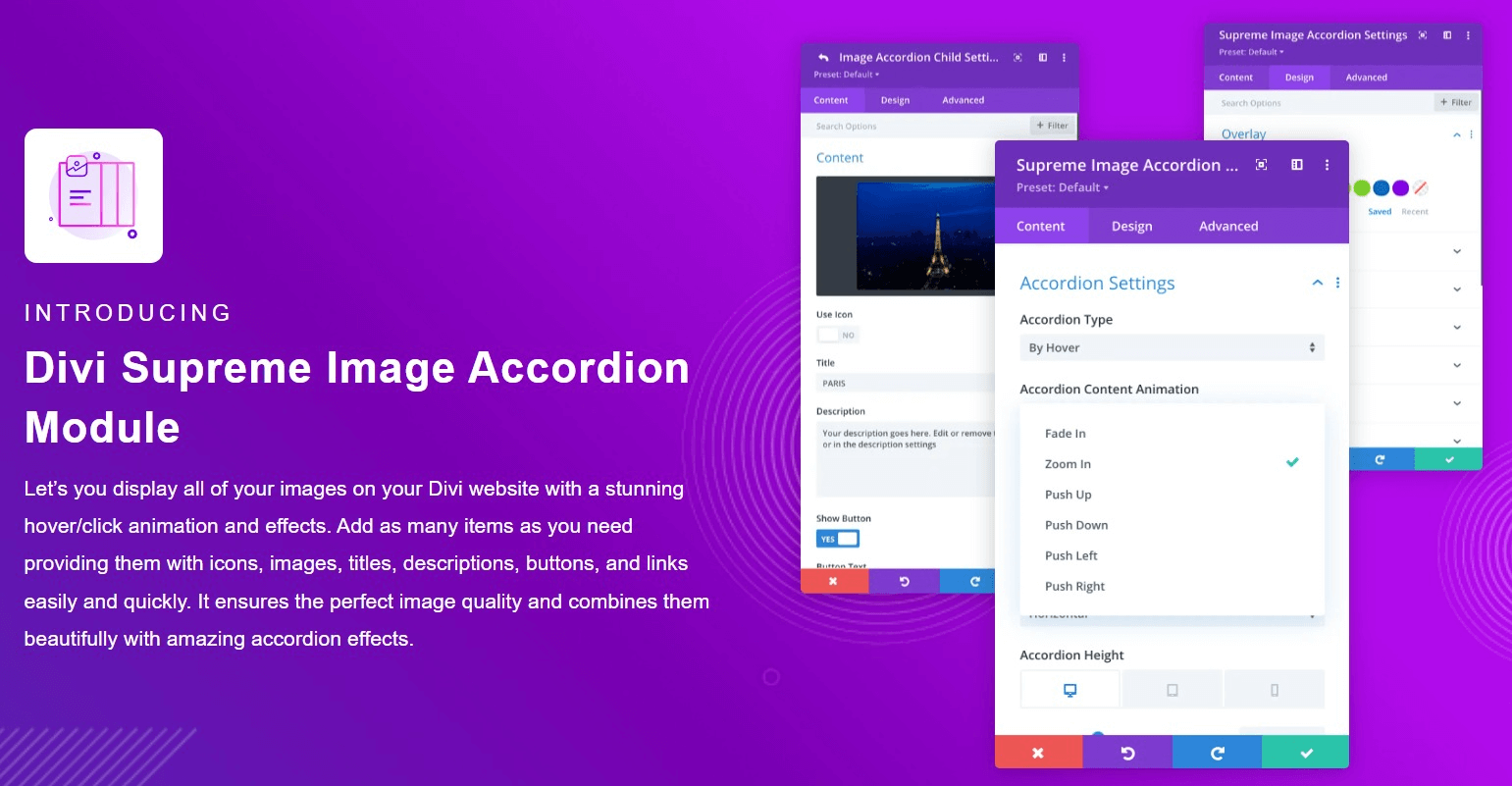
The Image Accordion Module by Divi Supreme enhances your website’s visual storytelling. This module works with Divi and lets you present images in a unique and stylish way. You can modify Divi Supreme’s Image Accordion Module to create layouts with expandable image stacks.
Divi Image Accordion has captivating animations and effects. This makes your image look great. It allows you to add many items, such as icons, images, titles, descriptions, buttons, and links.
Additionally, this WordPress accordion is ideal for displaying galleries, portfolios, or any visual content, enhancing the presentation of images on websites.
Features:
- Allows users to expand or collapse the stack of images.
- Vertical and horizontal arrangements, providing flexibility in image display.
- Incorporates smooth animation effects to add a touch of elegance and professionalism to the image accordion.
- With captivating hover effects that dynamically showcase image content when users interact with the accordion.
How to Select The Best Image Accordion WordPress Plugin
Image accordions add flair to your website, but choosing the right one is crucial. Follow these steps to make an informed decision:
➡️ Define Your Needs:
Decide how you want to use the image accordion. It can be for displaying a portfolio, product images, or other content.
➡️ Responsive Design:
Ensure the image accordion fits well on different screens for an easy experience.
➡️ Customization Options:
Search for accordions that can be customized so that you can change colors, styles, and visuals.
➡️ Animation and Effects:
Choose hover or click animations that match your website’s style.
➡️ User-Friendly Interface:
A user-friendly interface simplifies the process of adding, editing, and managing accordion items. Prioritize platforms with intuitive controls.
➡️ Loading Speed:
Choose an image accordion that doesn’t compromise your website’s loading speed. Users appreciate swift, seamless interactions.
➡️ Compatibility:
Make sure the image accordion works well with your website platform. It should work with platforms like WordPress, Divi, or Elementor.
➡️ Reviews and Recommendations:
Investigate what others are saying about the image accordion. User feedback can provide valuable insights into its performance and reliability.
➡️ Support and Updates:
Choose an image accordion that gets updates and provides customer support if you have any problems.
➡️ Budget Consideration:
Choose a free or premium option that fits your needs and stays within your budget.
🎯 Also, read:
Top 7 Timeline Plugins for WordPress
4 Best WordPress Plugins to Add Particle Effect
Best Elementor Image Masking Tools for WordPress
Key Takeaways
We hope this guide helps you find the best accordion plugin for your WordPress site. These WordPress accordions display images on your site with ease. They are user-friendly and efficient, with an attractive design.
Select your Elementor dynamic accordion that thoroughly meets your requirements. Remember the guidelines on selecting the Image Accordion plugin, and you’ll land on the best one.
If you are asking for our recommendation, ElementsKit is the best option that meets the guidelines presented above.
Choose the best one!
