7 Best WordPress Icon Box Plugins (Free & Paid)
Icon Box design is the best way to showcase a concise brief of your products or services. Presenting your information on a box-shaped design can be an attractive way to show your content. However, you need the assistance of an icon box plugin if you want to create this design on your WordPress websites.
But, when it comes to plugins, there can be a lot of options. And that’s exactly what this post is about: read on to learn about the best WordPress icon box plugins!
What is an Icon Box?
An icon box is like a feature box. Essentially, it enables you to showcase key information on a box-shaped card.
Usually, website users won’t appreciate an extended description of your services or products. But, you can easily simplify this tedious experience on your WordPress website with an icon box plugin.
It lets you display a box of content, and within that, you’ll usually see an icon held on tap and other elements like a title, a description, and a button. And, a good plugin lets you customize the icon box elements to highlight your fundamental USP (Unique Selling Point) intuitively.
So, let’s learn about the best icon box plugins for WordPress.
Top 7 WordPress Icon Box Plugins
Here is our handpicked collection of icon box plugins. We have tested these plugins and tried to use all the features. Note that the plugins we’ll feature are a mixture of free and paid options.
1. ElementsKit Icon Box Widget
Plugin Stats:
- Active Installation: 1+ million (Free Version)
- Rating: 5.0 or higher
- Best suited for: Multipurpose icon box.
ElementsKit is a complete and multipurpose icon box plugin option that you can use to offer visually appealing info or feature boxes anywhere on your WordPress website. You’ll find this feature as a widget under the ElementsKit plugin.
The ElementsKit Icon Box widget facilitates everything like the icon, title, description, button, and other unique features like badge and watermark. The big advantage of this plugin in terms of icon box functionality is its vast collection of icons. You will have access to Font Awesome- Regular, Font Awesome- Solid, Font Awesome- Brands, and ElementsKit Icon Pack.
Plus, ElementsKit also provides several animation effects on hover effects. You can apply it individually to icons or the entire icon box. So, you will have even more powerful functions while displaying the focus part of your products or services.
Pros:
- Upload an SVG icon from your device.
- Easily position them within the page layout.
- Extensive icon collections.
- Enabling a watermark for the icon box.
- Add and customize badge and border.
- Enable the button for hover only.
- Style the icon box with a background overlay.
- Available as a free widget of the ElementsKit plugin.
Cons:
- Comes as a third-party addon.

2. Elementor Icon Box Widget
Plugin Stats:
- Active Installation: 5+ million (Free Version)
- Rating: 4.6 or higher
- Best suited for: Multipurpose icon box.
Another free plugin you can use on the WordPress site is Elementor Icon Widget. What I liked about this plugin is that you don’t need to install any additional plugins as you do with ElementsKit. Where you need to have both Elementor and ElementsKIt installed. And, the user interface is beginner friendly.
But, some powerful features of ElementsKit like buttons, badges, or watermarks are missing in Elementor. It will work well for showing a minimal icon box. Like you can’t navigate the visitors anywhere as it doesn’t have the button functionality.
When it comes to adding hover effects on the icon box with Elementor Builder, you will get a little support. And, there wouldn’t be any opening animation effects on hover effects like our top choice ElementsKit. However, the Elementor icon box can be handy to work on and has enough customization functionalities.
Pros:
- Customize the icon and define its location.
- Apply animation effects on hover.
- Get styling options for typography.
- Mobile responsive icon box.
Cons:
- Can’t add any badge, watermark, or button.
3. Colorbox Panels & Info Box
Plugin Stats:
- Active Installation: 1,000+
- Rating: 4.6 or higher
- Best suited for: Multipurpose icon box.
When we tested this bootstrap-based plugin, it was compatible with all types of devices. The biggest downside I found was that its user interface is very complex. Although it provides a WYSIWYG feature, it can meet an intuitive experience.
Nevertheless, you can create an icon box like a team box, info box, or feature box with this plugin.
Pros:
- Comes with extensive color options.
- Facilitates five box layouts.
- Supports Font Awesome icon and integrated with icon picker.
- Integrated with drag-and-drop builder.
- Available with masonry and isotope effects.
- Two different options for icon display.
Cons:
- Don’t come with any typography and icon customizations.
- Can’t upload your own icon.
- Most features are available in the pro version.
4. Betheme Icon Box
Plugin Stats:
- Best suited for: Multipurpose icon box.
This icon box element is powered by the Betheme builder plugin. If you want to place icons in different places within the box, this plugin can do it for you. And, you can also apply intuitive hover effects on the icon box. One particular animation effect is the entire box moves as you hover the mouse cursor on it.
However, you have to pay to get all these features as this plugin does not come with a free version. And the investment won’t be worthwhile as there are free alternatives at the same price.
Pros:
- Choose an icon from the library or add your custom one.
- Set different positioning of the icon.
- Create responsive icon boxes for all devices.
- Apply versatile hover animation effects.
- Move the entire icon box on hover.
Cons:
- Need to pay for the full plan.
5. Service Box Showcase
Plugin Stats:
- Active Installation: 5,000+
- Rating: 4.8 or higher
- Best suited for: Service-based icon box.
Service Box Showcase plugin offers an effortless way to design an icon box with a pre-built template. You can use it for an attractive display of the service as its name is defined.
This plugin dashboard includes various useful settings, but only a few are available in the free version. You can end up designing a responsive icon box that is also compatible with all browsers.
Another good thing about the Service Box Showcase plugin is that it lets you add a read more button which is only available in the pro version of the previous plugin.
Pros:
- Supports Font Awesome icon and icon picker.
- Integrated with drag-and-drop API.
- Facilitates draggable FAQ items for easy sorting.
- Choose to display the icon and read more buttons.
- Provides carousel styles for the icon box.
- Gives customization options for title and button text.
Cons:
- Developed for a single purpose.
- Most features are available in the pro version.
6. Service Box
Active Installation: 500+
Rating: 5.0
Best suited for: Service-based icon box.
Service Box is a simple plugin for icon boxes. It works exceptionally well for displaying your service information. Along with showing versatile service styles, it offers to show your service in grid and slider view. Also, you can do a grouping of service boxes.
Pros:
- Showcase your service in grid and slider view.
- Apply from 16 different styles.
- Group your service boxes.
- Add background color and image.
- Add a button with the icon box.
- Style your icon box typography.
Cons:
- Developed for mainly creating service-based icon boxes.
- Can’t add a badge and watermark.
7. Info Box (Gutenberg Block)
Active Installation: 1000+
Rating: 5.0
Best suited for: Multipurpose icon box.
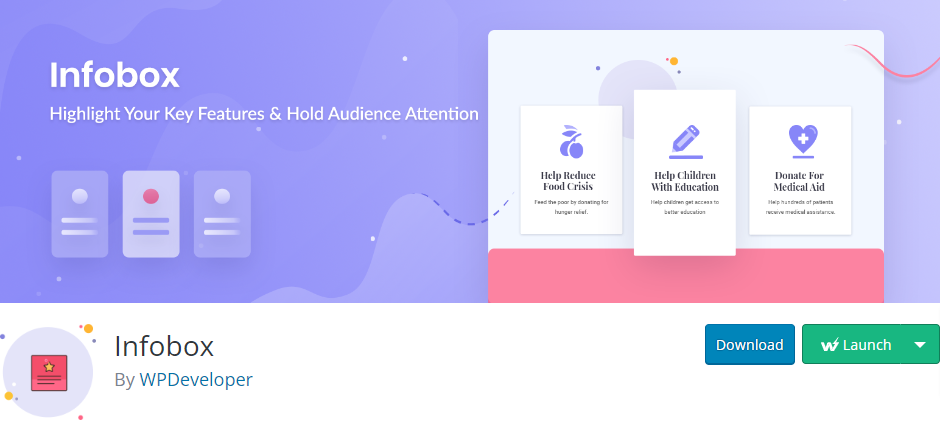
The last plugin we want to add to this list is Info Box, this WordPress plugin is developed for the Gutenberg editor. It lets you create a completely customized icon box for your Gutenberg website.
You can start creating an animated icon box with different preset layouts. It provides a control for setting the positioning of every content element separately. And, it also facilitates all the customizing features for each element in the icon box. Overall, it’s a complete solution for an icon box.
Pros:
- A Gutenberg-based intuitive interface.
- Can show an image instead of an icon.
- Get customizing features to style the icon.
- Get controls for styling all the elements like title, subtitle, and button.
Cons:
- Don’t have any badge or watermark feature.
How to Pick the Best WordPress Icon Box Plugin
Are you still confused about choosing the best WordPress plugin for designing an icon box? Usually, we get multiple plugin options for any WordPress requirements. However, not all plugins provide specific requirements and preferences.
So, below we outline some basic minimum requirements when choosing the right plugin to display an info box.
Set Your Requirements
As we already know an icon box consists of several elements. However, getting all these under one bucket is mostly challenging. Moreover, your design can have specific needs like showing a badge or watermark. And, the most important thing is that the plugin icon library should include your preferred icon and support options to upload an image instead of the icon.
Customization Options
One of the main purposes of using an icon box plugin is to make a piece of particular information more attractive. And, you may already have some styling ideas on your mind. So, customization plays an important part. For example, you may want to apply the hover effects to the icon only instead of the entire box. So, must check the availability of your customizing features before installing this icon.
User Interface
Having a complex dashboard can make your icon box design harder. For this, you need to have a user interface with easier control of settings. You should have a plugin with WYSIWYG building experience. Elementor or ElementsKit plugin facilitates such a feature.
Pre-made Layouts
Pre-made layouts help us easily get design inspiration and start working within minutes. Some plugins provide professionally designed layouts to make your work easier. So must check the availability of the layouts kit of that icon box plugin.
Responsive Design
The responsiveness of your icon box in WordPress website is important because it needs to be perfectly visible on all devices. For a better understanding of the responsive settings, you can read documentation or tutorials.
Plugin Conflicts
We often install a single-purpose plugin when we need a design like an icon box. Doing so will increase the number of plugins and may cause conflicts between plugins as well. So, what can be the solution? The best practice is to have a plugin with various functionalities. For example, using ElementsKit can meet different needs of your website design including icon boxes.
Final Words
All the plugins in this list are beneficial in their respective ways. They all help to create stunning icon boxes for your WordPress websites. Then, it comes to your personal preferences on the features and user interface.
Now, most of the plugins on this list are free, so you should try them out and find one you’re comfortable using practically. And, this will be the suitable way to find the best WordPress icon box plugin.

