Top 7 Timeline Plugins for WordPress [Free & Pro]
![Top 7 Timeline Plugins for WordPress [Free & Pro]](https://xpeedstudio.com/wp-content/uploads/2023/12/Timeline-Plugins-for-WordPress-Free-Pro.png)
Are you in search of an effective method to showcase events or milestones on your WordPress website?
Timelines offer an excellent means to narrate your story or your brand’s journey. However, the most important factor in making your business’s history interesting is its visual aspect.
With so many timeline plugins in the market, it may seem overwhelming. But fear not!
This exploration will make your decision easy as we dig each of our top-pick timeline plugins.
Top 7 Timeline Plugins for WordPress
We found many great plugins, both free and paid options. This compilation aims to simplify your search for the perfect plugin. Explore our top recommendations below.
1. ElementsKit
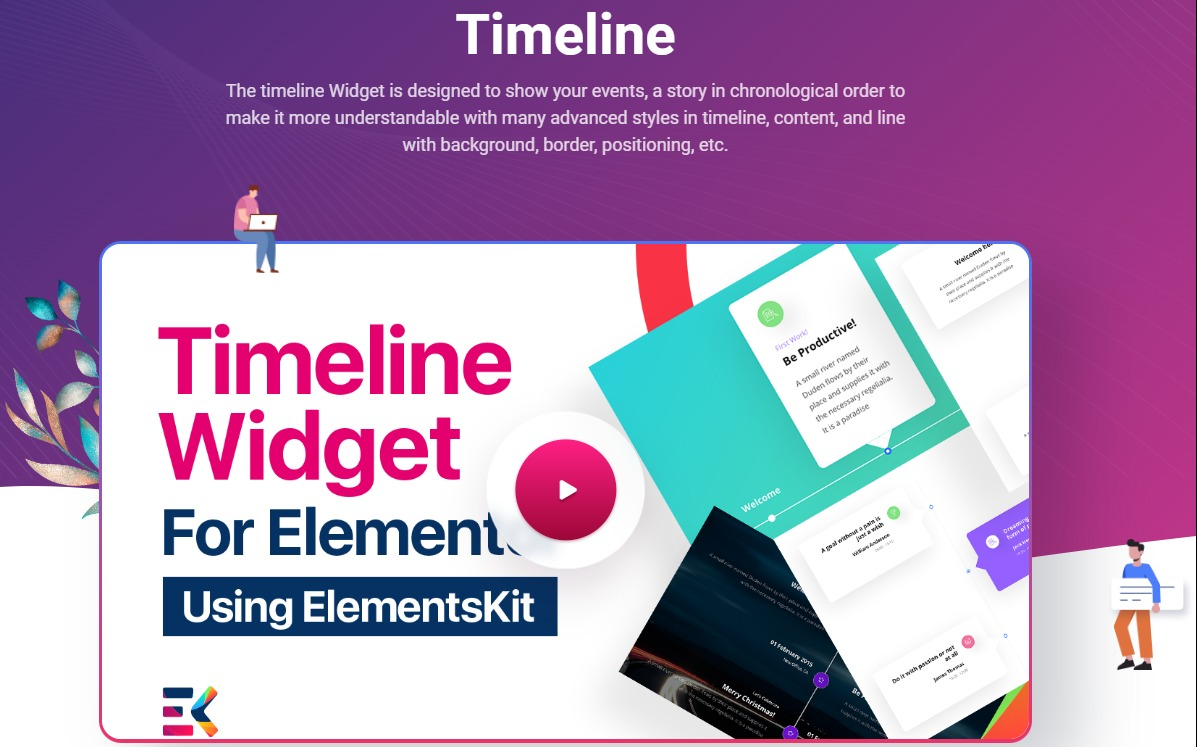
An all-inclusive Elementor add-on that meets all your website needs in one package. ElemetsKit makes it easier to build your WordPress site. It does this by getting rid of separate plugins and making loading times faster.
With a wealth of features including 85+ widgets, pre-designed templates, 15+ modules, and much more, it offers a robust toolkit. One notable widget of ElementsKit is its “Timeline Widget”. This widget is crafted to present a sophisticated chronological display of your content using the Elementor Timeline for WordPress. This widget can help you showcase your posts, achievements, and other content.
Features:
- An intuitive drag-and-drop interface for designing your timeline. You can easily organize and personalize your timeline without having to code or be tech-savvy.
- The widget makes sure your timeline looks good on different devices. It gives a smooth user experience.
- The widget adds animation effects to your timeline to make it more interesting and attractive.
- Offers a horizontal and vertical WordPress timeline style with hover effects.
- Choose from one-sided or lined icons content style.
- Offers various styling options, including borders, backgrounds, and more.
- Allows you to add, edit, and delete events on your timeline with ease, ensuring you can keep it up to date.
- Reliable and responsive customer support to address any issues or feature requests.
…..and so much more!
2. Cool Timeline
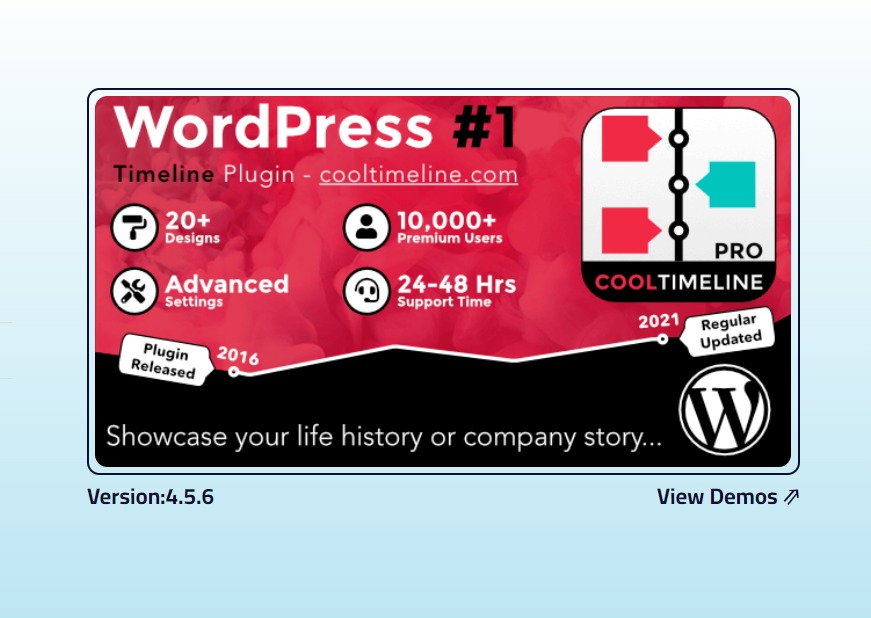
Cool Timeline works with the Gutenberg editor. It allows you to make dynamic timelines that go sideways or up and down. It is tailored to elevate the visual appeal of your website’s blog feed.
Cool Timeline makes it easy to create timelines from your blog posts. The timelines can be organized chronologically, either in ascending or descending order. To add a personal touch, you can use images, symbols, buttons, and colors that match your design.
Moreover, the plugin offers a premium version that takes your timeline experience to the next level. This version provides an array of additional pre-designed templates and advanced functionalities. These enhancements encompass captivating animation effects and convenient pagination options.
Features:
- Adaptable design choices.
- Extensive selection of premium layouts and themes.
- Incorporated with 40+ timeline designs.
- Tailored color choices for each story.
- Individualized customization for every story.
- Load stories in a spacious timeline using ajax or pagination.
3. Timeline Express
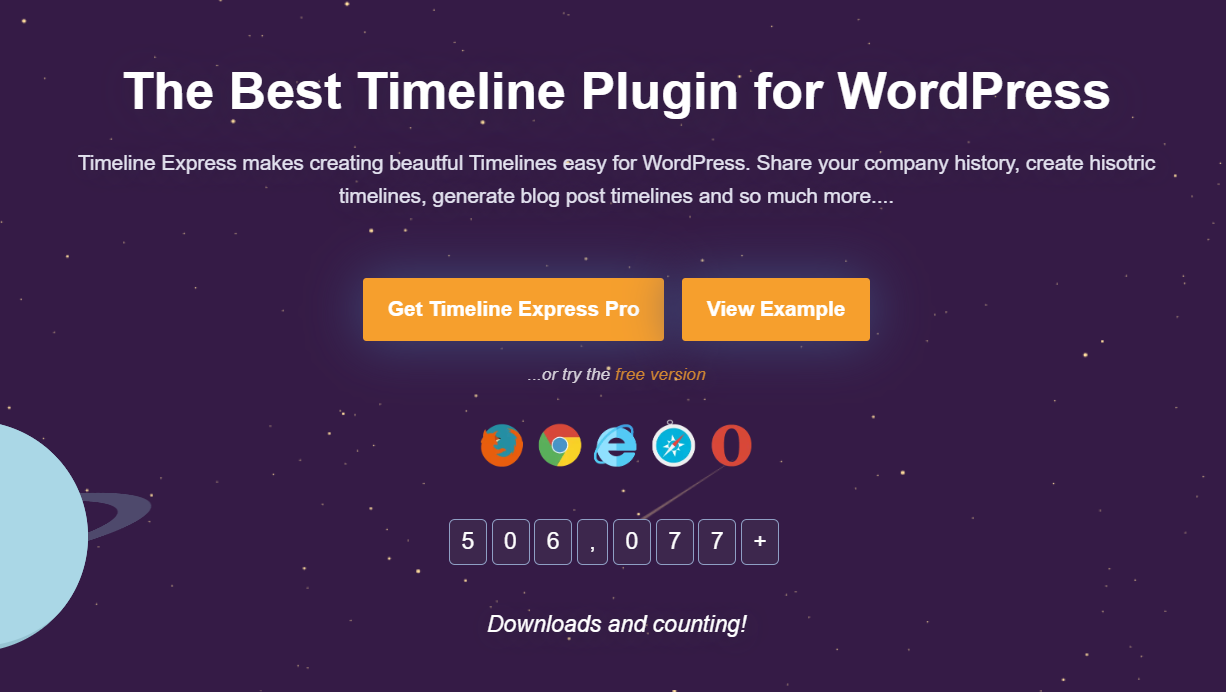
Timeline Express is a great choice for users who want to create vertical timelines for websites. It’s dynamic and adaptable.
This plugin works well for websites of any size, whether they’re small or large. Notably, it is translation-ready which enhances its accessibility. This plugin is great because it can apply unique CSS animations that look amazing.
In addition, you can customize each timeline announcement with different options. You can choose how long the excerpt is, show or hide the date, add your own images, and decide the order of the display.
Features:
- Adaptable, responsive, and compatible across various browsers.
- Seamless integration with user-friendly shortcodes.
- Customizable images and access to Font Awesome icons.
- Incorporation of CSS-3 animations for added visual appeal.
- Option for both ascending and descending order arrangements.
- Localized date formatting for an international audience.
- Translation-ready to serve users from around the world.
- Access a variety of robust extensions in both free and premium versions.
Check these other resources for your gain:👇🏽👇🏽👇🏽
👍 Top Elementor Content Ticker Plugins
👍 4 Best WordPress Plugins to Add Particle Effect
👍 8 Factors to Know Before Designing for the Web
👍 Best Elementor Image Masking Tools for WordPress
4. Timeline Showcase Block
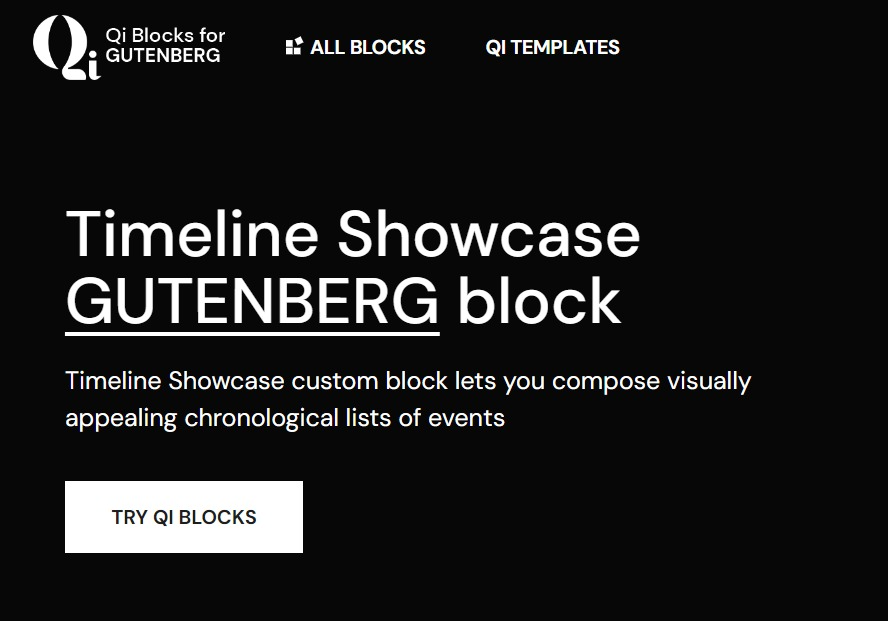
The Timeline Showcase Block is a standout feature of Qi Blocks for Gutenberg. It is integrated to showcase timelines with flexibility and style. The block has four unique layouts tailored for:
- vertical,
- horizontal,
- image options, and
- typography customization.
This block has provided excellent results in
- static,
- animated designs,
- additional titles,
- dates,
- custom icons, and
- symbol adjustments.
Additionally, Qi Blocks focuses on website performance. This means your site will be fast and responsive, without any unnecessary weight.
Features:
- Abundant styling choices
- Expanded range of Gutenberg blocks
- 48 free blocks with an additional 33 in the Pro version
5. Event Timeline
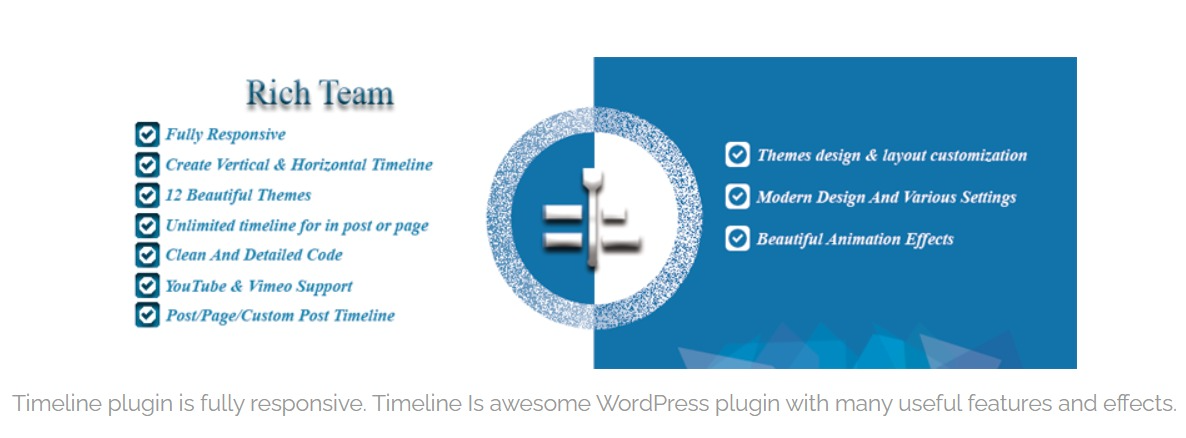
If you’re seeking a simple and user-friendly option, consider exploring Event Timeline. This freemium WordPress timeline plugin allows you to craft vertical and horizontal timelines. It offers both classic and modern styles. It’s an excellent choice for showcasing your company’s history in a timeline format.
Event Timeline also ensures lightweight code for optimal performance. You can choose the premium version based on what kind of help and extra features you need.
Features:
- Choose between classic and modern styles.
- Display timelines vertically or horizontally.
- Access 18 exquisite themes.
- Enjoy full responsiveness for mobile devices.
- Incorporate multimedia files such as images, audio, and videos.
- Benefit from a color picker and extensive customization.
- Create multiple engaging timeline stories.
- Embrace a clean and sleek design.
6. WP Timeline Designer

WP Timeline Designer stands out as a robust and adaptable timeline plugin. It has various distinct templates tailored for both horizontal and vertical timelines. These templates are not only responsive but also incredibly customizable.
WP Timeline Designer further empowers you with timeline display choices. To make it easier for users, you can choose classic pagination, infinite scrolling, or load-on-scroll. You can effortlessly refine the templates using the wealth of customization options. The plugin even allows you to apply your custom CSS to achieve a personalized look.
The Pro version has better features and gets rid of the limits of the free version.
Features:
- Supports a plethora of unique layouts [6 under free version] [17 under Pro version].
- Our social media packs make it easy to add sharing icons to your timelines. They come in different styles.
- Allows you to showcase your timeline in any part of your pages through its shortcode.
- You can customize your timelines in over 100 different ways to make them perfect.
- All timeline templates are responsive and mobile-friendly.
7. Post Timeline
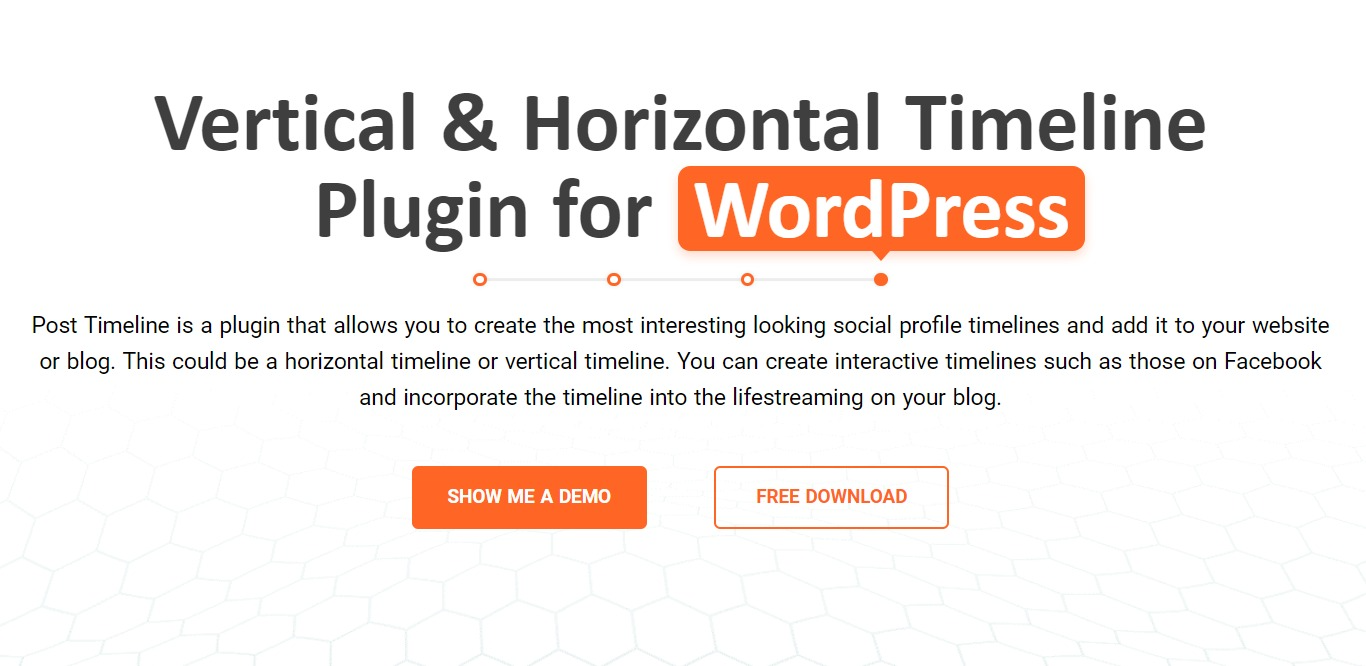
Post Timeline makes it easy to create stylish vertical and horizontal post timelines. Tags and dates are used. It has the ability to create various timelines for content and visual appeal.
Furthermore, the plugin offers a selection of:
- navigation styles,
- animation status customization,
- background-color options, and
- the freedom to choose animation orientation.
You can also arrange your timelines in ascending or descending order to suit your preferences.
Features:
- Horizontal or vertical timeline layout.
- Multiple animation styles supported.
- Provides 50 unique timeline templates.
- Provides templates for Gutenberg for notification, chat, and post.
- Flexible date format options.
- Background color customization.
- Customizable animation status.
- Sorting order adaptability.
H2H: Comparing the 7 Timeline Plugins
This table compares the 7 plugins by price, focus, and drawbacks.
| Plugin | Pricing (per year) | Advantages | Drawbacks |
|---|---|---|---|
| ElementsKit | Starts at $39 | Stands out for its easy-to-use interface, making timeline creation simple even for non-techies. | No free version is offered. |
| Cool Timeline | Starts at $29 | Harmonize effectively with branding. | Limited design and customization options. |
| Timeline Express | ➡Available in a free plan. ➡Paid version starts at $29 | Effortlessly serves various purposes and be utilized across different website types. | Limited design options may make it harder to create unique timelines. |
| Timeline Showcase Block | ➡Available in a free plan ➡Paid version starts at $49 | Excels in flexibility and design, providing a visually appealing way to showcase timelines. | Can limit your ability to create a specialized or complex timelines with advanced features. |
| Event Timeline | ➡Available in a free plan ➡Paid version starts at $10 | Simple and quick timeline creation. | Might lack some advanced features and customization options. |
| WP Timeline Designer | ➡Available in a free plan ➡Paid version starts at $19 | Robust customization options for creating timelines that match your website’s look and feel. | May require a learning curve for users who are not familiar with WordPress or web design. |
| Post Timeline | ➡Available in a free plan ➡Paid version starts at $25 | Excels in user-friendly design for easy timeline creation and management, even for beginners. | Limited range of design and customization options. |
Which One Should You Pick
The selection of a timeline plugin to showcase your story or brand’s journey should be well thought out. In fact, one should consider a few things to ensure that the plugin has met the requirements. To help you with your decision-making, here is the list of the things you should keep in mind:
- Accessible Design
- Effortless Customization
- Clear and Sleek Overview
- Suitable Pricing
- Customer Support
These plugins☝️☝️☝️ have met all the criteria, making them the best options for creating your timeline. Yet, among them, ElementsKit stands out the most.
Why?
With a price of $39 yearly and available discount from time to time, you can avail of its fascinating timeline widget along with other widgets, pre-designed templates, and 15+ modules. In short, ElementsKit is your all-in-one solution for all your website demands. It eliminates the need for individual plugins which can be pricey and may require a higher learning curve.
In addition, the interface of ElementsKit is made for people who are not tech-savvy or beginners. This ensures that everyone can easily use it.
Inclusion of ElementsKit at a price of $39/yr:
🔥 769 web blocks
🔥 28 ready templates
🔥 85 powerful widgets
🔥 98 ready-pages layouts
🔥 17 ElementsKit modules
🔥 28 complete homepages layouts
Discount is offered from time to time!
Wrapping Up
We trust our extensive guide on the top 7 Timeline plugins for WordPress has been helpful. They are the best free and paid timeline plugins for WordPress. No worries as they have been carefully chosen to deliver the utmost user experience, interface, and usability.
Feel free to install any of these plugins to easily create your own timeline on your WordPress site. Don’t forget to check out their demos to help your decision-making.
Good luck with your timeline creation!

