Exploring FlyWP: is it a Worthy WordPress Server Management Tool?
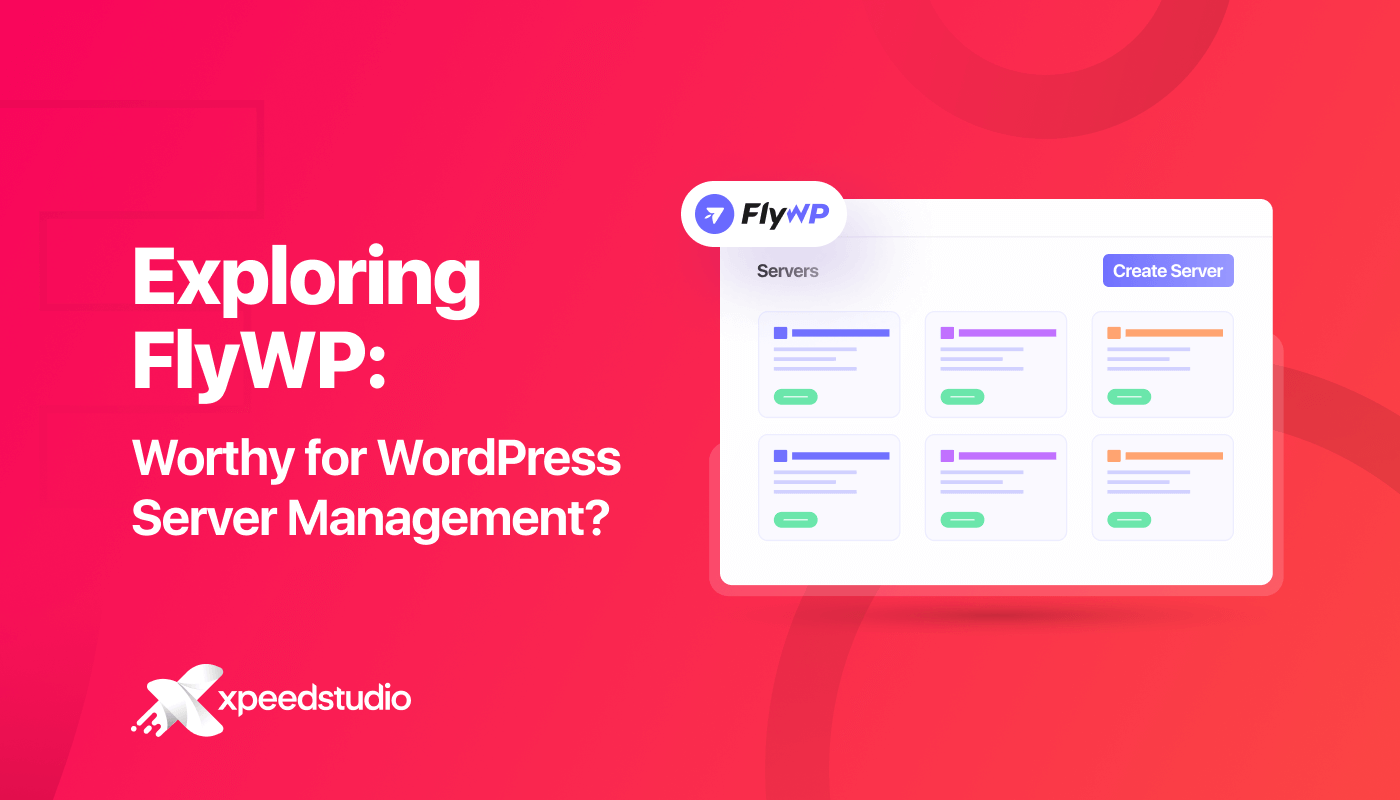
Does WordPress Site maintenance on the cloud feel like too much of a hassle?
Updates, security, backups – the list goes on and on! Managing your WordPress site can be time-consuming too.
Recently, we came across FlyWP, a new server management solution developed by weDevs. And we have found exciting features to help you manage your WordPress sites on the cloud.
In this review, we will explore FlyWP and its features, share our honest opinions, and uncover its limitations.
So, is FlyWP the hero your WordPress site needs? Read on to find out!
Why Do You Need Server Management Tools for WordPress?
WordPress serves as a content management system. The server acts as the powerhouse behind your website. The server stores all files, databases, and crucial components.
When a user visits your site, the server retrieves and delivers the necessary elements, showcasing the webpage on their browser.
Let’s break it down…
When people visit your website, they ask the server for pictures and words. The server rushes to get these things and sends them to the visitor’s computer.
The computer puts everything in the correct order, and that’s how your web page pops up. The server is like a super helper, ensuring everything happens quickly and smoothly.
Let’s Have a Quick Peek into FlyWP
FlyWP has been developed for WordPress cloud server management. It supports various servers, including DigitalOcean, Google Cloud, AWS EC2, Vultr, and custom setups.
Recognizing the value of time in our progress, FlyWP steps in to streamline server management for optimal efficiency. It handles essential tasks like security, resource adjustments, and regular database updates.
This allows you to redirect your focus towards growing your online business.
In this review, we’ll find some of these aspects and evaluate how well FlyWP performs in real-world scenarios and whether it feels up to its promises.
📚 You can also read:
WordPress Hosting vs Shared Hosting: Which One is Better?
Features of FlyWP
Every software product and service tries to serve its customers with many features. FlyWP is no alternative, and it has numerous features. However, this review will discuss the top ones to find helpful insight into this tool.
1. Support from Multiple Servers
As mentioned earlier, FlyWP effortlessly integrates with various server providers such as DigitalOcean, Google Cloud, AWS EC2, Vultr, and custom options.
Following our discussion with FlyWP’s support team, learning about their plans for expanding this compatibility is exciting. This enhancement offers users even more flexibility in their server choices over time.
2. Optimized for WordPress
When we went through FlyWP, the platform stood out in optimizing WordPress performance.
FlyWP takes the hassle out of plugin and theme updates and handles them automatically. The introduction of Magic Login streamlines the login process by enabling direct access to WordPress sites right from the FlyWP platform.
For users seeking more control, the WP Config Editor empowers them with fine-tuned management of elements such as debug mode, error logging, and core update preferences.
Adding another layer of efficiency- incorporating WordPress CLI Support caters to users who prefer command-line management.
3. Enhanced Staging Sites
Our FlyWP exploration found that creating test sites is very easy. You can generate as many test sites as needed for diverse testing purposes with just a click. This feature allows you to experiment, refine, and effortlessly bring your projects to life.
4. Centralized Dashboard
Interacting with the FlyWP Dashboard has been a practical and efficient experience. It functions as a centralized hub and simplifies tasks such as backups, updates, and security measures.
The elimination of screen-switching has noticeably improved workflow.
Consolidating essential information within the dashboard is a time-saving feature and it enables quick and informed decision-making.
The user-friendly interface contributes to the website’s straightforward and effective management.
5. Multiple Caching Options
We discovered that the Full Page Caching feature significantly contributes to maximizing the speed of WordPress sites. Speed is crucial for any business- this service optimizes site performance and reduces load times.
One notable aspect is the seamless integration with popular caching plugins. Incorporating these caching plugins into the WordPress Management service aligns with our goal of enhancing website speed and overall performance.
Additionally, the option to accelerate WordPress with Redis Caching further enhances our speed optimization capabilities. The Full Page Caching feature proves to be a crucial element.
6. Developer-Friendly Tools
Our hands-on experience with FlyWP confirmed its developer-friendly nature. Its Git integration simplifies code deployment, whether manual or automatic.
Additionally, its compatibility with Bedrock and detailed deployment log impressed us. It offers enhanced organization and transparency in the development process.
Overall, FlyWP delivers its promise of streamlining development tasks with user-friendly features and seamless integration.
7. Robust Data Security
We’ve experienced FlyWP’s dedication to data security. It uses top-notch technology and practices to keep our data safe. Automatic firewall rules tailored to WordPress provide robust protection.
Each website is secured in its environment with Docker. It ensures the safety and minimizes issues.
FlyWP offers a free SSL certificate for every new site. Integration with Cloudflare adds extra security.
Optimized Nginx acts as a proactive firewall. Automatic updates keep our website safe from threats. Overall, FlyWP focuses on a good level of security for their users.
8. Backups on Cloud
Storing backups with FlyWP has been very easy. We have complete control over our backups- we can store them in our cloud storage bucket. It’s been seamless, just like they described on their blog.
Dealing with crashes and server issues is stressful, but FlyWP’s backup feature was fantastic. We’ve scheduled regular backups quickly.
When we had questions, their support team was helpful. They assured us of the reliability of automatic scheduled backups. Besides, we learned we could do manual backups whenever we wanted.
9. Team Member Organization
We’ve found FlyWP’s team management feature to be quite accommodating.
Super Admin Role: As the Super Admin, you’ll enjoy complete control over settings and permissions within the FlyWP team management feature.
Customizable Roles: You can easily tailor roles for team members according to specific needs.
Server Admins: These individuals play a crucial role in managing server infrastructure. They excel in tasks such as server configuration, monitoring, and security, ensuring smooth operations.
Site Admins: With precise control over website management, Site Admins can handle tasks related to content, applications, and appearance management.
Our interaction with FlyWP’s team management feature has been overwhelmingly positive, granting us the flexibility and control needed to effectively manage team roles.
📌 Recommended Reading:
How to Move WordPress Site to a New Hosting Provider!
Some Cons of FlyWP
While our experience with FlyWP has mainly been positive, we’ve encountered a few minor limitations that may affect certain users:
- We noticed limited support for certain hosting providers, which might restrict options for users with specific preferences.
- We found that the impact of performance features varied and required some testing for optimal results.
- While FlyWP offers developer-friendly tools, their effectiveness may vary depending on individual preferences and project needs.
- We noted a dependency on supported cloud providers for backup hosting flexibility.
- Some users might desire more customization options in team management features.
These limitations are minor and are outweighed by FlyWP’s many strengths and benefits.
Price of FlyWP: is it Worthy to Purchase?
FlyWP offers flexible pricing plans to suit various needs:
Hobby Plan: Tailored for personal and hobbyist users at $9/month or $90/year. This includes one server, unlimited sites, backups, and team features.
Growth Plan: Ideal for business scaling at $19/month or $190/year. Comes with ten servers, unlimited sites, backups, and team features.
Business Plan: Designed for high-performing teams at $39/month or $390/year. Includes unlimited servers, sites, backups, and team features.
Additionally, FlyWP offers lifetime deals for long-term investment:
Analyzing the features offered against the pricing, it’s evident that FlyWP provides good value for money.
With unlimited sites, backups, and team features across all plans, users get comprehensive server management at affordable rates.
Even the lifetime deals offer significant savings compared to monthly or yearly subscriptions. Overall, pricing is competitive and reasonable, considering the extensive features included.
Who’ll Find FlyWP Ideal?
FlyWP is a must-have tool for anyone running WordPress sites. It’s perfect for individuals and businesses – who want hassle-free server management.
Developers love it, too, because of its user-friendly tools tailored to their needs.
Besides, if you work in a team, FlyWP makes collaboration smooth and efficient. It’s also great for those who want their websites to perform at their best.
And if you need flexible backup hosting options, FlyWP has that option, too.
Ending Note
After trying different tools, we’ve noticed that each has its ups and downs. FlyWP is no exception to this rule. However, despite its minor limitations, its features are genuinely beneficial and justify the cost. Our experience with FlyWP has been satisfactory, and we can recommend it to those searching for such tools.
