Best Plugins To Integrate Zoom Meeting to WordPress Site

Want to know about the best plugins to Add Zoom Meeting to WordPress Site?
Being in the same room is no longer a requirement to hold a meeting. While people were using video conferencing for socializing, the COVID-19 pandemic has taught us to use video conferencing for work purpose as well. Now you can use video-conferencing to hold all kinds of business meetings as long as it does not involve a task that requires you to be physically present.
Zoom meeting is the most popular video conferencing platform right now. Most businesses are now online-based, having their own website. And integrating Zoom into your website can be more beneficial and make distant communication easier and smoother.
Keep reading to learn more about Zoom, how you can add Zoom to a WordPress website, and what are the best plugins to add Zoom to WordPress….
What is a Zoom Meeting?
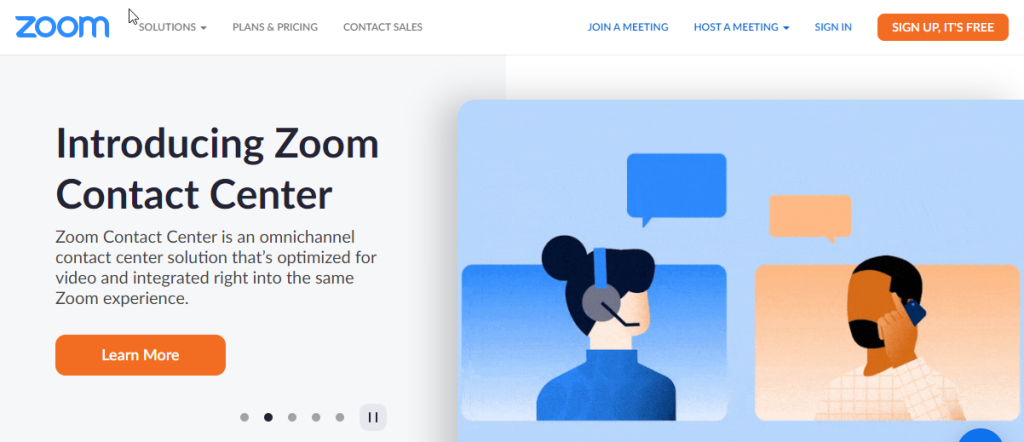
Zoom aka Zoom Meetings is a video teleconferencing software that allows you to interact with people virtually. Recently Zoom has become the most popular video conferencing platform. Using Zoom, one can host a one-on-one meeting or a group meeting of 500+ people where people can interact with each other through video/audio call, chat and also share screen and files if they want. You can also record the Zoom meetings for future reference if you want.
Why integrate Zoom to your WordPress site?
As of December 2020, Zoom has 470,000+ business customers. This success is due to the fact that during the pandemic, people have realized using a video conferencing app like Zoom is the best solution to safeguard your health without compromising your business’s growth.
Zoom is the fastest-growing video conferencing app among not only business owners but also educational institutes, health care institutes, etc. But if you are wondering what’s the benefit of integrating Zoom meeting to a WordPress site, why not use the Zoom app itself, then here are some of the upsides of adding Zoom meeting to your WordPress site:
- Managing all Zoom meetings from the WordPress dashboard is much easier than using the app.
- Participants can easily access the Meetings details on the website.
- Hosting Zoom meetings on the WordPress site will ensure a seamless video calling experience for all the participants.
- You can monetize Zoom Meetings without hassle if you integrate them on your site.
- By integrating Zoom Meetings with other event related WordPress plugins, you can manage your meetings and events at the same time from the WordPress dashboard.
I hope now you understand that you can double the benefits of using Zoom if you integrate it on your website.
How to embed Zoom Meeting in WordPress?
You can easily embed Zoom Meeting in WordPress using plugins. Installing and using a WordPress plugin to add Zoom meetings requires no coding. You can install a plugin in a few steps and then easily control all your Zoom meetings from the WordPress dashboard.
To learn about the best WordPress Zoom plugins, move to the next section.
5 Best Plugins To Add Zoom to WordPress Site
Have a look at the best plugins that are available to add Zoom Meetings to your WordPress site with more details.
1. ElementsKit (Zoom Meeting Widget)
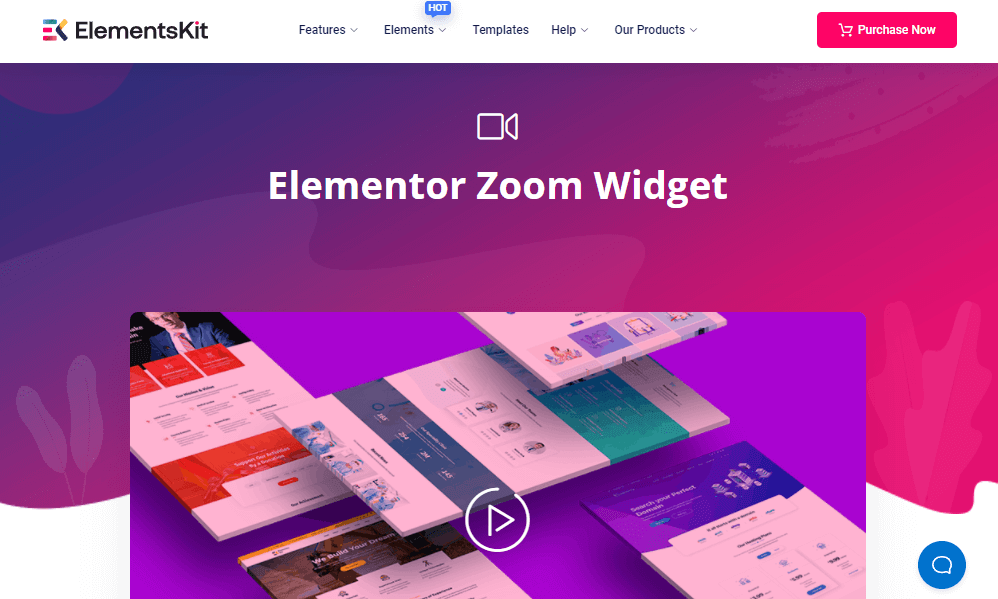
If you are looking for the easiest way to add Zoom Meeting to your WordPress site, then you must consider ElementsKit. ElementsKit Zoom Widget equips you to add Zoom meetings to your WordPress site without any hassle.
ElementsKit is a popular add-on for Elementor that offers 85+ widgets and modules along with 500+ ready-to-use blocks to help you build your WordPress site without any hardcore programming knowledge.
This plugin has a really user-friendly admin interface where you can easily add API and Security Keys. Moreover, since it’s an Elementor based addon, adding the Zoom Meeting to your site and changing the layout and styles are easy to grasp. ElementsKit displays all the necessary information of a Zoom Meeting along with URLs to join meetings via App and Browser. You can also set up password-protected meetings. Moreover, you also get premade Zoom Meeting sections that are easily importable.
🔥 Key Features of ElementsKit (Zoom Meeting Widget):
- Add Zoom meetings just by dragging and dropping using the Elementor page editor.
- Easy to set up and customize
- Can create a new meeting from the dashboard by providing the meeting host, start/end time, timezone, duration, and password.
- As for the layout, you get two options: Normal and Flat.
- Can show a countdown timer if you want to.
- Options to show/hide meeting ID, meeting details, etc.
- Can show/hide as well as customize the meeting title, meeting topic, etc.
- You can also change the button styles of join meeting URLs.
- 5+ Premade Zoom Meetings blocks are available
💰 Price: The Zoom Meeting Widget of ElementsKit is available on the pro version of ElementsKit. You get the pro version at $39/year for a single website.
✨✨ If you want o to have a quick look at how easy it is to Integrate Zoom Meeting to your WordPress site using ElementsKit, check out the video below:
✨✨ You can also checkout MetFrom Vs Ninja Form Vs WpForms: Best Form Builder for WordPress?
2. Video Conferencing with Zoom

If you are looking for a dedicated plugin that allows you to embed zoom meeting in WordPress, then you should consider Video Conferencing with Zoom. It is another highly popular plugin that enables you to manage Zoom Meetings, Webinars, and Recordings.
This user-friendly WordPress video conference plugin also offers a shortcode option so you can easily add Zoom Meeting to any part of your website. Moreover, you can create a post and link them to Zoom meetings and Webinars. This plugin works great with both Gutenberg Blocks and Elementor page builder.
While you get a free version of this plugin, the pro version comes with many advanced features such as recurring meetings and webinars, enabling registrations, webhooks, and many more. A great feature of this plugin is that it helps you to integrate WooCommerce Appointments and WooCommerce Bookings using different addons.
🔥 Key Features of Video Conferencing with Zoom:
- Easily embed Zoom Webinar in WordPress along with meeting from the dashboard.
- Show Zoom webinars as shortcodes.
- Set start time and join links along with the time zone.
- Display countdown timer on an individual meeting page.
- Shows meeting recordings based on Zoom Account.
- Comes with 6 Zoom meeting blocks.
- Easily integrate appointments and booking on WooCommerce websites.
💰 Price: It’s a freemium plugin. The pro version costs $34 for a single site.
✨✨ You can also checkout our blog on Best WordPress Pricing Table Plugins (Compared)
3. eRoom – Zoom Meetings & Webinar
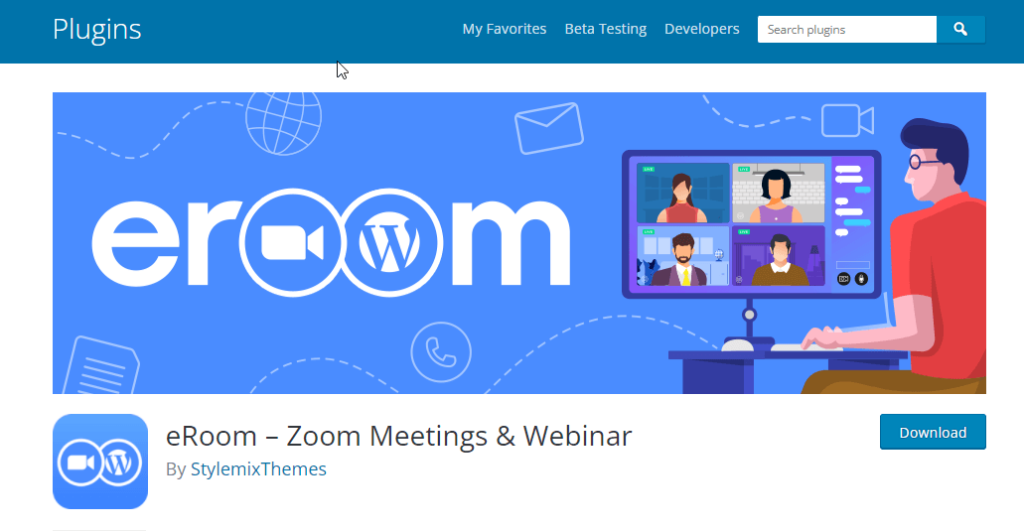
eRoom is another great plugin that offers very convenient Zoom Meetings and scheduling options. This is a robust and reliable plugin that empowers you to add Zoom Meetings to your WordPress site with ease. This WordPress video conference plugin is the perfect solution if you are looking to conduct online training sessions, seminars, business meetings, online consultations, and such events.
You can also sync meetings and webinars with Google Calendar so that you never have to worry about meeting schedules overlapping anymore. In addition, you can also add recurring meetings and webinars with addons.
🔥 Key Features of eRoom – Zoom Meetings & Webinar:
- Simple to embed Zoom Meeting
- Provides shortcode to embed zoom webinar in WordPress
- Can easily add and manage users
- Options to import the meeting file to iCal
- Easily keep track of meeting with Google Calendar
- Can increase engagement with recurring meetings options.
Price: You can use the free version of this video call WordPress plugin by downloading from WordPress.org. The pro version costs around $29.99/single site. And the recurring addon costs around $45.
✨✨ Read our blog to learn more about Best Team Section Plugins For WordPress In 2022
4. Events Manager – Zoom Integration
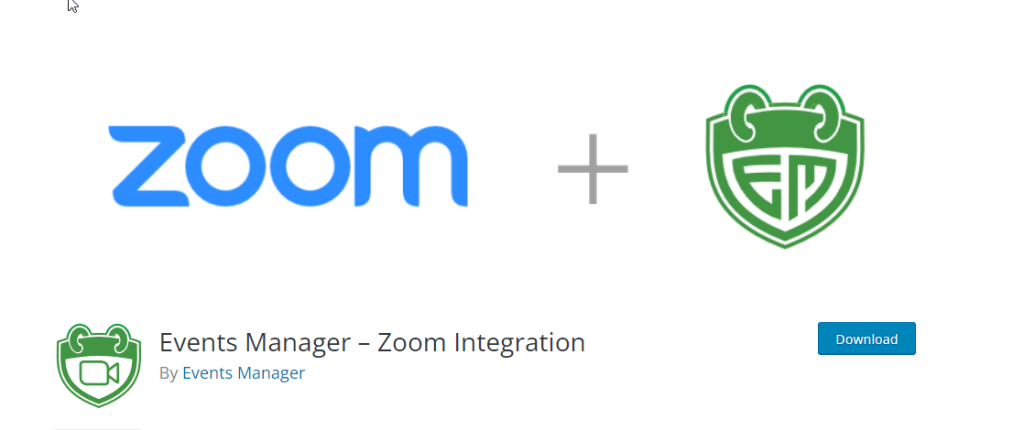
Events Manager – Zoom Integration is an addon for Event Manager. If you are already using Event Manager to manage all your events-related activities, and the only thing that’s missing is Zoom meeting integration then you should install this addon.
Events Manager and Zoom Integration ensures a seamless experience for website owners that deal with event management and too many virtual meetings. You can edit your webinars and meetings directly from your event editor. In addition to these features, you can also create recurring events.
🔥 Key features of Events Manager – Zoom Integration:
- Can create Zoom Meetings and webinars while you are creating an event.
- Options to automatically register users to a webinar/meeting when someone books an event.
- Can display different conditional messages for meetings/webinars/rooms.
- Easily choose a Zoom Room for an event
- Both online and offline payment options are available for webinars/meetings (with event manager pro).
- Can integrate Zoom field with booking forms along with customized questions (with event manager pro).
💰 Price: Free. However, if you want to integrate it with Event Manager Pro, you need to purchase Event manager pro first which costs around $75/Site.
✨✨ Breadcrumbs can help you boost your SEO rank. Read about the Top WordPress Breadcrumb Plugins
5. The Events Calendar
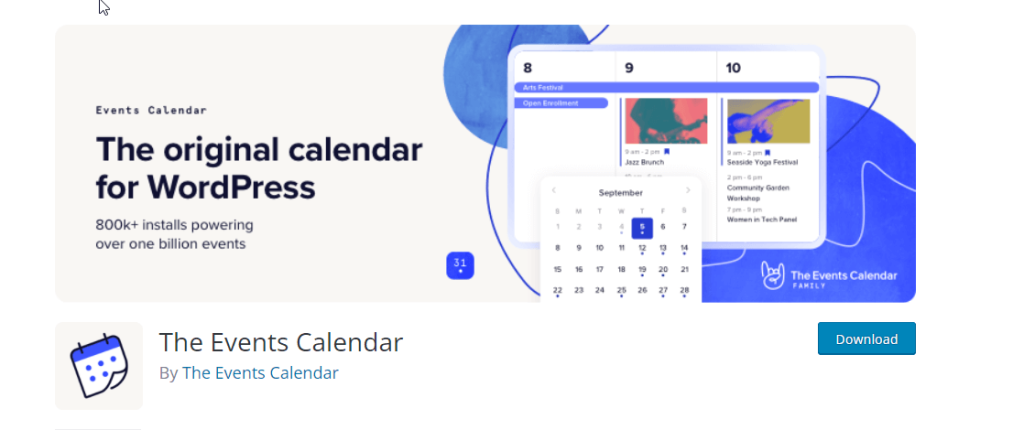
The Events Calendar is easy to use, and a completely customizable event management WordPress plugin. And you can easily integrate Zoom with this wonderful plugin with the addition of Virtual Events add-on. The mentioned addon will turn this event plugin into WordPress virtual conference plugin.
Zoom Integration is among the many useful features that Virtual Events add-on is packed with. And the good thing is you can use this Zoom with the free version of Events Calendar. However, if you want to enjoy advanced features like recurring events or additional views, then you will have to opt for The Events Calendar Pro.
🔥 Key Features of Events Calendar With Virtual Events add-on:
- Create and manage a Zoom account from the WordPress admin dashboard.
- Highlight Zoom events on the Calendar so users can easily notice.
- You can hide Zoom links from the public events page.
- The plugin automatically generates new Zoom links and pre-existing Zoom meetings and webinars.
- Can connect multiple Zoom accounts and hosts.
💰 Price: Free version of The Events Calendar is available on WordPress.org. And the Virtual Events add-on costs around $69.
✨✨ You can also checkout 11 Top Famous WordPress Websites You didn’t Know About
Final Words
I hope I could help you get familiarized with the best plugins to add Zoom to WordPress site. All the plugins listed above have their own features which will benefit you in various ways.
Choose the one you like best and suits your needs. For example, if you are looking for a single plugin to build your complete website as well as embed Zoom meeting, then you should go for ElementsKit. Because with ElementsKit, you also get features like mega menu builder, Facebook review, advanced table, modal popup, Behance feed, sticky content and so on.
On the other hand, if you are looking for a dedicated Zoom meeting plugin that serves no other purpose, you can trust Video Conferencing with Zoom.
However, if you have any questions, feel free to ask in the comment box, I am always happy to help you.
