9 Best WordPress Pricing Table Plugins (Compared)
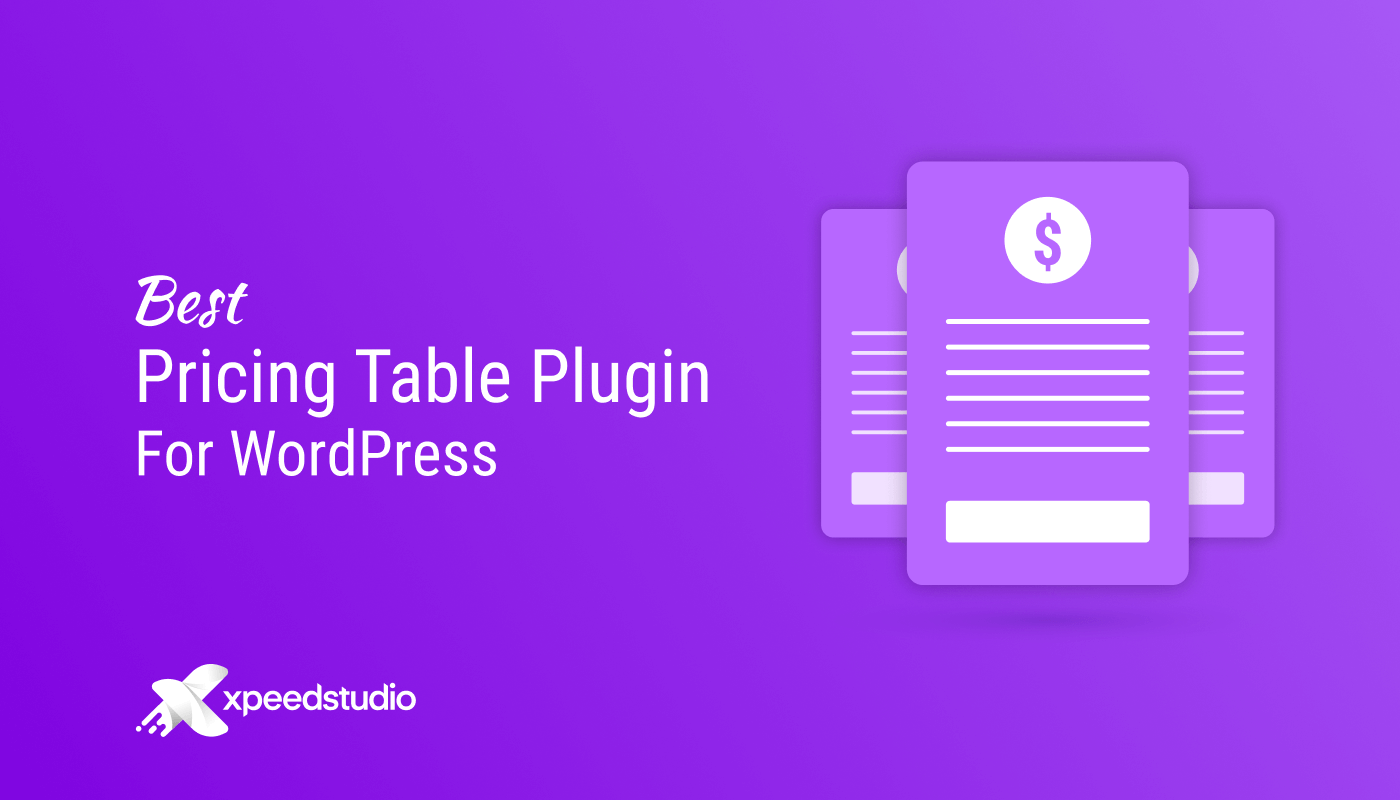
Do you ever find yourself confused while purchasing something because you can not make up your mind which package you should go for? Well, you are not alone!
Most customers want choices but they also don’t want to spend ages to make a decision. As a result, they can opt for not buying your product at all.
However, a pricing table can solve this problem. The pricing table shows the pricing of products in a compact way with all the features so customers can easily make a decision and you can get more sales.
And if you are a WordPress user, adding a pricing table to your site becomes a whole lot easier with a pricing table plugin. But which WordPress Pricing Table Plugin you should use?
Again too many choices can result in “confusion”. This blog is designed to clear your confusion about which pricing table plugin you should use in your WordPress website.
Here you will find the key features, pros, and cons of the top 9 WordPress Pricing Table Plugin so you can make an informed decision. So, keep reading….
What is the WordPress Pricing Table Plugin?
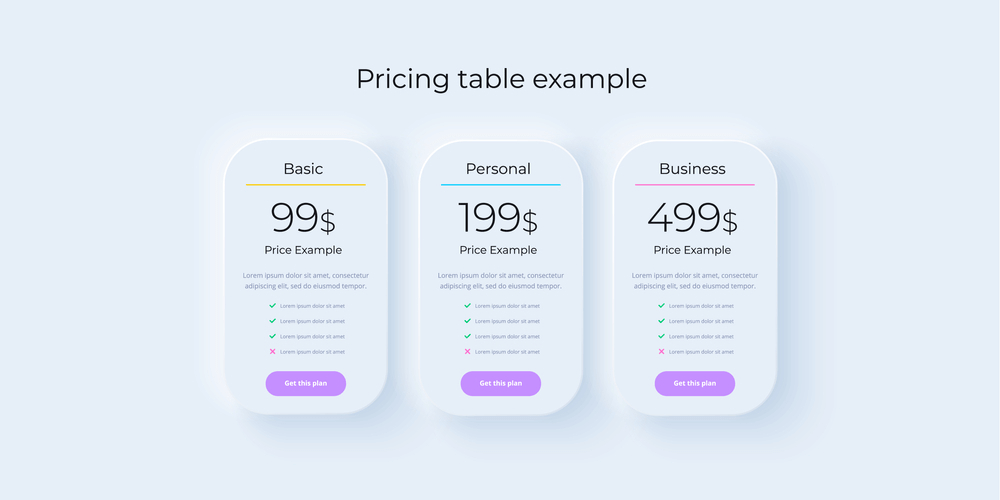
A pricing table is basically a comparison table where a different package of the same product or product bundles is displayed with their respective price and features so customers can easily get an idea about the difference between the packages and make a decision easily.
And WordPress Pricing Table Plugin is a plugin that provides all the features to easily create a price comparison table in your WordPress website.
Why you should Add a Pricing Table to Your WordPress website?
Wondering if the pricing table is really necessary or not? Well, I can assure you it is extremely beneficial to add a pricing table to your WordPress site which makes adding a pricing table kinda important. Let’s have a look at all the benefits you will get if you add a pricing table to your WordPress site:
- A pricing table is the best way to showcase all your available product packages in a compact yet effective way.
- Statistically, a pricing table can help you generate more profit as people tend to go for higher price products when shown with other options in a pricing comparison table.
- Pricing tables encourage people to take action with prominent CTA (Click to Action)
- You get full control over how you will design and style the price of a product in a pricing table. And with this control, you can apply different psychological pricing strategies to boost your sale.
- Pricing table works great at displaying offer prices and discounts available on different products which can influence the customers’ buying decision.
In short, if you want to showcase the prices of a product/service in a way that is most likely to improve your conversion rate, you should add a pricing table on your website.
What to look for In the Pricing Table Plugin for WordPress?
Now that you know how useful adding a pricing table in your WordPress is, let’s have a look at the key features you should look for in a pricing table plugin for WordPress:
- Compatibility with Page builder: Most people nowadays use a page builder for WordPress such as Elementor, Divi, etc. If you are one of those people, the first thing you need to ensure is that the pricing table you are going for is compatible with your page builder.
- Customization options: You should look for a plugin that gives you the most customization option so you can design your pricing table to make it more attractive in an effective way to increase the conversion rate.
- Options for displaying stamps: The plugin should have stamp features to highlight “Best Value” or “Most Popular” plans.
- Responsive Design: As more and more people are going shifting to mobile devices to surf the internet, it is becoming that important to have a website that is mobile responsive. Since the pricing table is a crucial part of your website, you need to make sure the plugin provides options to make the section fully responsive.
No! You don’t have to look for these four requirements only. But you must look for these things to find a good pricing table plugin for WordPress.
Best pricing table plugin for WordPress
There are tons of pricing table WordPress plugins available in the market. But you don’t have to go for a long hunt just to choose a plugin. Why? Because I have picked and chosen the 9 top pricing table plugins for WordPress so you can easily make a decision. Keep reading to find out about the top WordPress pricing table plugin :
1. ElementsKit (Pricing Table Widget)
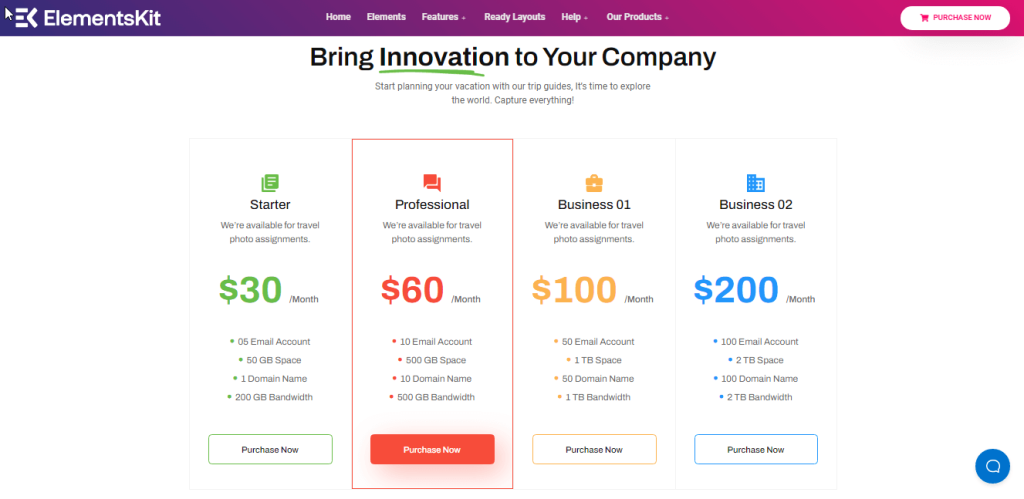
If you are looking for an efficient plugin to add a modern looking pricing table to your WordPress website then you should go for ElementsKit. ElementsKit is an all-one addon for Elementor that comes with an advanced pricing table widget.
This plugin is perfect for people who have no coding knowledge but looking to create a stunning pricing table with many customization options. Not just design flexibility, this Elementor Addon also lets you create a pricing table that is completely responsive. So, If you are an Elementor lover looking to speed up your conversion rate, ElementsKit should be your first choice.
The great thing about this plugin is you can not only create an attractive Elementor pricing table but a stunning-looking complete website with its 85+ widgets.
Key Features of Pricing table by ElementsKit:
- Compatible with Elementor page builder
- Extremely Easy to use pricing table plugin for WordPress
- Options to edit each pricing table title and subtitle align with options to add a custom icon.
- Price tag options such as Currency, Price, and Duration
- You can display features as a list or paragraph.
- Button edit options include a label, position, icon, etc. You can also add a custom button and custom CSS class.
- Custom ordering option to display all the information
- Separate styling option for pricing body, table title, header icon, price tag, features, button, etc.
- Can add animation using advanced settings without coding.
| Pros | Cons |
|---|---|
| ✅ Supports drag and drop page builder | ❌ Only compatible with Elementor and not other page builders like Divi or WPBakery. |
| ✅ Real-time preview while editing | |
| ✅ Provides 20+ premade pricing table template for different businesses such as Saas, restaurants, etc. | |
| ✅ 24×7 Support team | |
| ✅ ElementsKit also comes with an advanced modal pop-up builder,one-page navigation, Woo Mini cart, Behance feed etc. |
Price:
The pricing table comes with the free version of ElementsKit. To get access to all the features of ElementsKt you can go for the Premium Plugin of ElementsKit which costs $31/yearly for 1 website.
2. Go Pricing
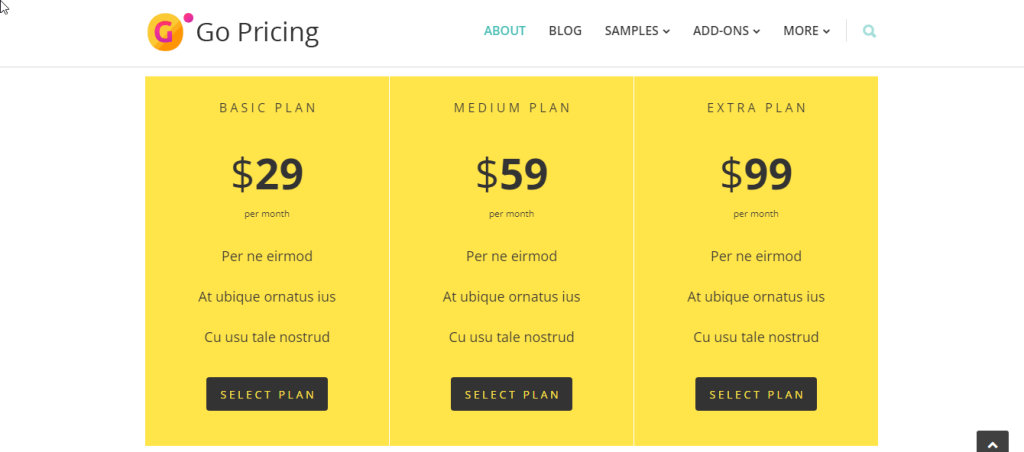
Go Pricing is a modern and easy-to-use pricing table plugin that requires no coding knowledge. It is compatible with most of the popular page builders so you can easily create a responsive pricing table with drag and drop technology.
This WordPress plugin comes with over 2,000 font icons, over 650 Google Fonts, over 250 starter templates. Along with various options to design your price comparison table, you also get the option to add audio, video, and map to your table to make it more engaging. In short, this is a complete plugin to create an extraordinary pricing table with too many settings and customization options.
Key Features of Go Pricing:
- This plugin has an extremely easy-to-use admin User Interface using which you can edit your pricing table swiftly.
- Offers the option to add various media types such as audio, video, and map.
- You can take the bulk options on multiple tables, like cloning, exporting, deleting.
- Style option for a table header, body, and footer.
- Options to make the pricing table fully responsive.
- Offers a shortcode
| Pros | Cons |
|---|---|
| ✅ Compatible with Beaver builder, WpBakery, and Elementor | ❌ Can not use the ready-made templates without support subscription |
| ✅ Can easily import and export tables | ❌ Little pricey for a plugin that only offers table options. |
Price:
$27. For a yearly support $19.25/year.
3. WooCommerce Pricing
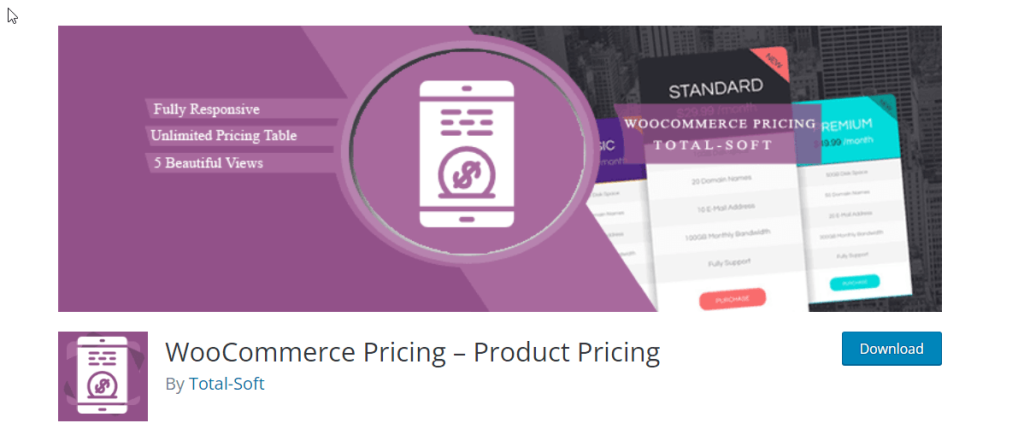
If you are looking for a simple pricing table for your WooCommerce website, then WooCommerce pricing is your plugin. This WordPress pricing plugin comes with many customization options. You can place this plugin anywhere with its own shortcode.
This pricing plugin is compatible with any version of WooCommerce and offers a flexible layout so that you can get a responsive pricing table. It is suitable to create a catalog of products for your store, art gallery, and many more.
Key Features of WooCommerce Pricing:
- You can create unlimited tables with unlimited rows and columns.
- Can display images and icons on the table.
- Pricing can be added in any language.
- Can duplicate existing table with just one click.
- Customization options like background image, color, font size, etc.
- Provides a shortcode
| Pros | Cons |
|---|---|
| ✅ Can edit with drag and drop technique | ❌ Not optimized for Gutenberg. |
| ✅ 24/7 technical support. |
Price: free
4. ARPrice
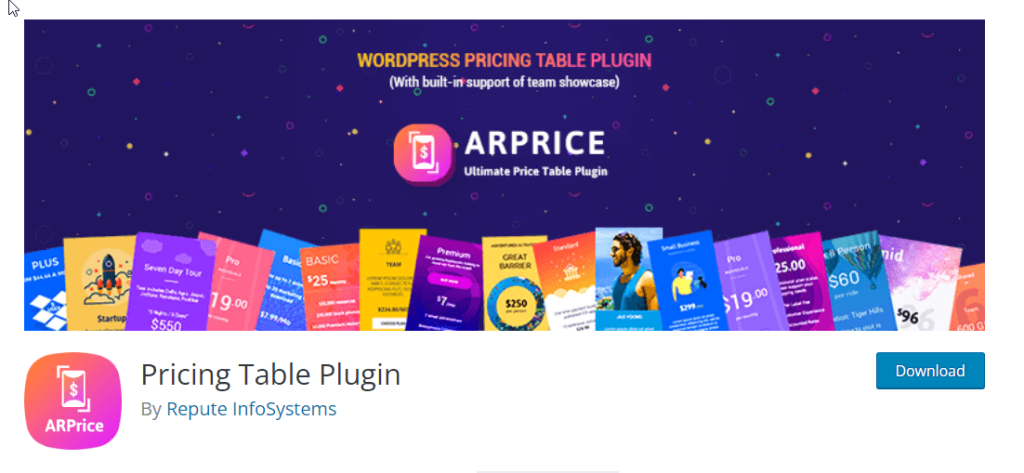
With the ARPrice plugin, you can create a unique pricing table in a very short time. This plugin provides all the tools you will need to create an engaging and responsive price comparison table on your WordPress site.
If you want to create a responsive pricing table plugin with a drag and drop technology and a user-friendly admin dashboard then you can go for the ARPrice plugin. Besides, this plugin comes with many customization options with real-time preview while editing.
Key Features of ARPrice Pricing:
- Offers 3000+ icons
- Compatible with WpBakery, Gutenberg, and Divi page builder
- You get 300+ pricing table templates with this plugin
- Can hide footer/button of pricing profile
- Supports WPML and Google Map
- Can customize table designs easily
| Pros | Cons |
|---|---|
| ✅ Unlimited column support | ❌ Adding custom CSS can lead to errors sometimes |
| ✅ Dedicated support team |
Price:
$18. For an extra $4.88, you can get 12 months of support.
5. CSS3 Responsive WordPress Compare Pricing Tables

CSS3 Responsive WordPress Compare Pricing Tables is another great responsive pricing table plugin for WordPress users. This plugin is user-friendly and is cross-browser compatible.
This plugin comes with various table styles, colors, and responsive settings. Not just that, you can also create unlimited rows and columns with this plugin. Another great thing about this plugin is it provides free updates and support for a lifetime.
Key Features of CSS3 Responsive WordPress Compare Pricing Tables:
- Compatible with WPBakery WordPress page builder
- You can set different width values and font sizes for columns and also make them responsive.
- Can easily hide one or many columns in easy steps from the admin panel.
- Has sliding columns and CSS3 tooltips features.
- 2 table styles and 18+ predefined color versions
- Ability to make the table mobile responsive.
| Pros | Cons |
|---|---|
| ✅ Supports the latest version of all the popular browsers such as Firefox, Chrome, Opera, etc. | ❌ Limited premade pricing table template |
| ✅ You can see a live preview while editing. | ❌ Little pricey. |
Price:
$27. For an extra $8.25, you can get 12 months of support.
6. Responsive Pricing Table
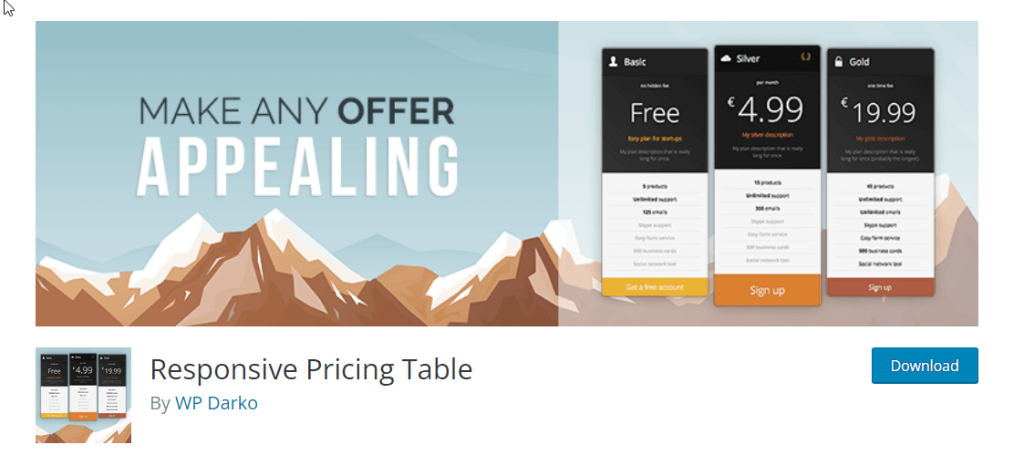
If you are looking for a good quality plugin that offers a great number of features for free, then this pricing comparison plugin is for you. This free version of the WordPress plugin comes with many features and also a shortcode option so you can easily place the table anywhere you want on your website.
You can add payment gateway buttons like PayPal or Stripe buttons with this plugin and can customize them according to your preference. This plugin also has a pro version which comes with more options than the free one.
Key Features of Responsive Pricing Table:
- You get different table fields such as title, subtitle, description, price, etc.
- Style options like title alignment, font size presets, and many more.
- Pro features include options like price toggle, pricing plan equalizer, designs/layouts, and tooltips
- This pricing table plugin ensure your pricing tables are mobile responsive
- Can highlight recommended plan
| Pros | Cons |
|---|---|
| ✅ Well documented | ❌ Lack of premade layouts. |
| ✅ Good support team | ❌ No option for animation |
Price:
Free, the pro version costs $19/year (Single Site)
7. CSS3 Vertical Web Pricing Tables For WordPress
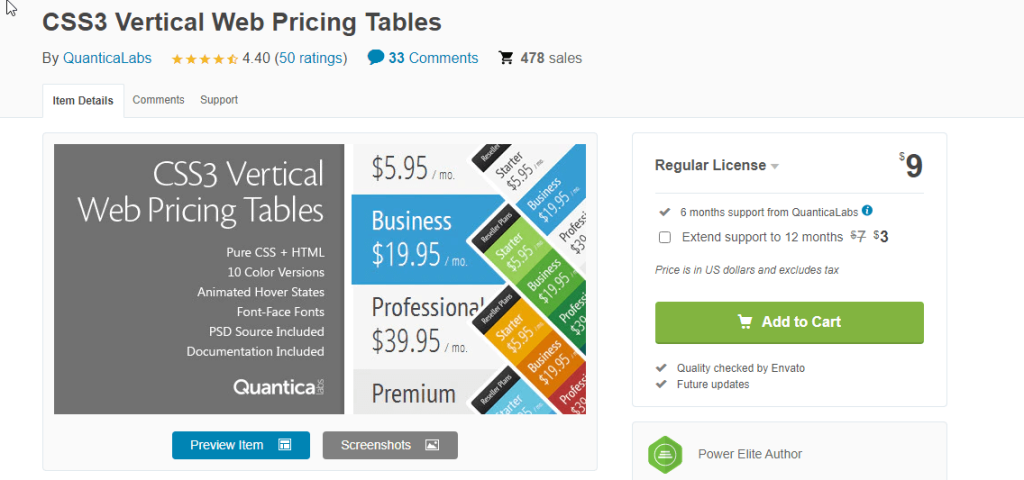
This plugin is based on pure CSS3 and lets you create a table based on rows rather than columns. You can create a high-quality beautiful pricing table with this pricing table builder. You get around 10 predefined color skins and many customization options.
In case, you are looking for a CSS-based plugin that uses rows for creating a vertical pricing table then you can opt for this price comparison table plugin. Moreover, this plugin is perfectly compatible with almost all modern browsers.
Key CSS3 Vertical Web Pricing Tables For WordPress:
- Can create a vertical layout while building your pricing table.
- Based on pure CSS and HTML and offers CSS3 Animation
- Offers Font-Face Fonts and hover states
- Includes a PSD Source
| Pros | Cons |
|---|---|
| ✅ Well documented | ❌ Color customization options are limited |
| ✅ Has a good support team |
Price:
$9 with 6 months support.
8. Pricing Table — WordPress Pricing Table Plugin
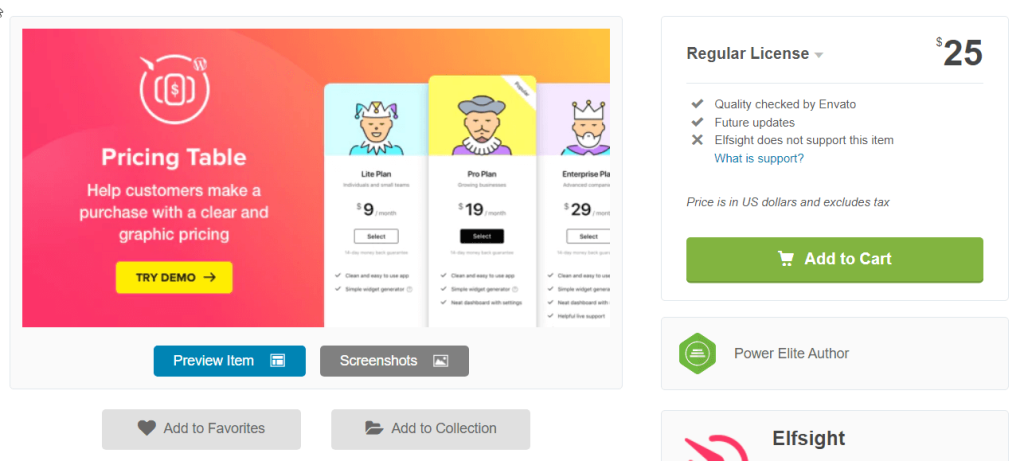
The pricing table plugin allows you to create a pricing table in just a few clicks. This plugin is highly effective to create a responsive pricing table in WordPress as it provides many layout options.
So, if you are looking for a variety in design in your price comparison table, then you can go for this plugin.
Key features of Pricing Table:
- Provides predefined skin so you can easily pick and choose colors.
- You can have rounded column corners as well as add borders to your column.
- Easily customize the font and weight of the title and price
- Can set custom type, design, and size for the button
- Provides a visual composer
| Pros | Cons |
|---|---|
| ✅ User-friendly editor, no coding required | ❌ Limited predefined layouts |
| ✅ Live support |
Price:$25.
9. WRC Pricing Tables
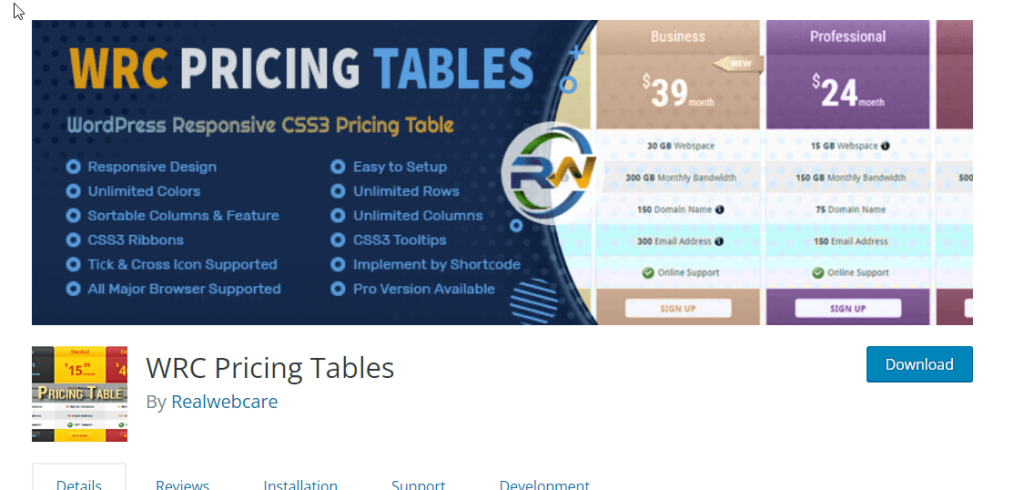
WRC Pricing table is a CSS-based plugin using which you can design modern and clean-looking price comparison tables. This amazing pricing table is responsive as well. You can either showcase a comparison table or display features separately for each product.
You can easily sort rows and columns with this plugin and design your pricing table exactly the way you want. This WordPress pricing table plugin also comes in a pro version with extra features.
Key features of WRC Pricing Tables:
- Unlimited Rows & Columns.
- You can edit the background-color
- Hover animation for button
- Customization for price and body height
- CSS3 Tooltips & Ribbons features
- You can implement shortcode
- Sortable column and row
- Can highlight one column to highlight a special offer
| Pros | Cons |
|---|---|
| ✅ 50+ ready-made templates | ❌ Premade pricing table templates are only available on the premium plugin. |
| ✅ Compatible with multiple browsers |
Price:
Has both free and premium versions. The premium version costs $10
You can also read..
👉🏽 Best team section plugins for WordPress
👉🏽 6 Best WordPress Parallax Plugin (Free and Paid Both)
👉🏽 Cool Image Hotspot Plugins for a WordPress Site
👉🏽 One Page Navigation Plugins for WordPress you must Try
Final Words
Now you are familiar with the best WordPress pricing table plugins. I hope you found the pricing table plugin you were looking for. Whichever plugin you choose, remember, while pricing tables are highly effective in increasing your conversion rate, giving too many choices in your pricing table can result in the total opposite. So, make sure to create an engaging pricing table with limited options but enough to get your consumers to convert.
In case, you are looking for a recommendation then I would suggest you should go for ElementsKit as it is a great plugin for pricing tables but however is not limited to just a pricing table. Using this you can create your complete website and having less number of website is good for your website speed.

2 Comments
[…] the greatest flexibility to create beautiful WordPress websites with ease. It is one of the best pricing table plugin for WordPress. Here are some reasons why ElementKit should be your number one choice when it comes to building a […]
Thanks youuuu