Best Button Plugins for WordPress You Can Try!
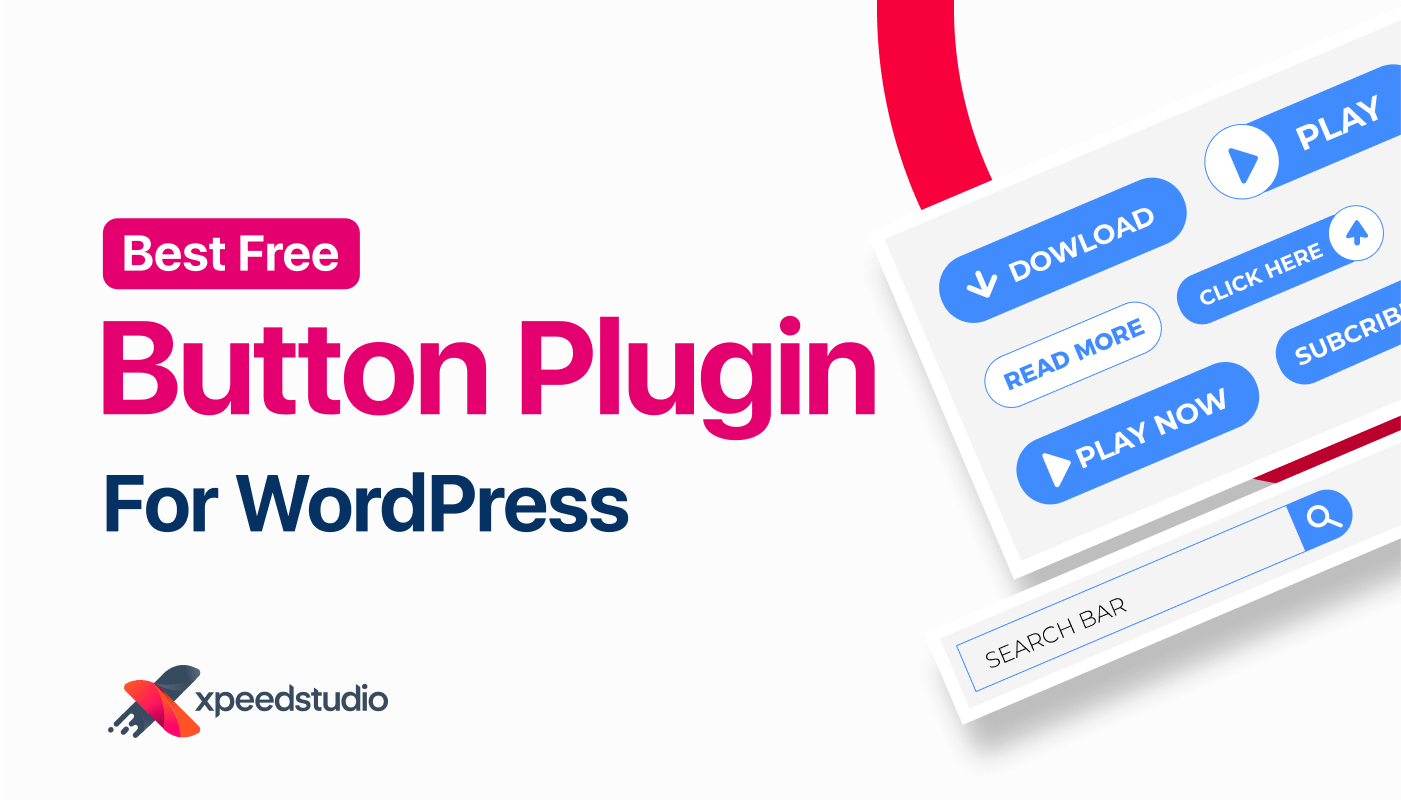
A website’s main purpose is to let people know about your business so they can take action to purchase your product/service or any action that you want your website visitors to take.
And adding an attractive button is the best way to grab your potential consumer’s attention. Having a great-looking website with a good website loading speed is of no use if your visitors do not take any action and buttons can change that for you.
And to help you design an attractive button that will make your visitors take action, I have listed the best button plugins for WordPress. And guess what? All the plugins that made their place on this list are absolutely free.
So keep reading….
Here is a list of free button plugins for WordPress that you can pick and choose from. Let’s have a look at the plugins with little more details…
1. ElementsKit (Button Widget)
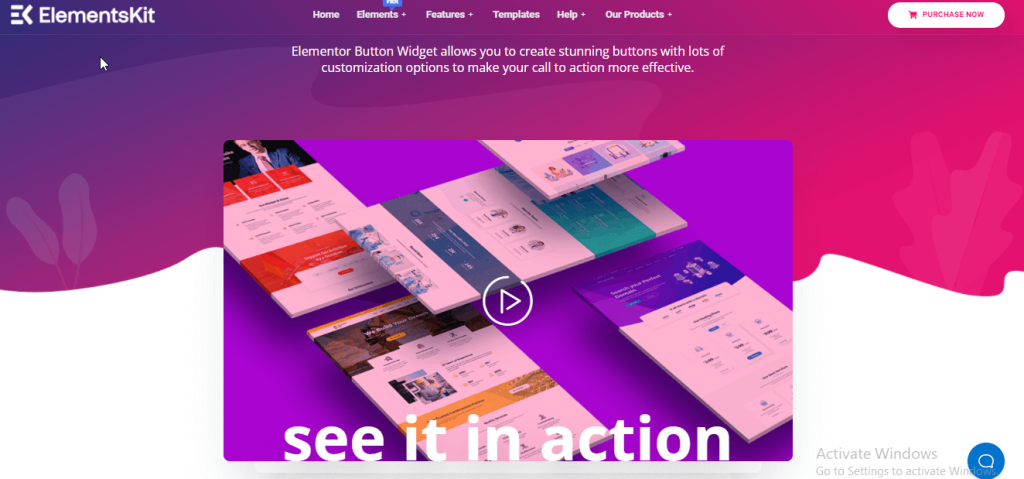
If you are looking for a WordPress button maker that will give you all the flexibility in the world to design and style your own button, then ElementsKit is your plugin. This is an addon for Elementor that provides you with all the elements you will need to build a complete website from scratch including an advanced button maker.
Whether you are looking for a rounded button or a video button with a gradient style, you can create one with this WordPress button plugin for free. Since it’s an Elementor-based addon, you can also make sure that the button you create is responsive. Whatever button you may need like the download button, read more button, magic button, text button, or any other you can easily create using this addon.
Key Features of ElementsKit (Button Widget):
- Compatible with drag-and-drop page builder Elementor
- Four button size options for buttons which includes a small, regular, large, and extra-large button.
- You can set the icon before or after the label
- Set alignment as left, right, and center
- Can add custom CSS class
- Style customization options include width, padding, typography, box shadow, text color, background type, etc.
- You can also choose the border type, color, and radius.
- Icon style settings include
- 18+ premade button designs
2. Dual Button By ElementsKit

As I said before, ElementsKit is the ultimate website builder, and another great button option that this addon offers is its advanced dual button widget. A dual button as the name suggests lets you use a two-button side-by-side with one widget.
Dual buttons are a trendy way to give your website visitors two options so they can choose which action they want to take. For example, if your website also has an app that is available for both IOS and Android, you can use the dual button widget to provide a download option for both OS users side by side so people can choose their preferred one.
Key features of Dual Button By ElementsKit
- Separate text, icons, and other options for both the button
- You can also choose to insert text in between the buttons
- Customize icon position and spacing
- Change button color, border, typography, box shadow, etc.
- Easily customize border color and width
- Style options like color, typography, show title, etc for middle text.
3. Call Now Button
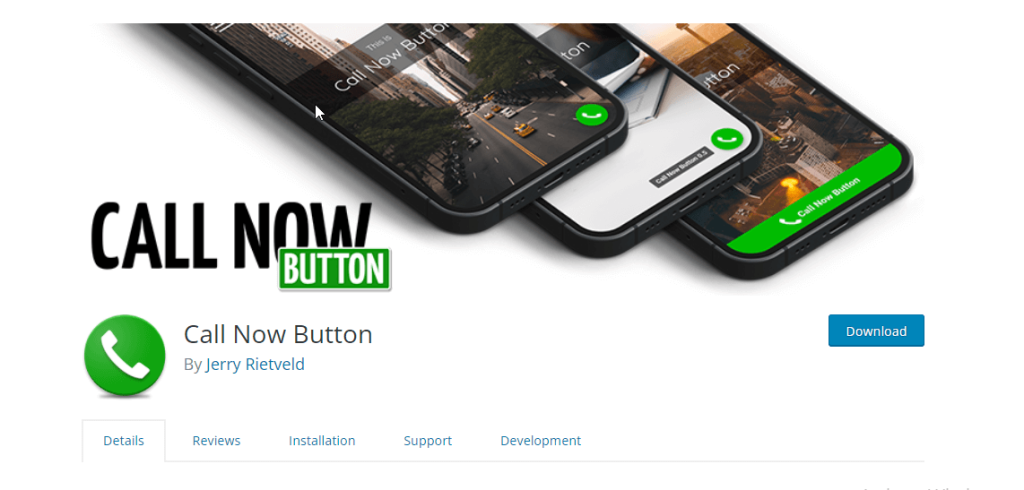
If you want to grab your mobile user’s eyes with a Call to Action button then this plugin is a highly effective one. With this plugin, you can add a call now button which will only be visible to your mobile users. Besides, this plugin can easily increase your click-through rate to give you more success in life.
Key Features of the Call Now Button:
- Easy settings
- You can add texts to your button
- The button will show a circle icon if you choose not to use a button
4. Button
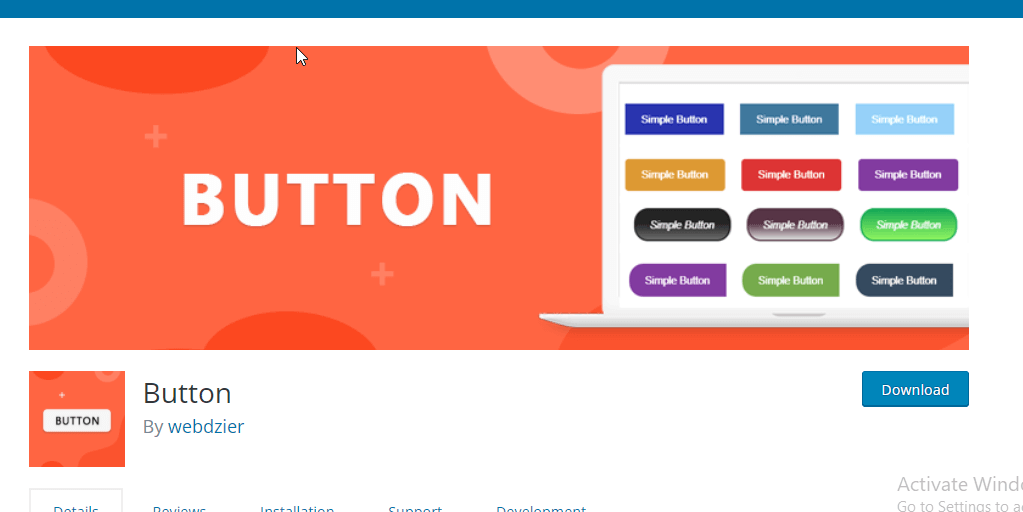
Button WordPress plugin by webdzier is another great plugin for your website. This lets you add social icon buttons to your website. Nowadays, adding social icons to your website is a must-do thing, and with the help of this plugin, you can do that with ease. This is considered of the best button plugins for WordPress because plugin not only provides the option to add a 2D button but also a beautiful 3D button.
Key Features of Button:
- You can customize the button color, text color, border, text shadow, etc.
- Can add hover color for both text and button.
- Google fonts can be used and size can also be customized
- Shortcode option is available
5. WordPress Button Plugin MaxButtons
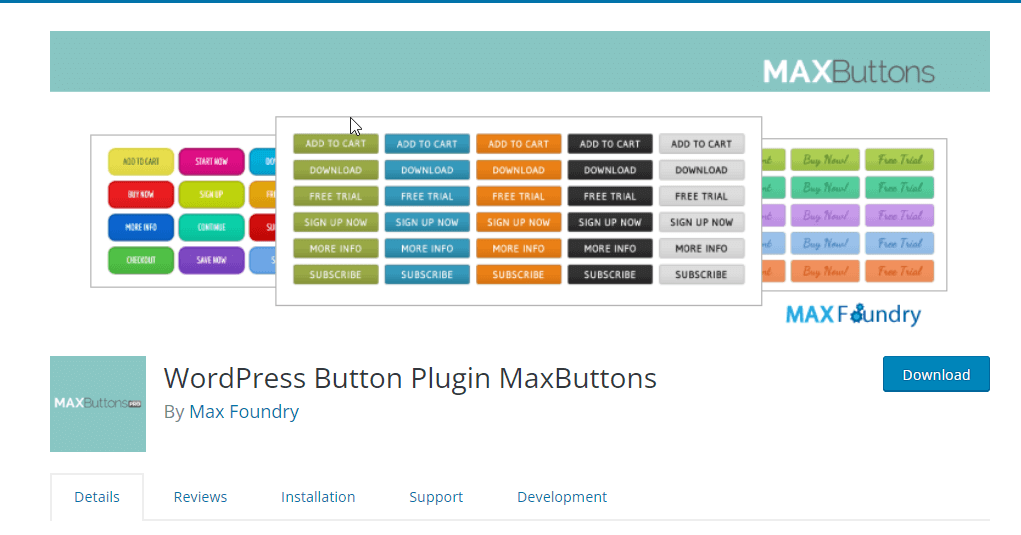
If you are looking for three in one plugin that will give you the chance to build a WordPress button, social icon, and social button then this plugin is for you. With over 100,000 active installations, this of the most popular button plugin for WordPress. You don’t need to do any coding to create a button with this easy-to-use plugin. Besides, this plugin is compatible with multiple page builders like Beaver Builder, SiteOrigin, Elementor, etc.
Key Features of WordPress Button Plugin MaxButtons:
- Easy to customize
- Provides shortcode option
- Live preview while customization
- Popup builders integration
- Comes with 7 social share button set
6. Call to Action Widget by Master Addon
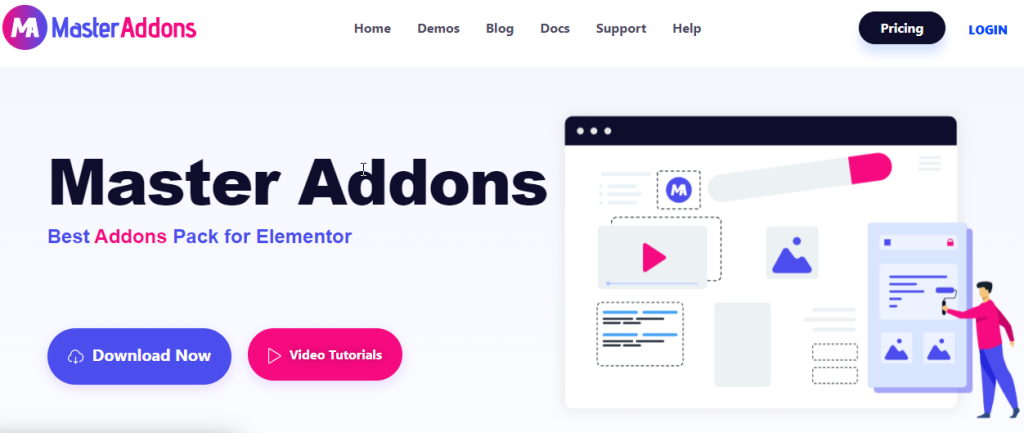
Another pickable button plugin for Elementor is the Master addon. The call to Action widget by Master addon gives you the flexibility to create a button as per your wish using drag and drop technology. Besides, this plugin comes with preset styles which makes your life easy.
Key Features of Call to Action Widget by Master Addon:
- Custom title and description option
- You can change the color and typography of both title and description
- Can change button text color, border type, border Radius, and background-color
- Button typography can also be customized
- Compatible with Elementor
7. Ultimate Blocks

If you’re using the WordPress Block Editor, then Ultimate Blocks is the perfect choice for you. It has a collection of Gutenberg blocks that enhance the editor’s functionality. One of the blocks is the Button (Improved) block, which lets you add beautiful buttons. You can customize options like button size, width, border, button radius, icon, colors, and more.
Key Features of Ultimate Blocks:
- 20+ Gutenberg blocks
- Easy to use
- Customize size, color, icon, and more
- Side-by-side buttons
- Transparent button
8. Button Widget by Elementor
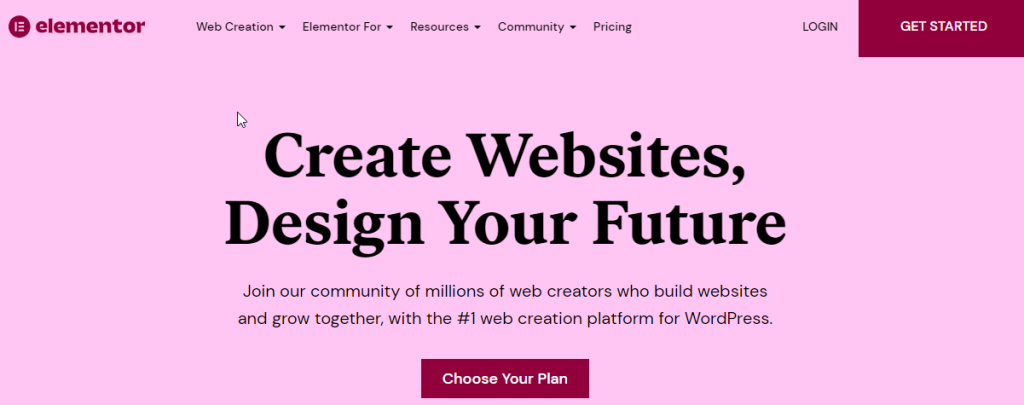
So far, I have talked about a couple of button WordPress plugins that are compatible with Elementor page builder, but it’s time to talk about the button widget that Elementor page builder itself provides. Elementor button widget lets you create buttons easily without any additional plugins. This widget also provides many customization options so you can easily change the look of your button.
Key Features of Button widget by Elementor:
- Can easily create a button using drag and drop
- Comes with five-button styles that include default, Info, Success, Warning, and Danger
- Can add a link to a button
- Style customization option includes size, alignment, typography, etc.
- You also get to customize button width, color, border, radius, shadow, etc.
✨✨ You can also read
✔️ 8 Best Team Section Plugin For WordPress
✔️ Best Plugins to Customize WooCommerce Product Page
✔️ 9 Best WordPress Pricing Table Plugin(Compared)
✔️ Top WordPress Breadcrumb Plugins
Now you know about some of the best free button plugins for WordPress. However, if you are still confused, I would recommend you should go for ElementsKit as it provides two types of buttons free single and dual. Besides, this addon is extremely easy to use especially for noncoders.
