WordPress Gutenberg Editor vs Elementor: Which One Should You Choose?
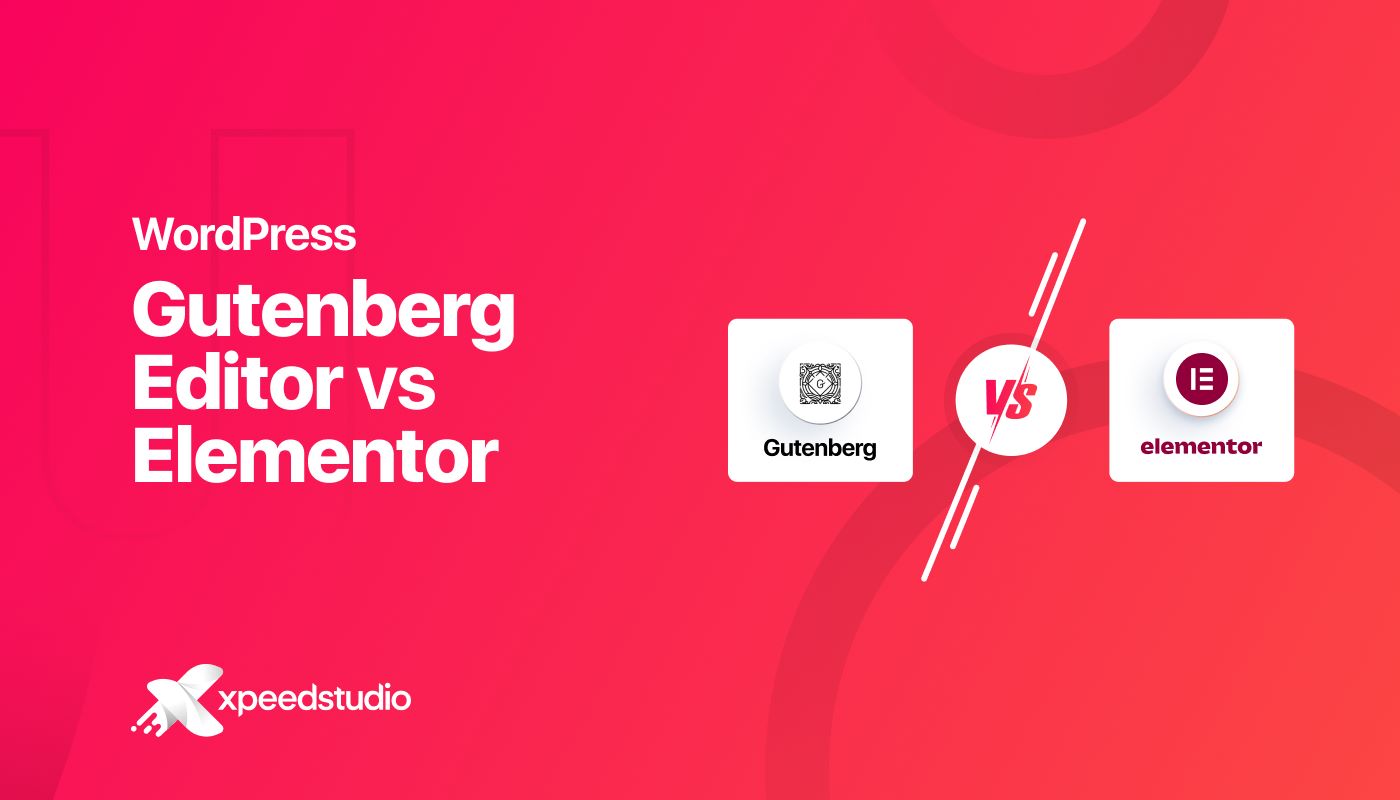
When building a WordPress site, choosing the right page builder can significantly impact your workflow and design capabilities. The debate between the WordPress Gutenberg Editor and Elementor is ongoing, with each offering unique strengths.
In this comparison, we’ll explore their features, usability, and performance to help you decide which one is the best fit for your needs.
Brief Introduction

When it comes to page building, you might have heard about these power tools — Gutenberg Editor and Elementor. While both serve the same fundamental purpose — to design pages without the need for coding — they are very different from one another.
Let’s talk about them one by one:
What is Gutenberg Editor?
Gutenberg, the default editor for WordPress in version 5.0, represents a fundamental shift in how content is created and managed on WordPress sites. Unlike the classic editor, which relied heavily on shortcodes and HTML, Gutenberg utilizes a block-based system. Each element on a page—whether it’s a paragraph, image, video, or button—is treated as a separate block that can be easily moved, edited, or customized.
This approach makes content creation more intuitive and accessible, especially for those without coding experience. Gutenberg is seamlessly integrated into WordPress, ensuring compatibility with themes and plugins while promoting a streamlined user experience.
What is Elementor?
Elementor, on the other hand, is a powerful drag-and-drop page builder plugin that has gained immense popularity among WordPress users. Unlike Gutenberg, which is built into WordPress, Elementor is an external plugin that offers a more extensive set of design tools and customization options.
With Elementor, users can create complex layouts and visually appealing pages without touching a line of code. Its real-time editor allows you to see changes instantly, making it easier to fine-tune your design. Elementor’s library of pre-designed templates and widgets provides a wealth of options, enabling even novice users to create professional-looking websites with minimal effort.
WordPress Gutenberg Editor vs Elementor: Comparing the Key Features
| Feature | Gutenberg | Elementor |
| Ease of Use | Moderate learning curve | Beginner-friendly, drag-and-drop interface |
| Design Flexibility | Less design flexibility compared to Elementor | Extensive customization options, pre-built templates, and widgets |
| Performance and Load Times | Generally faster | Can impact load times with complex designs |
| Content Approach | Uses reusable blocks for building content | Employs widgets for creating specific page elements |
| Theme & Plugin Integration | Compatible with most themes, some offer enhanced integration | Works with most themes, compatibility can vary |
Which editor is more user-friendly?
Both Gutenberg and Elementor offer user-friendly interfaces. But they cater to different types of users.
But, which one is really more user-friendly?
Gutenberg’s block-based system is simple and works perfectly with WordPress. So, it’s great for beginners and users looking for minimalist designs.
Its simplicity is its strength, allowing users to focus on content creation without being overwhelmed by too many options.
On the other hand, Elementor is a bit more complex. But, it has a simple and drag-and-drop interface. It’s also highly customizable with a real-time editing feature. This feature allows users to see exactly how their changes will look on the live site.
Elementor is for those who want creative control and design flexibility. It offers a hands-on experience that can be very rewarding.
Which is more flexible in terms of design and customization?
Design flexibility is where Elementor truly shines. Elementor has many widgets, templates, and design elements. It lets users create any layout they can imagine and its customization options are nearly limitless.
Elementor works for a simple blog or a complex e-commerce site. The ability to create custom headers, footers, and even entire theme templates without coding is a game-changer for many users.
Gutenberg, while not as robust in terms of design flexibility, still offers a respectable level of customization. Its block-based approach allows users to mix and match different content types with ease. However, for complex designs, users may find Gutenberg less capable than Elementor. That said, Gutenberg’s integration with WordPress themes makes it a great tool for content-focused sites.
Which editor has the best performance and faster loading times?
Performance is key when choosing a page builder. It affects user experience and search engine rankings.
Gutenberg, being a native part of WordPress, is optimized for performance and typically results in faster load times. Its lightweight structure adds minimal overhead to your site. This ensures that pages load quickly and efficiently.
On the other hand, Elementor can sometimes add extra weight to your site due to its extensive use of JavaScript and CSS. This can result in slightly slower load times, particularly on sites with complex designs or numerous widgets. However, Elementor’s developers have optimized the plugin for speed. Many users find the trade-off between performance and design worth it.
To test the difference in performance and loading times of both Elementor and Gutenberg, you can use the Pingdom and Google PageSpeed Insights.
Elementor
Using Pingdom:
Using Google PageSpeed Insights:
Gutenberg
Using Pingdom:
Using Google PageSpeed Insights:
Content Blocks vs Widgets: A Detailed Comparison
Gutenberg’s content blocks and Elementor’s widgets serve similar purposes but differ in execution.
Content blocks in Gutenberg are designed to be simple and functional, allowing users to easily add and arrange text, images, and media. Each block comes with basic customization options, but they are limited in scope compared to Elementor’s offerings.
Elementor’s widgets, on the other hand, are far more advanced. They include a wide range of elements such as sliders, forms, testimonials, and more, each with extensive styling options. This makes Elementor the preferred choice for users who want to build highly interactive and visually dynamic pages. However, this added complexity can be overwhelming for users who only need basic functionality.
Integration with Themes and Plugins: How Each Editor Performs
Integrating themes and plugins is key to a cohesive website design and function. Gutenberg, being part of the WordPress core, offers smooth integration with most themes and plugins. This ensures that your site remains stable and compatible with future WordPress updates. Gutenberg benefits from a growing ecosystem of block-based plugins that extend it.
So, if you’re gonna ask what’s the best plugin to extend the capabilities of Gutenberg editor, GutenKit is worth trying for.
Elementor is highly compatible with most themes and plugins. It also offers a theme builder for more customization. It lets users create templates that override the default theme. This gives them unmatched control over site design.
Elementor vs Gutenberg: Can they Stand Alone?
Elementor and Gutenberg can definitely stand alone, but the design option is very limited. So, if you are aiming for a great customization and design flexibility website, it is recommended to have a plugin design to enhance Elementor and Gutenberg.
For Elementor, we recommend ElementsKit. It’s an all-in-one addon for Elementor. Here are its features:
- Header and Footer Builder
- Mega Menu Builder
- Widget Builder
- Conditional Content
- Advanced Sticky
- Advanced Parallax
- Cross Domain Copy Style
- Image Masking
- Advanced Tooltip
On the other hand, one of the Gutenberg plugins that stands out the most and one we can highly recommend is GutenKit. Here are its features:
- Query Loop Builder
- Mega Menu Builder
- One Page Scroll
- Glass Morphism
- Dynamic Content
- Motion Effects
- Copy Paste Style
- Parallax Effects
- Custom Breakpoint
Which is Cheaper?
Now, let’s take a look at the price of Elementor and Gutenberg.
One of the major disadvantages of Elementor compared to Gutenberg is its price. Though the price is relatively affordable, spending money is one of our deciding factors. Its starting price is $4.92/month and can go as much as $33.25/month depending on the chosen plan.
While Gutenberg is totally free. It’s included in the WordPress package.
The Pros and Cons of Using Gutenberg Editor
To help you weigh whether Gutenberg is the right page builder for you, we have pinpointed its pros and cons.
Pros:
- Lightweight and fast
- Core part of WordPress
- Growing ecosystem of blocks and plugins
- Potential for future improvements
Cons:
- Limited design flexibility compared to some page builders
- Can be less intuitive for beginners
The Pros and Cons of Using Elementor
To help you decide if Elementor is the right page builder for your needs, we’ve highlighted its pros and cons.
Pros:
- User-friendly interface
- Extensive design customization options
- Large community and support
- Wide range of pre-built templates and widgets
Cons:
- Can impact website performance if not optimized
- Requires a premium plan for advanced features
- Additional plugin adds to overall website complexity
Wrapping up
The choice between Gutenberg and Elementor depends on your specific needs and preferences. If you want simplicity, speed, and a close integration with WordPress, try Gutenberg. It might be the right choice. If you need advanced design tools, a user-friendly interface, and many pre-built elements, Elementor may be better.
The best way to decide is to experiment with both editors. See which one fits your workflow and vision for your website.
