4 Best WordPress Plugins to Add Particle Effect

Eager to make your WordPress website a stunning one? No worries, I will tell you how!
Adding particle effects to your pages and blog posts is an effective way to have a stunning and visually appealing WordPress website. But first, let us define what Elementor particle effects are.
These WordPress particles typically come in small, circular shapes, although it’s not unusual to explore other geometric forms like triangles, squares, or various polygons. These particles can engage in interactions not only amongst themselves but also with the user. For example, they might scatter away from the cursor or establish connections by forming lines with it.
However, adding particle effects on your WordPress website requires a plugin, and that’s the goal of this article — to help you choose the best particles WordPress plugin!
4 Best WordPress Particle Effect Plugins to Check
All of these WordPress particle plugins bring a touch of magic to your online presence. Each plugin can transform static elements into dynamic, interactive, and visually stunning components.
Let’s take a look:
1. ElementsKit
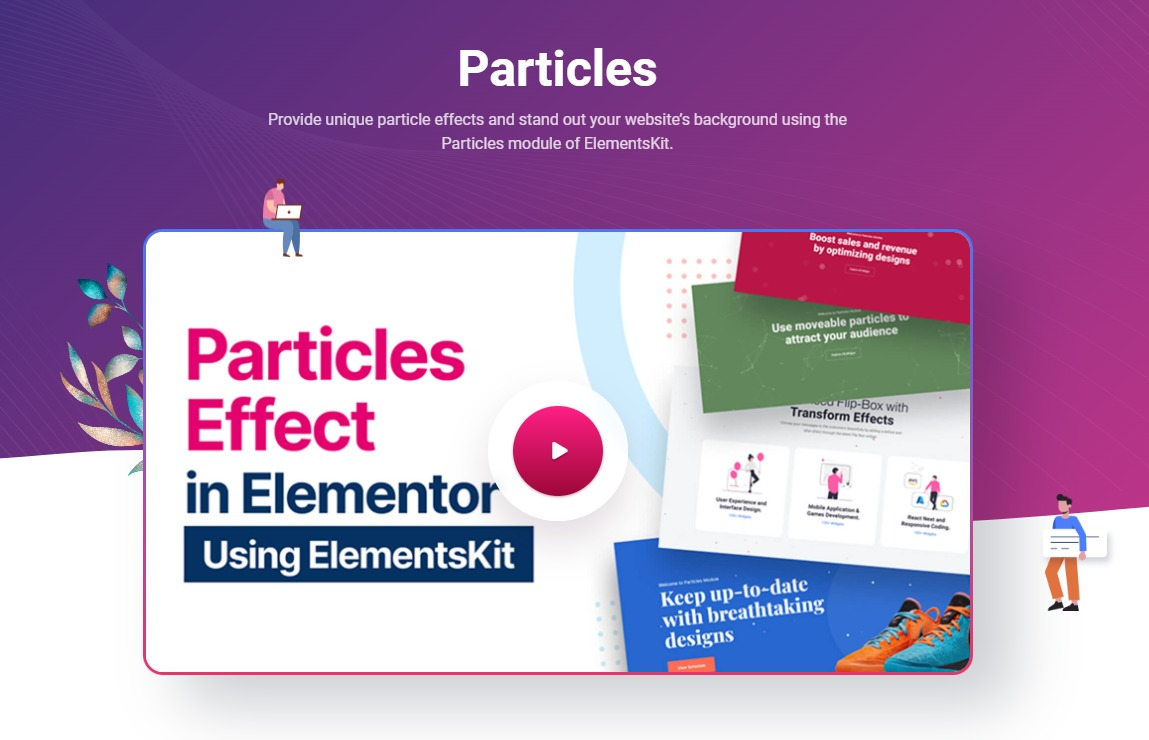
ElementsKit Particle Module, a prominent pro feature, redefines design possibilities with its drag-and-drop functionality.
ElementsKit is one of the leading Elementor addons out there with more than 1 million active installations. It goes beyond the basics, offering a diverse range of particle effects that can be effortlessly customized. This toolkit provides a comprehensive toolkit for elevating your website aesthetics from dynamic backgrounds to interactive hover effects.
With ElementsKit’s Particle Effect feature, you can transform your website into a dynamic and visually captivating digital space. It is specially designed for beginners and non-tech savvy users with its user-friendly interface.
ElementsKit Particle Module is a lifesaver in elevating aesthetics, engaging users, and enjoying seamless performance without the hassle of complex coding.
Why is ElementsKit’s Particle Module an excellent choice?
- Consists of dynamic particle animations like Elementor snow effect, bubbles, or fireflies to infuse movement and liveliness into your website.
- Allows you to tailor particle attributes such as size, color, speed, and density for headers, backgrounds, hero sections, and more.
- Allows you to have particle overlay effects on different layers, adding depth and complexity to your visuals.
- Its lightweight code guarantees particle effects without compromising loading speed.
- Particle effects adapt to diverse screen sizes and devices, providing a consistent and visually appealing experience for all visitors.
What’s more with ElementsKit?
🔥 769 web blocks
🔥 28 ready templates
🔥 85 powerful widgets
🔥 98 ready-pages layouts
🔥 17 ElementsKit modules
🔥 28 complete homepages layouts
Limitation:
- The module is under the paid version.
Pricing:
- Starts at $39/yr.
2. Particle Background WP
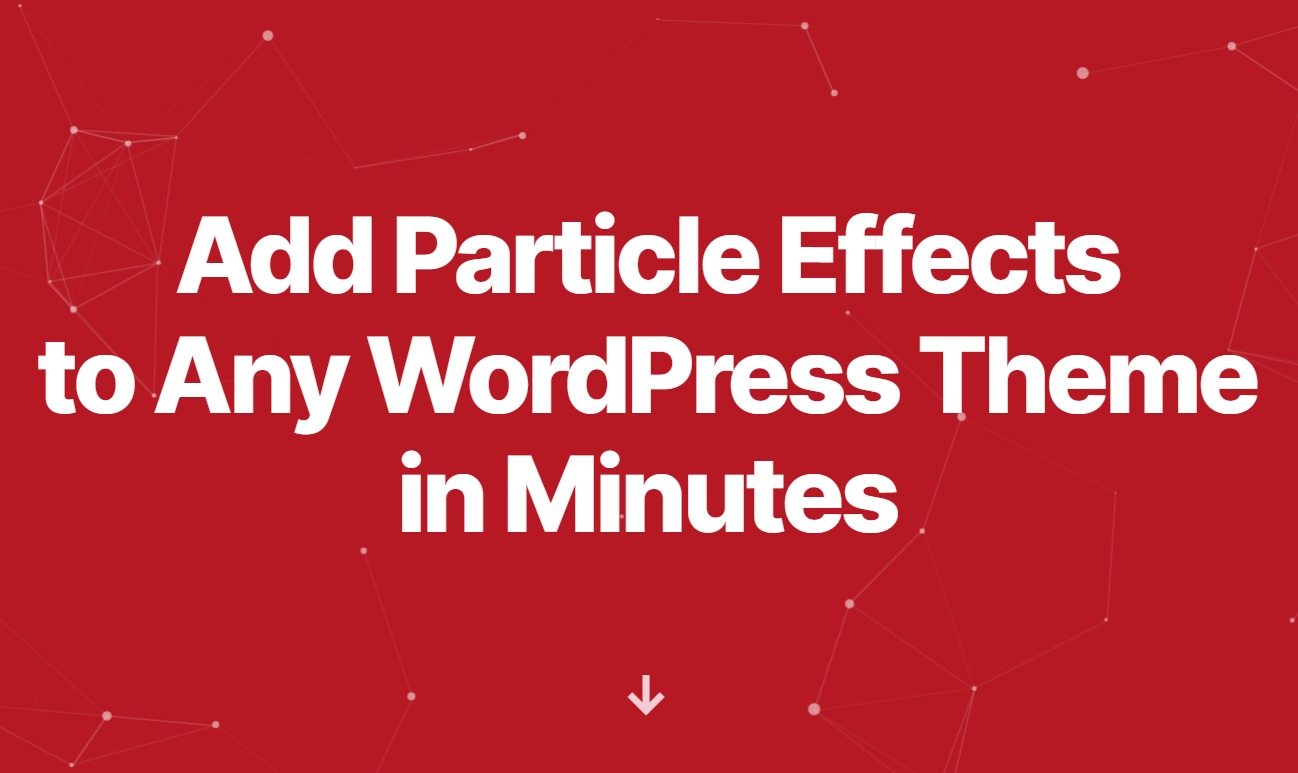
For those seeking simplicity without compromising on elegance, Particle Background WP is a standout choice. This plugin was meticulously crafted to provide a multitude of ways to integrate stunning particle effects into any WordPress theme. Not just that, this is a free particle effects plugin.
What sets Particle Background WP apart is its unparalleled customization capabilities. You can tailor the particles to your liking using your own JSON configurations or leverage the built-in color and density settings for quick adjustments.
Whether you prefer simple toggles for adding particles to specific pages, utilizing shortcodes, or employing the flexibility of custom CSS selectors, Particle Background WP accommodates your preferences seamlessly.
Features:
- Enable particle effects on your homepage with a single click.
- Instantly add particle effects to your blog page with just one click.
- Overlay text with particle effects effortlessly.
- Utilize shortcodes or CSS to add particle effects anywhere.
- Tailor particle background and density to your liking.
- Import custom JSON particles configurations seamlessly.
- Apply custom CSS particle animation for further personalization.
Limitation:
- Beginners might get lost in the process due to the lack of documentation or resources.
Pricing:
- Free
3. Essential Addons for Elementor
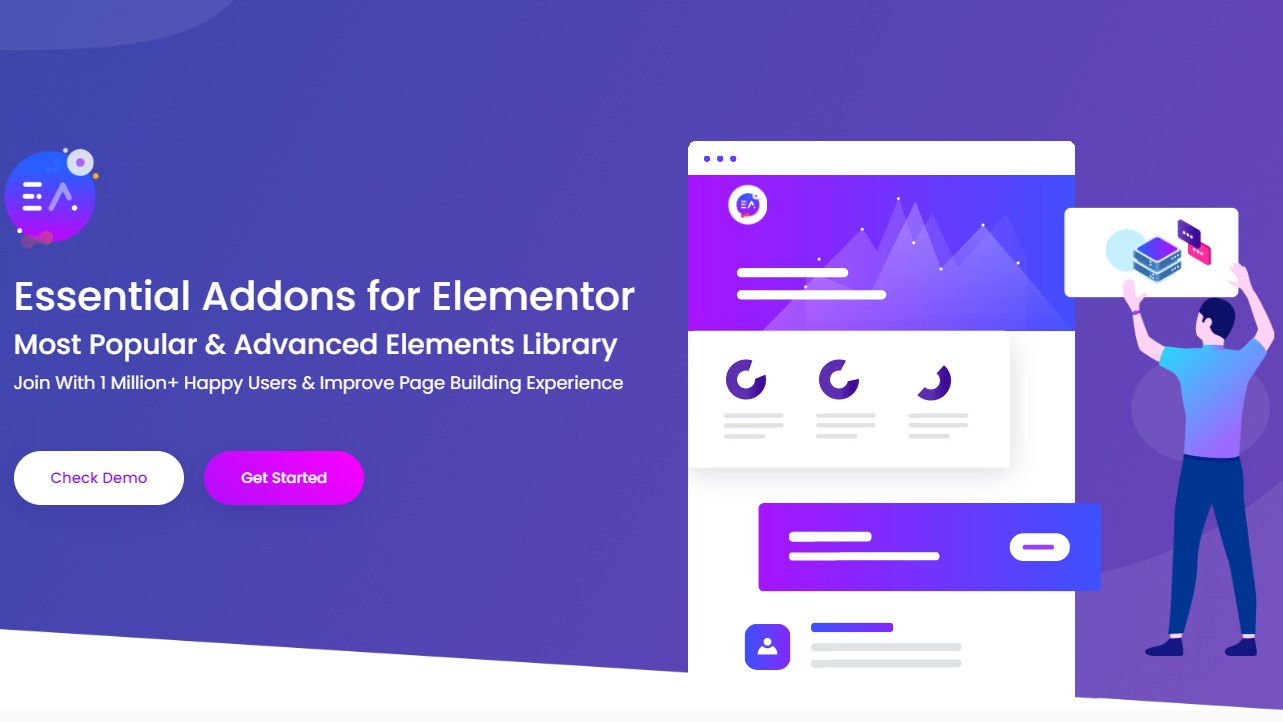
Essential Addons brings a plethora of particle effects to your design. This plugin seamlessly integrates with Elementor, offering a wide array of customizable particle effects that align with your creative style.
With the EA particles tool, you can add your own unique style or select from one of the preset themes. After crafting your personalized effect, you can export the JSON file and effortlessly integrate it into the ‘Custom Style‘ section of EA Particles.
Features:
- Incredible visual effects.
- Crafting user interactions.
- Apply customized styling.
- No coding skill required.
Limitation:
- EA particles feature is available only in the paid version.
Pricing:
- Starts at $49.97/yr.
4. Happy Addons for Elementor

True to its name, Happy Addons injects joy into your website design. This plugin not only expands your Elementor capabilities but also introduces captivating Elementor particles background. It has an intuitive interface and a range of customization options, making your website truly stand out.
The Happy Particle Effect consists of three predefined particle effects: Polygon, NASA, and Snow background Elementor. However, the flexibility doesn’t end there; its custom particle-adding option allows you to include as many as you need. What’s more, you have complete control over customization.
Features:
- Consists of predefined particle effects to provide instant visual enhancements to your website.
- Its custom particle option allows you to incorporate a diverse range of particles according to your specific needs and preferences.
- It offers the ability to customize essential parameters, including the number, size, and speed of particles.
- Enables users to add hover effects to Happy Particles animations.
Limitation:
- Access to Happy Particle Effect is restricted to the paid version.
Pricing:
- $39/yr.
Significance of Particle Effect on Your Website
Beyond the visual allure, particle effects play a crucial role in enhancing the overall user experience. They create a sense of dynamic, drawing visitors’ attention to key elements on your website.
The significance of particle effects on your website lies in their ability to enhance visual appeal, user engagement, and the overall user experience. Here are some key reasons why incorporating particle effects can be beneficial:
✅ Aesthetics and Modern Design
Particle effects add a touch of modernity and aesthetic appeal to your website. They can make your site look more dynamic, cutting-edge, and visually engaging.
✅ User Engagement
Interactive particles capture visitor attention, encouraging engagement. This interaction can prolong site visits, lower bounce rates, and boost conversion chances.
✅ First Impressions
Particle effects can contribute to creating a positive first impression, signaling that your site is modern, creative, and invested in providing an immersive user experience.
✅ Enhanced Storytelling
Particle effects enhance storytelling on your website by visually representing concepts, themes, or narratives, making your content more engaging and impactful.
✅ Differentiation
Particle effects can set your site apart, helping it to be remembered.
✅ Brand Personality
Particle effects align with your brand’s personality, reinforcing its identity. Whether playful or sophisticated, they express your brand’s uniqueness.
Other resources you may find useful:
👉 6 Best Website Builders For SEO
👉 10 Best WordPress Plugins for Blogging Websites
👉 Best Elementor Image Masking Tools for WordPress
Choosing the Best Particle Effect Plugin
We hope that this post helps you discover the best plugin for particle effects. Don’t forget that the best plugin is the one that aligns seamlessly with your creative vision and enhances the user experience on your WordPress website. Check out their demo to learn what they can offer.
When selecting the right particle effect plugin, please consider these various factors;
➡️ Know your design preferences,
➡️ Set your technical requirements,
➡️ Decide the overall theme of your website,
➡️ Know the level of customization offered by a plugin, and
➡️ Compatibility with your existing tools.
Good luck with your choice!

