10 Cool and Free Post Grid Plugins for WordPress
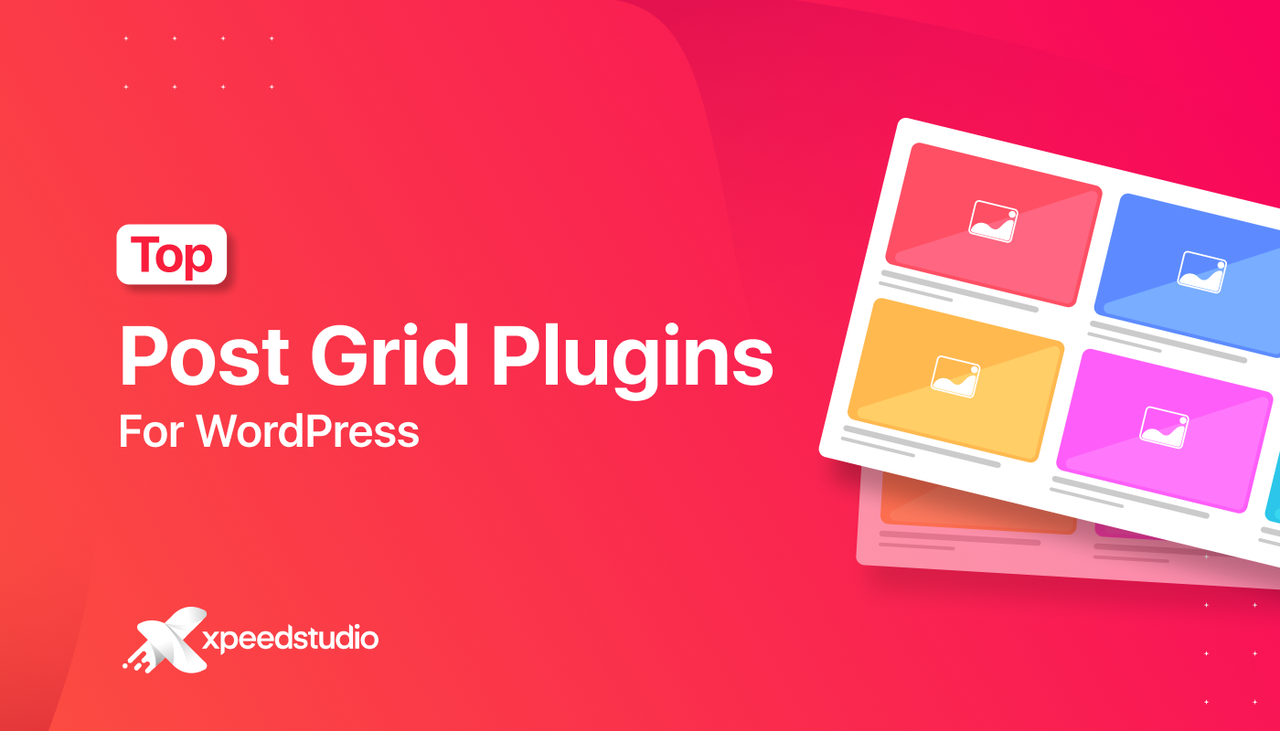
Are you looking for the best post grid plugin for your WordPress site?
Posts in websites are blogs and articles that represent useful information about your business. It’s one of the effective ways to get organic traffic to your website and a great way to engage your potential customers to your site.
However, like any visual medium, you need to make sure your posts are displayed in a beautiful way for your viewers to navigate. And posts grid plugins are the best way to showcase your blog posts on a WordPress site.
The good thing is you don’t even have to pay for this post grid plugin. In this blog, you will find a list of free post grid plugins for WordPress with main features. Keep reading to find out which are the best post grid plugins for WordPress…
Best Free Post Grid plugins for WordPress
Have a look at all the top post grid plugins listed below with the highlighted features:
1. Elementskit(Post Grid Widget)
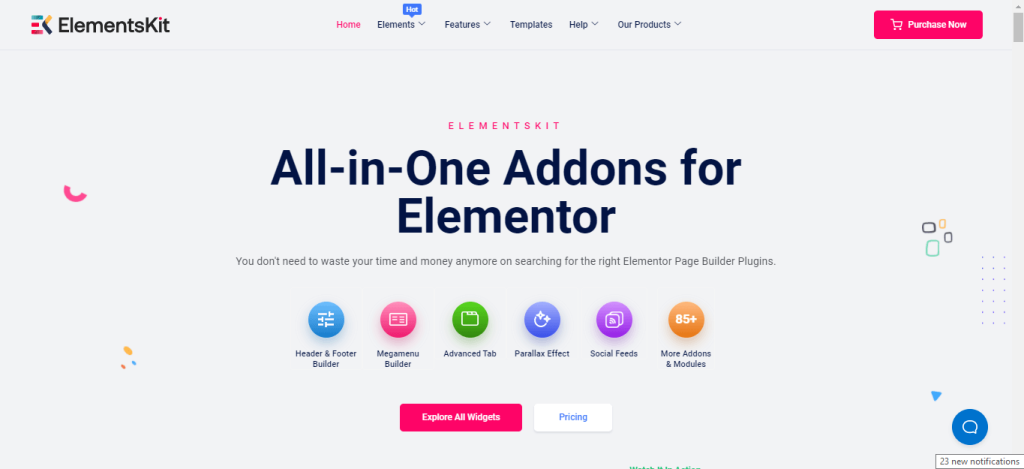
If you are looking for a flexible Post Grid to display your blog posts in a beautiful way, then you should go for Post Grid by ElementsKit. It’s an all-in-one WordPress website builder with more than 85+ widgets which includes a fantastic Post Grid as well.
It’s one of the fastest-growing addons for Elementor page builder and currently has over half a million active installations. With this post grid plugin for WordPress, you can create an absolutely responsive post grid section in the easiest way possible. Besides, you also get to see live preview while editing which is a great help to ensure responsiveness of your website.
Key Features of Post Grid by ElementsKit:
- Extremely easy to use with just drag and drop
- Various customization options
- You can create two-columns, three-columns, and four-columns post grids.
- Set the number of posts to display
- Customize the typography of the title.
- You can also easily change the color for the title in normal view and hover view.
- The height and bottom space of the post grid are easily adjustable.
- You can add animation to your post grid section.
- The documentation is easy to follow.
- Offers 24×7 customer service.
Price: The post grid widget is available on the free version of ElementsKit. But if you want to access all the premium widgets and templates of this Elements addon then, you can get the Premium version at $39/year for a single site.
2. PostX – Gutenberg Blocks for Post Grid

If you are looking for a high customization post grid plugin for your WordPress website, then you can opt for this plugin. This Post grid block lets you create not only a post grid but also a post list, post slider, etc.
Another great thing about this Gutenberg plugin is it has 85+ premade Block Design and 9+ Starter Packs block. So, if you are looking to create an enticing post section grid, list, or slider without any coding knowledge, then this is your plugin.
Key Features of PostX – Gutenberg Blocks for Post Grid:
- You can filter categories and tags both
- Add animation to your post grid section
- Advanced Post Query Builder and popular post query (Pro version)
- Can be used using shortcode
- Ajax based plugin which helps with the website loading speed
Price: Free. The paid version costs around $49 yearly for a single site
✨✨ Showing your team members can help you gain customer’s trust. Read our blog to learn more about Best Team Section Plugins For WordPress In 2022
3. The Post Grid – Shortcode, Gutenberg Blocks and Elementor Addon for Post Grid
If you’re looking for a versatile solution to showcase your blog posts attractively, consider Post Grid Plugin. Whether you prefer shortcode, Gutenberg Blocks, or Elementor Addons, this plugin offers flawless integration.
The Post Gird plugin is optimized for mobile devices, ensuring your grids are fitting appropriately regardless of the screen size. With pre-made layouts and a shortcode generator, you can effortlessly create and insert grids into any page or post without coding expertise. Here’s a quick rundown of its features.
Key Features of The Post Grid:
- Easy integration with Elementor, offering additional layouts
- Multiple Gutenberg blocks for varied post display options
- Fully customizable grid settings including excerpt length, title color, image overlay, and more
- Flexible pagination options and feature image control
- Live preview functionality for Elementor widgets
Price: Free and Pro.
The Post Grid Pro starts at $39/year.
4. WP Ultimate Post Grid
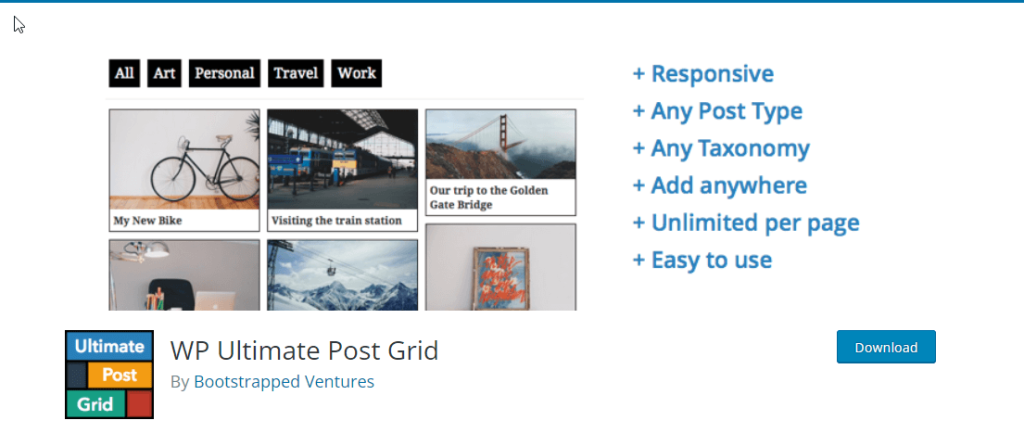
Another great plugin that enables you to create a responsive post grid on a WordPress website is WP Ultimate Post Grid. This plugin also lets you add a filter for any taxonomy associated with posts.
WP Ultimate Post Grid is supported by the latest version of WordPress. In addition, it is also compatible with Classic Editor and Gutenberg Block Editor. Its vast range of features and customization options makes it one of the most popular Post Grid plugins for WordPress.
Key Features of WP Ultimate Post Grid:
- Can see live preview while building post grid
- You can define custom links and images for posts
- Multiple templates are available to build post grid
- Compatible with popular editors.
- Can easily integrate with WP Recipe Maker Plugin to create recipe grid
- You can add anywhere on the website using shortcode.
Price: Free/$39
5. Ultimate Blocks
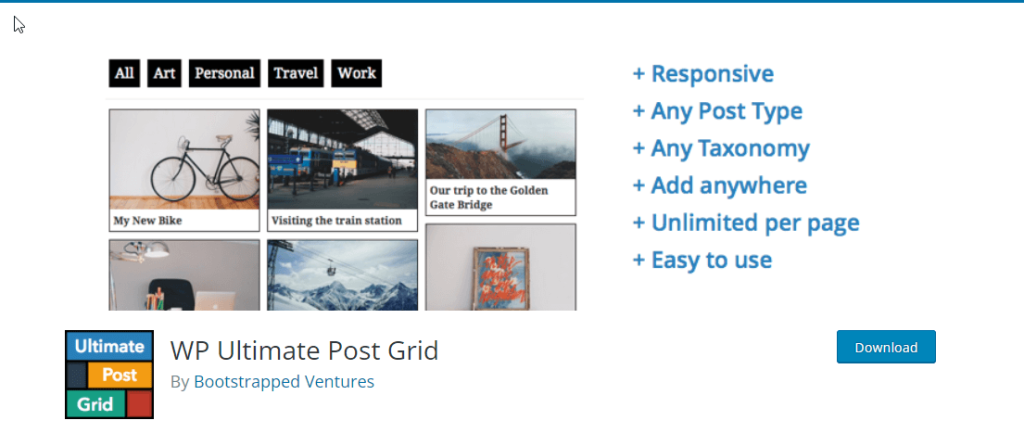
If you are looking for a plugin that lets you create a post grid using Gutenberg editor with ease, then you can try Ultimate Blocks. Along with the post grid, this plugin also offers many other useful blocks to help you build an attractive website which includes Tabbed Content, Call to Action, Content Toggle (Accordion), Styled Box, etc.
You can choose which category posts you want to display and in which order you want them to display. Besides, this WordPress plugin also lets you make your post section responsive for different devices.
Key Features of Ultimate Blocks:
- You get three layout options to display your posts
- Can show post grid and list both
- SEO friendly plugin
- Filter posts based on category
- Responsive post grid
Price: Free
✨✨ Help your consumers choose the right package with an attractive pricing table. Check out our blog on Best WordPress Pricing Table Plugins (Compared)
6. Essential Addon
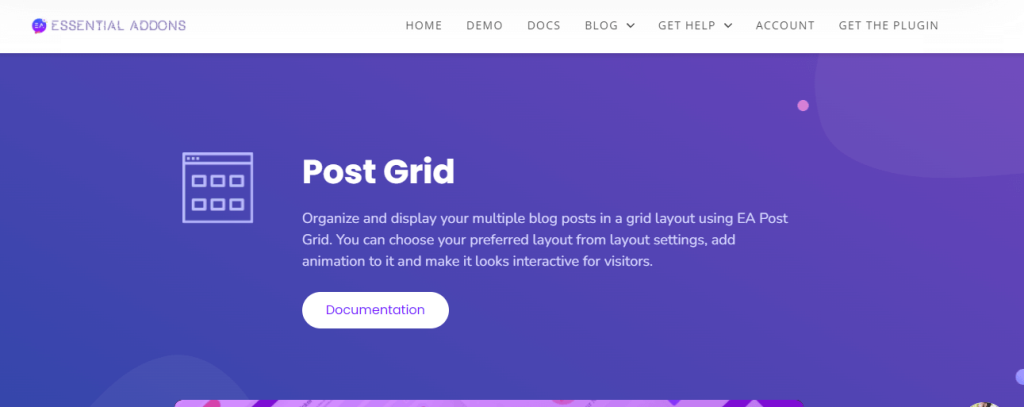
Another great plugin that lets you create a stylish post grid is the Essential addon. It is one of the most popular addons for Elementor drag and drop page builders.
This plugin lets you create a post grid with animation which makes blog posts interactive to the website users. You can use a masonry layout with different animations to create an enticing post grid.
Key Features of this Post Grid by Essential Addon:
- Blog filter option based on Author, Categories, and Tags
- You can exclude certain posts if you don’t want to display
- Set number of posts per page and order by option
- Easily hide or display Load More Button, Image, Title, Excerpt, and Meta
- 2 layout options; Masonry Layout and the Grid Layout
- Responsive post grid
Price: Free. The paid version costs around $39.97 yearly for a single site
7. Smart Post Show
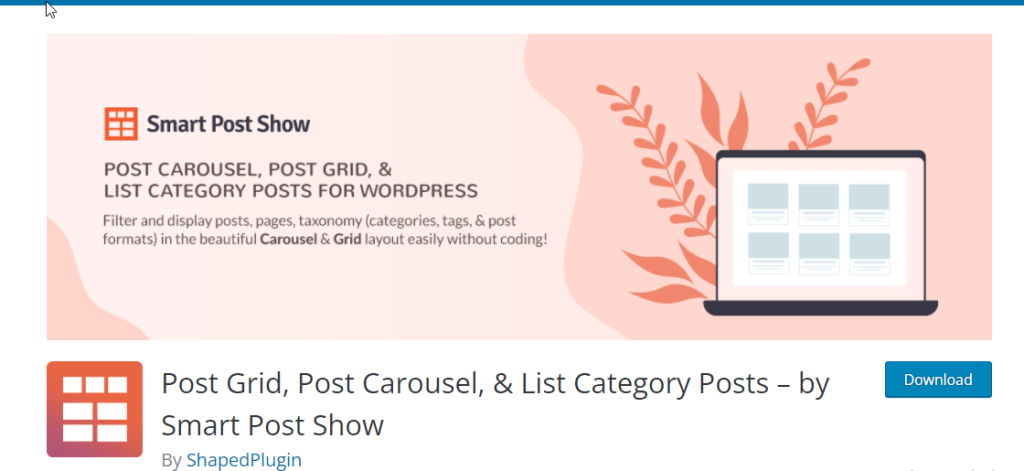
If you are looking for a WordPress plugin that lets you display posts in a grid/carousel without doing any coding then you can go for Smart Post Show. It’s a great option to use an engaging post grid that will attract your website visitors.
This is an easy-to-use plugin that lets you add a post grid to your website in just three easy steps. Besides, this plugin is super fast and lets you have many options to customize the post grid section of your website.
Key Features of Smart Post Show:
- Can filter posts based on categories, tags, and post formats
- Let you create a responsive and SEO friendly post section
- Provides shortcode option
- Works with popular themes like Genesis, Divi, Avada, WooThemes, etc.
- Compatible with a WordPress page builders like Elementor, Divi, WPBakery, etc.
- Detailed documentation.
Price: Free version is available. The pro version costs $39 yearly.
👉👉 You can also check Best Button Plugins for WordPress
8. News & Blog Designer Pack
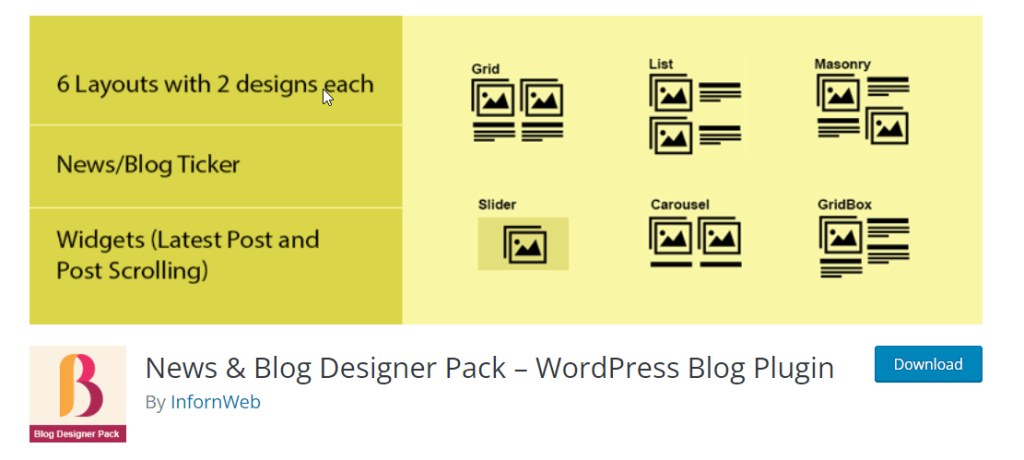
If you are especially looking for a plugin to create efficient blogs for news sites or blogging sites, then you should choose this plugin. This is an easy-to-use plugin that is compatible with almost all popular page builders like Elementor, WPBakery, Visual Composer, Gutenberg, etc.
You get everything you will need to set up a blog page for your news site with this WordPress plugin. Not just post grid, you can also create beautiful post slides for your news site with this plugin.
Key features of News & Blog Designer Pack:
- Comes with 7 blog layouts for a news site
- Provides shortcode option
- Last post widget and vertical post widget are also available
- With the premium version, you will get more than 90 News and Blog Designs
- 5 free types of pagination are also available
Price: Free. $49/yearly
9. Post grid and filter ultimate
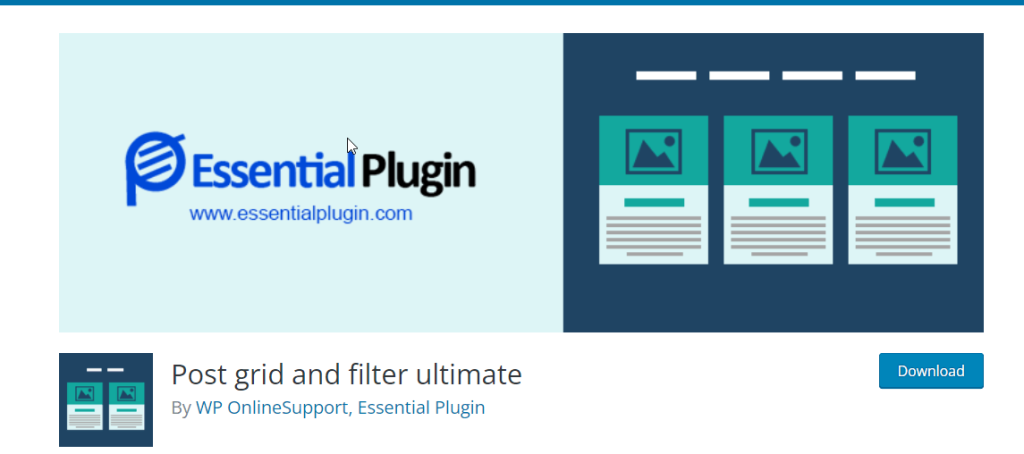
Post grid and filter ultimate is another good option that lets you add a post grid to any page of your WordPress website. This plugin works with the Gutenberg shortcode block.
Apart from being a responsive post grid plugin, this also offers 100% multi-language support. Furthermore, you also get easy settings that let you customize the post grid according to your choice.
Key Features of Post grid and filter ultimate:
- Offers two post grid design
- Set the number of posts to display
- Two types of paginations with easy enable/disable settings
- You can display featured images in different sizes such as thumbnail, medium, large, full.
Price: Free. The Pro version starts at $99/yearly.
10. Post Grid Elementor Addon
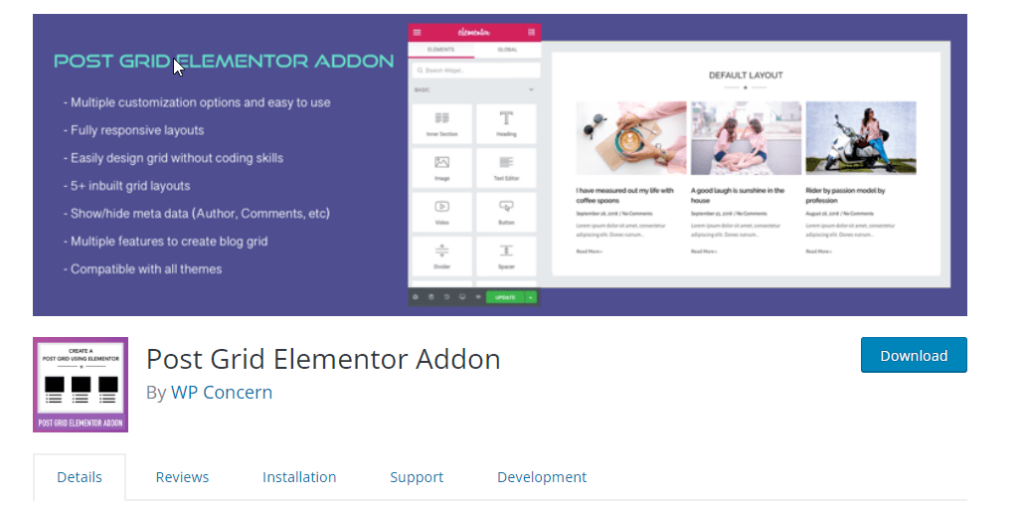
And the last plugin that makes it to our list of best post grid plugins for WordPress is Post Grid Elementor Addon. This plugin lets you display blogs and articles in a post grid. This plugin is easy to use but offers great results.
It’s a minimal and an extremely lightweight plugin that is great for website speed. Along with being compatible with Elementor page builder, this plugin works great with many popular themes.
Key Features of Post Grid Elementor Addon:
- Ajax based pagination
- Responsive post grid section
- Easy content and style customization
- Can set the post order
- Meta settings such as Date, Comment, Author, etc.(Pro)
- Supports custom post type (Pro)
Price: Free. The pro version costs $19/year
👉👉 Read our blog to learn more about Best Plugins to Customize WooCommerce Product Page
Which post grid plugin to choose for your WordPress site?
Well, I have tried to highlight all the main features of each of the post grid plugins so it’s easier for you to make a decision. However, if you ask for a recommendation, then my suggestion would be ElementsKit.
The reasons are simple: it gives you everything you need to build a site along with a good enough Post grid which includes mega menu builder, modal popup builder, Facebook review, one page navigation ,and many more. And using the least number of plugins is always recommended as it comes in handy in the long run for website maintenance. So, my suggestion would be ElementsKit is the best post grid plugin for WordPress if you are an Elementor lover.
