Elementor vs WPBakery: Which one is the best page builder for WordPress?
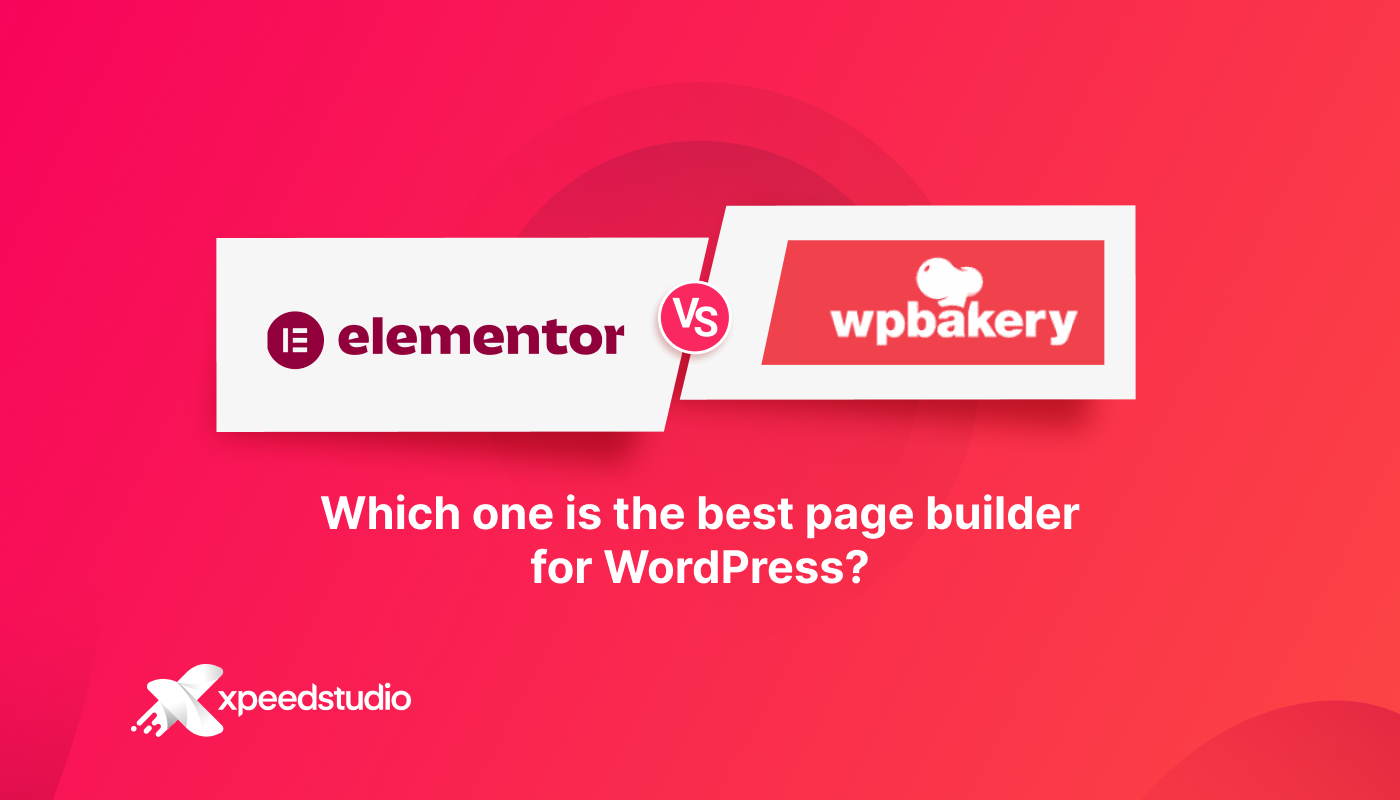
Every successful online business relies on a visually appealing website that converts visitors into consumers. We used to need a developer or a web designer to create landing pages, but today we can construct them with just a few clicks, and we don’t even need any coding or design expertise.
WordPress, a popular content management system (CMS), makes it simple to establish a website by providing numerous customization choices. Previously, customizing the WordPress site to meet our demands was challenging, but WordPress today has a plethora of tools and widgets that make our job easier.
Different page builders, such as WPBakery, Thrive Architect, Elementor, and others, have added the advantage of building a good-looking website to the market.
Do you have trouble deciding which page builder is ideal for your website? 🤔
In this following article, we’ll compare Elementor vs WPBakery page builders so you can determine which one is better for your business website and install it.
WPBakery vs Elementor: What is the difference between WPBakery and Elementor?
Before jumping into the comparison part let’s look into a quick introduction first.
What is Elementor?
Elementor is a website builder for WordPress users that allows them to design, edit, and build their websites using a drag-and-drop feature with a responsive design. Elementor, as a software firm, specializes in website development. It was established in 2016. Israel is where the company’s headquarters are located.

Elementor is available in more than 50 languages and is the world’s sixth most popular plugin, with more than 5 million installations. Elementor is an open-source platform that serves the top 1 million websites on the internet.
It is a website builder that offers high-end web page designs as well as basic features.
Elementor also provides everything you need, whether you’re a web designer looking for a means to create excellent websites or a marketer looking for a way to conduct business online. It covers all of the essential requirements for creating an amazing website.
What is WPBakery?
WPBakery is one of the most popular page builders for WordPress, and it includes both front-end and back-end editors, which are regarded to be its distinguishing qualities.
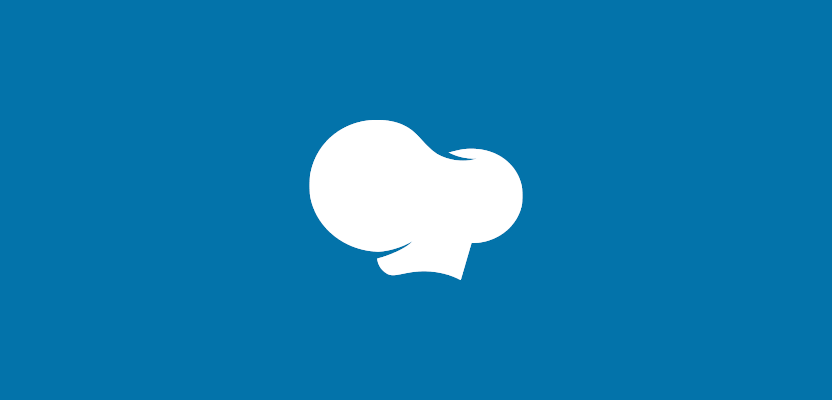
You may control your website and design the layout using the drag and drop technique with the help of this page builder. It’s simple to use and access and does not require any technical or programming experience.
WPBakery also has a number of other useful features that make it easier for newcomers to navigate. If you are unfamiliar with web design, our page builder will be of great assistance to you.
🔑 Key Features: Elementor vs WPBakery
Here we’ve added some of the key features of Elementor and WPBakery.
Elementor Page Builder Key Features:
Elementor has a number of unique and simplified capabilities that allow users to construct both simple and sophisticated layouts with a variety of designs and functionality options, along with social site integration. You’ll be able to swiftly construct pages in no time.
It enables users to save both time and effort. Here’s a quick rundown of Elementor’s most important features. So, if you want to learn more, just read this!
1️⃣ A massive widgets library
One of Elementor’s most important features is the Widgets Library. Without a subscription version, Elementor gives nearly 30 widgets for free, and with a premium subscription, you may add even more widgets.
Even if you don’t upgrade to the premium plan, you’ll have to develop and design a full-fledged page.
2️⃣ The interface is simple and quick
When you look at Elementor’s UI, you’ll see that it has a very straightforward and easy-to-understand interface. This type of user interface will assist you in understanding it better and more quickly.
The naive consumers desire a simple interface, which Elementor gives without limitation.
3️⃣ Editing in real-time
This feature is available in a number of other page builders, although they occasionally fail to display the website’s live display. Elementor, on the other hand, has a speedy interactive design that makes editing a lot easier.
4️⃣ Pricing on a freemium basis
One of the most important aspects to consider while evaluating Elementor is its price. It isn’t quite free, but it can be described as a freemium model.
Elementor also offers a pro plan, although you’ll be able to use more than 80% of the features even if you don’t upgrade.
5️⃣ Undo/Redo is a feature that lets you make corrections along the way
This function allows you to undo things if you erase an entire row by accident or if you need to fix something. Other page builders save your work’s revisions, but they’re not the ideal option if you erase something by accident.

WPBakery Key Features:
WPBakery is a one-of-a-kind plugin that aids you in managing the materials of your account and your content. It also helps you create page layouts in a short amount of time without requiring any coding or technical experience.
WPBakery has a variety of features that make it simple for beginners:
1️⃣ Frontend/Backend editor that is easy to use
You will be able to benefit from good inline editing, which allows you to quickly and easily change the layout of a page. Using the well-known WYSIWYG editor, you can instantly see the modifications and changes you make to the layout.
2️⃣ Several themes
WPBakery is a page builder that can be used with any type of WordPress theme. This means that if you wish to change your theme, you don’t have to transition from one build to another.
WPbakery makes it simple to work with WordPress websites without the need to learn new tools for each one.
3️⃣ Templates that can be downloaded
Are you seeking one-of-a-kind templates that complement your page layouts? WPBakery page builder is available here, and it features a unique template function with professionally-designed layouts. You can get access to any template and use it to quickly develop and design your website.
4️⃣ WordPress responsive websites
WPBakery will take care of your website’s responsiveness automatically, so you won’t have to. This page builder will change your website to various gadgets in real-time, and you can even view it in the browser window.
5️⃣ Make Your Own Layouts
This function, specifically in this page builder, allows you access to change colors, backgrounds, padding, and a variety of other options for customizing the look of your website. This page builder’s feature is thought to be time-saving.
🔥 Pros & Cons: Elementor vs WPBakery (Side-by-Side)
Here is a quick pro and con list between Eleemntor and WPBakery.
| Elementor | WPBakery |
|---|---|
| ✅ Pros: – Elementor comes with a user-friendly interface. – It comes with a comprehensive template and library block. – Elementor also has a responsive editing tool that may be used to preview your work. – The freemium edition of Elementor has a lot of features. – To lock-in, you don’t need any shortcodes. – Create Post Type Layouts as a PRO. – Mobile Responsive Options abound. | ✅ Pros: – WPbakery offers a large number of elements and templates. – It has a lot of customizing options. – It has a one-of-a-kind set of items that aren’t extensions. – It has a one-of-a-kind set of items that aren’t extensions. – WPBakery also has a social media component. – Multilingual capability is available. – Editor for both the frontend and backend. |
| ❌ Cons: – There is no white-label version of Elementor available. – It has a limited number of customizing possibilities. | ❌ Cons: – There are too many choices. – WPBakery has shortcodes that lead to lock-in. – WPBakery does not offer a noticeable free version. |

FAQs
👉 Are there any other Elementor alternatives?
If you’re having similar doubts, don’t worry; we’ve got you covered. Yes, there are numerous options. For example, there is an alternative to these page builders called Beaver Builder, which can accomplish comparable tasks as WPBakery and Elementor.
👉 Will I be able to use Elementor to update the blog pages?
If you’re wondering if you can use Elementor to edit your blog pages, don’t be concerned since you can. Yes, you can alter them, but you’ll need to use a theme builder to do so.
👉 Is it possible to integrate the WPBakery page builder into your theme?
WPBakery page builder may be integrated into your theme. Once you’ve acknowledged WPBakery’s theme integration mechanism, you’ll be able to figure out how to achieve it.
👉 Is it backed by a money-back guarantee?
Their services come with a 30-day, no-questions-asked money-back guarantee. If you are unhappy with their services, you have the option to request a refund and stop using them within that time frame. Software provided under the GPLv3 license remains your property.
👉 What is the price of Elementor?
Upgrade to Elementor’s pro edition for $49 per year is a reasonable price. A three-site license costs $99, and a 1,000-site license costs $199. The free version of Elementor is available to any WordPress users who want to familiarize themselves with the plugin’s capabilities and restrictions.
Final Thoughts
According to our experience, Elementor is the safer option of the two. Elementor comes with a fair collection of features that are simple to obtain and use. Elementor also comes with a frighteningly simple free version that you may try out. Despite the fact that it only offers a limited amount of features.
WPBakery, on the other hand, is one of the most popular page builders because it was the first plugin. It contains a lot of complex features that make it difficult to pick and choose between them. If you want to construct and build a very advanced website, WPBakery is a good place to start.
However, as we always mention, the best way to pick between the two is to investigate each one separately and then discover which one best suits your needs.


