Elementor vs Divi – Differences Between the Page Builders – Which One Should You Pick?
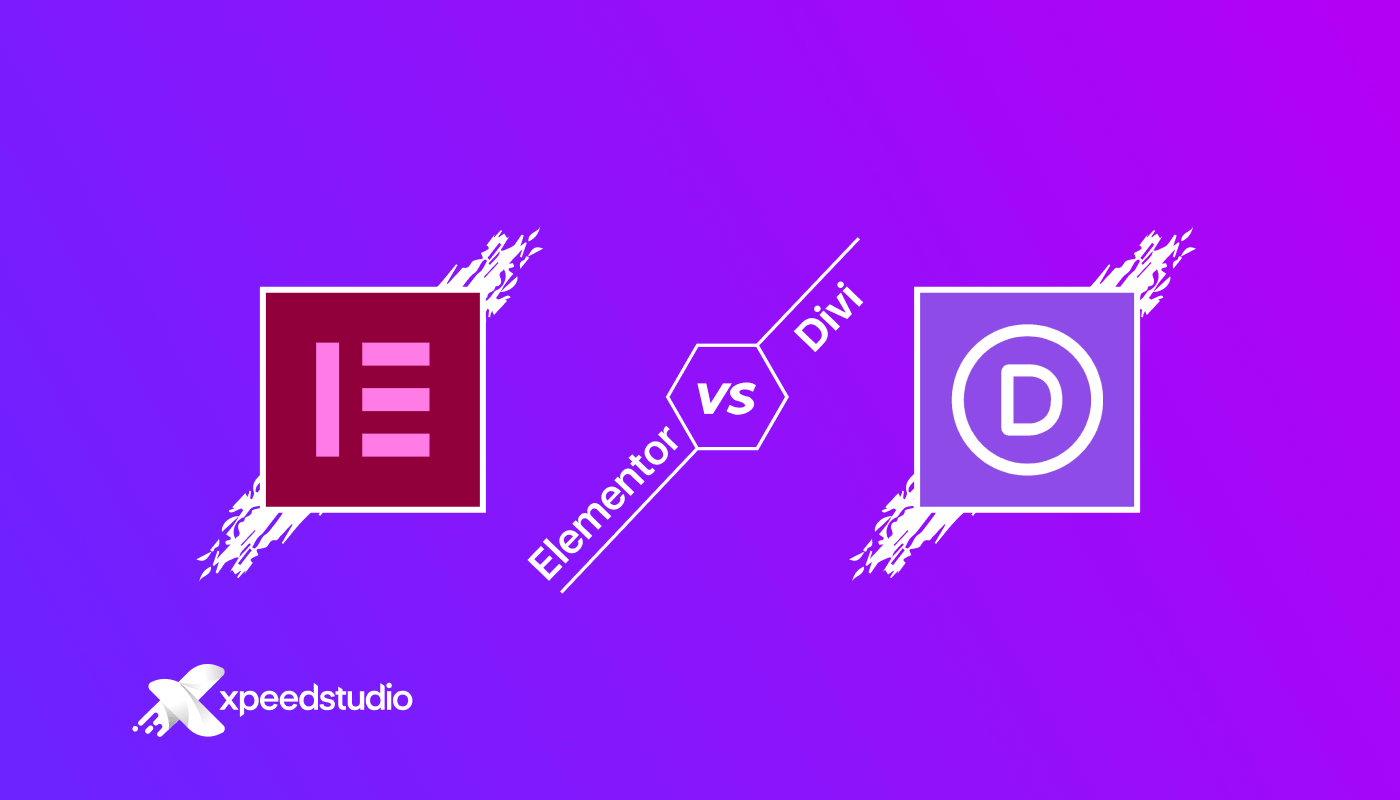
Elementor and Divi both are popular page builders for WordPress. If you are just planning to start a new website, you must be puzzled about which one to choose between them.
Both of these plugins offer a drag and drop interface to design any kind of webpage. However, with Elementor, you can also design layouts visually. This means that you don’t have to write any code.
In addition to offering customizable templates, Elementor Pro allows you to create your pages from scratch. This means that you can change the colorsm fonts, and background images.
Divi has lifetime access while Elementor doesn’t have such pricing plans.
WordPress has become one of the most used popular content management systems. Considering this fact, we are going to compare these page builders. Check the detailed Divi vs Elementor comparison and choose the right one that matches your requirements.
What are WordPress Page Builders?
WordPress page builders allow you to create pages without needing any coding knowledge. They can help you build a website quickly by allowing you to drag-and-drop elements into place.
They do this using a visual editor, which allows you to see what your site will look like before it goes live. You don’t have to worry about code or HTML as all the work is done for you.
You’ll find these types of tools useful if you’re starting with web design and development. However, there are also some great alternatives available if you’re already an experienced developer.
Why should I use a page builder instead of creating the layout manually?
Page builders are tools that allow web designers to create websites quickly and easily. They are used to build pages from scratch using drag-and-drop functionality. Different page builders are now available in the market – Divi builder, Elementor builder, Beaver Builder, and more.
What is Elementor WordPress Page Builder?
Elementor is a drag & drop page builder for WordPress. It allows users to create beautiful websites quickly and easily. With Elementor, you can build any website from scratch, or edit existing ones. The best part about Elementor is that it’s free!

It is a drag & drop page builder plugin that allows you to build beautiful websites without writing any code. It has a clean interface and intuitive features that allow anyone to create great-looking pages quickly.
Users can choose the drag and drop widgets and pick pre-made templates to design the website. From the design option, modify the sections you want to.
What is Divi WordPress Page Builder?
Divi Page Builder or visual builder is a WordPress plugin that is developed by Elegant themes for building beautiful websites. With Divi, you can create any kind of website from scratch using prebuilt page templates. The best part about Divi is that it’s easy to use and has tons of features.
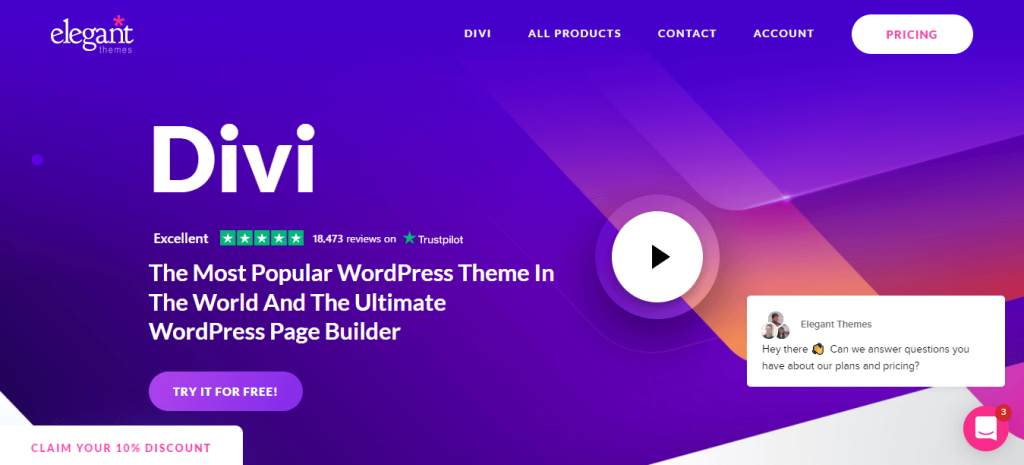
It has a clean and modern design. The theme is built around the concept of “divide and conquer” which means that instead of building pages from scratch, you build them by combining different elements. This makes it easy to add new content to any page without having to worry about messing things up.
Top Features of Elementor Page Builder
Elementor is currently the most popular page builder plugin for WordPress. With Elementor, you can do everything for a new website without writing too many codes. Some third-party tools along with Elementor will make it easier.
Drag and Drop Interface
The best thing about Elementor is its drag and drop interface. It allows you to create layouts visually. There are no codes involved, so you won’t have to deal with messy codes.
You can even import your own designs. All you have to do is upload your files and start designing.
Built-in Visual Editor
Another feature of Elementor is that it includes a built-in visual editor. This allows you to preview how your website will look before actually going live. You can test out different layouts and see exactly how they’ll appear.
Customized Templates
One of the most user-friendly features of Elementor is that it offers customizable templates. You can change the colors, fonts, backgrounds, and much more. This gives you complete control over the appearance of your website.
Advanced Theme Option of Elementor
The advanced theme option allows you to create custom elements for your website. This includes adding new widgets, changing colors, and adding custom CSS classes.
Top Features of Divi Page Builder
With Divi, you don’t need to know any HTML at all. Instead, you just need to drag and drop various components into place.
This makes it super simple to customize your site.
Visual Preview
When creating a new page, you get a preview of what your final product will look like. This lets you make sure everything looks good before publishing it.
Multiple Layouts
Unlike other page builders, Divi offers multiple layouts. This means that you can choose between three different types of layouts: boxed, grid, and fluid.
Inline Text Editing
Divi features an inline editing system. So, when a user is editing the page in the front-end, can see the changes instantly. This makes it easy to understand how the modifications will look like on the web page. Just choose the page and start inline editing for the page.
Is Elementor Good for Bloggers?
Yes! Elementor is a drag and drop page builder plugin that allows you to create beautiful websites quickly. If you’re looking for a way to build a website from scratch, Elementor is the perfect tool for you.
I have been using WordPress for a long time for multiple websites. It has evolved into one of the most popular content management systems (CMS). That’s why it’s so important to know what you’re getting yourself into if you decide to start blogging.
Divi vs. Elementor: Which is the best for bloggers?
Though both of the plugins provide almost same features, Elementor is the best. With tons of user-friendly addons, customization becomes easy with Elementor.
The plugin also includes a lot of features such as SEO optimization, responsive design, and much more. On the other hand, Divi is a website builder that allows you to build any kind of website using pre-built elements. This means that you don’t need to write any codes to integrate features for the website.
Will Divi and Elementor work with Gutenberg?
Yes, you can use Elementor and Divi while you also have Gutenberg installed for your website. But they will not be cross-functional. It means you can use either a page builder plugin or Gutenberg at a time.
How do I install Divi and Elementor?
If you already have a WordPress installation, you can simply download the latest versions of the two plugins. Otherwise, you can find the files on the respective websites.
To install Elementor, go to your WordPress dashboard addon the search bar type Elementor, then click install and activate the plugin.
Why Should You Use a WordPress Page Builder?
WordPress is an incredibly powerful CMS that allows you to build almost anything you could imagine. However, it doesn’t come with a lot of functionality. Fortunately, many third-party plugins allow you to add extra features to your website. These include things like contact forms, social media integration, eCommerce solutions, etc.
However, when you try to make changes to your website, you might end up spending hours trying to figure out what to do and where to start!
That’s where a website builder comes in handy. Instead of having to learn how to code, you just click on a few buttons and watch your website transform before your eyes.
You don’t need any coding skills to create beautiful websites. With a WordPress page builder plugin, you can easily design stunning websites in just a few clicks..
plugins
With WordPress Page Builders, you will enjoy
- Page builders allow you to create pages quickly without coding
- They also make it easy to add content to your site
- You can use them to build custom themes
- You can create pages with different layouts in minutes
- It’s easy to add new content
- No struggle to edit existing content
- It’s easy to share content on social media
Frequently Asked Questions
Here are some frequently asked questions that will help you to decide which one to pick.
Are Divi and Elementor Good for SEO?
Yes, both Divi and Elementor are great tools for building websites. Both are easy to use, and they provide a lot of features that help you build beautiful websites. However, these two plugins do not offer any SEO benefits. They simply allow you to create a website that looks nice.
Is Elementor Faster Than Divi?
Yes! Elementor is comparatively smooth and faster. In the backend, it features minimal code for fast loading speed.
How much do Elementor and Divi cost?
The price for Elementor and Divi varies depending on what features you need. If you want to create a website from scratch, you should be able to purchase these plugins for around $100-$300. However, this pricing range may vary based on your chosen plan.
Can I use Divi or Elementor on multiple sites?
Yes, you can use Divi on multiple websites. However, each website must be hosted on a different domain name. If you want to host all of your websites on one domain name, you need to purchase a premium version of Divi. Also, Divi has a package for unlimited websites. So you can choose Divi for creating multiple websites.
Can I use Elementor on Multiple Websites?
It depends on the plan you have chosen. If you choose an upper version, you can design unlimited websites with Elementor.
Can I use Divi on multiple sites?
Yes, you can use Divi on multiple websites. However, we recommend using one site for each website. If you want to create a new website, you should start from scratch. We also recommend using a different domain name for each website.
Who wins, Elementor or Divi?
In my opinion, it’s hard to say who wins because both plugins have their pros and cons. But if you consider available third-party tools and ease of use, Elementor is clearly ahead of Divi. You will enjoy various drag and drop Elementor addons that make designing any type of website convenient.
