Best Countdown Timer Plugins for WordPress
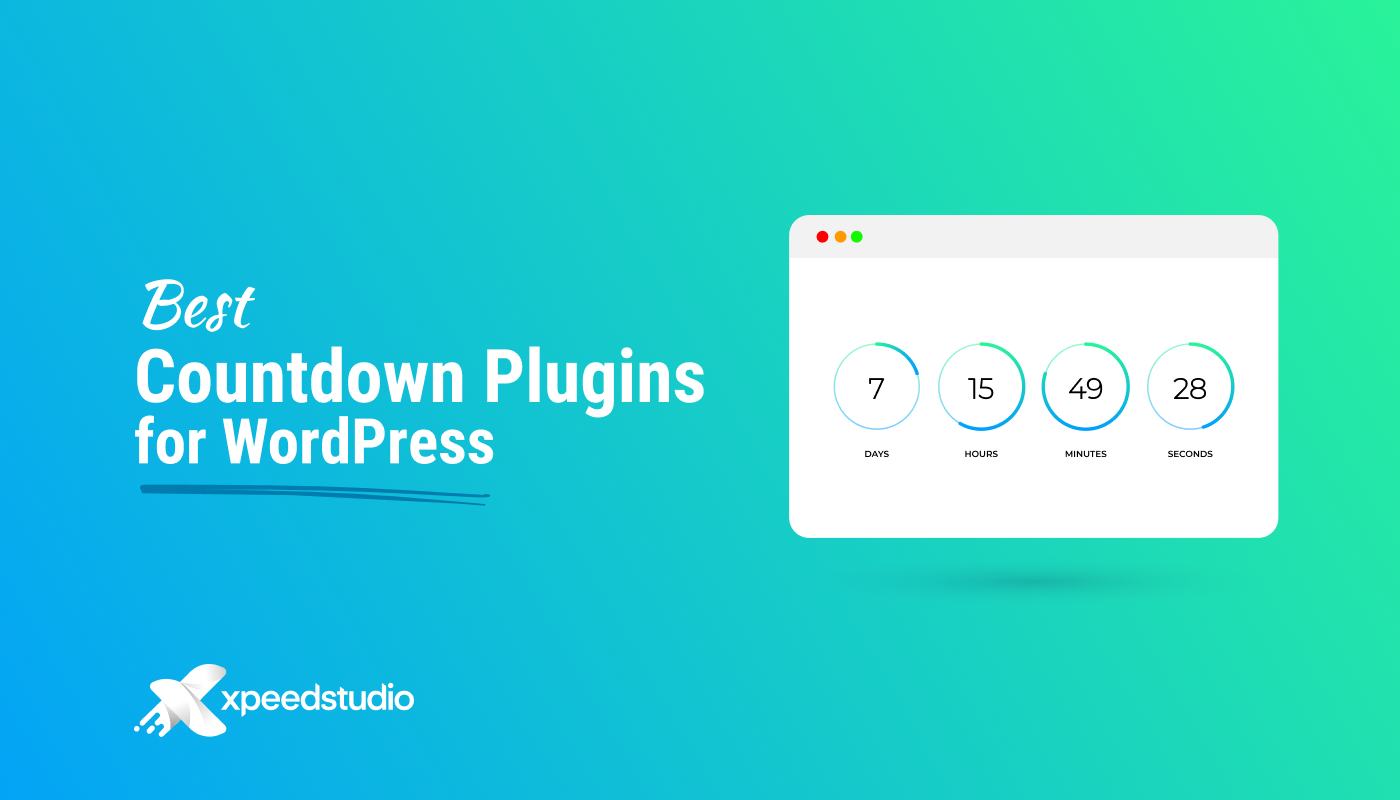
3…2…1…Surprise! 🎉
Countdowns are an excellent technique to attract attention, especially when launching a rocket into space. But did you know that you can utilize them to boost sales, raise excitement for new products, and keep visitors engaged while you work on your site?
In this article, we’ll look into WordPress countdown timer plugins. We’ll look at why you would want to utilize a WordPress countdown timer on your WordPress site.
Following that, we’ll go over the top 9 countdown timer plugins. We’ll also go over how to use the ElementsKit countdown widget to create a timer.
Let’s get started…
🧐 Do you want to add an Image Gallery to your website?
Elementor gallery is an important element of any website. And the reasons are simple, an image gallery can display the most recent photos, event updates, business culture, portfolio, and so on. To learn more check out our latest blog 👉 How to Use Elementor Gallery Widget with ElementsKit.
What is a WordPress Countdown Timer Plugin?
A countdown plugin allows you to place a clock on your site that counts down to a specific occasion. You’ve definitely seen one used to promote a new product launch or to count down to a sale’s end.
⏳ The countdown timer will add up a segment like this on your website:
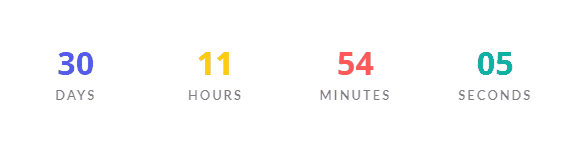
Adding up the countdown segment also attracts customers to take action, and it also prompts them to create excitement regarding the update.
Countdown clocks can catch your visitors’ interest in upcoming events and engage them with your business. As a result, this helpful website element is excellent at generating leads.
Different Types of WordPress Countdown Timer Plugins
Countdowns come in a variety of shapes and sizes, each serving a different purpose. They can be split into two types in general:
✅ Landing Page Countdown: This is a type of web page that is used to direct countdown clocks. These are used to publicize an upcoming event, such as a product launch. During maintenance mode, they’re also sometimes useful to display messages or countdowns.
✅ Sales-based Countdown: These are used to assist you in selling more items. Some use a popup timer to prompt clients to complete their transactions, while others emphasize offers or coupons that are about to expire.
What Are the Benefits of Using a Countdown Timer Plugin?
You might want to utilize a countdown timer for a variety of reasons. Let’s take a look at a couple of them:
✨ Fear of Missing Out (FOMO)
FOMO is one of the most powerful forces known to man when it comes to marketing. Nobody wants to feel excluded, especially when compared to their peers, coworkers, or competitors.
Some countdown plugins have a “seat left” or “tickets left” feature, which is a terrific method to make your readers feel FOMO.
This is a feature of the evergreen WordPress countdown timer. Showing that your product has been purchased by a large number of people can inspire shoppers to “not be left out.”
✨ Create Excitement for a New Launch
If you’re planning to launch a new product or website soon, a countdown plugin is a great method to build excitement. You can do this by using a plugin like Coming Soon or Maintenance Mode.
✨ Prepare for a Future Sale
Anticipation, like product debuts, is a great method to get the most out of an approaching sale. A countdown timer in your header or sidebar is a great method to draw attention to an upcoming event while remaining unobtrusive.
✨ Urgent! This offer is only valid for a limited time!
The use of urgency to increase sales is incredibly effective. When time is limited, its perceived worth rises. Customers place a higher value on an offer that will expire in a short period of time (ideally minutes or hours).
✨ During the Update Process
Finally, countdown plugins are a simple and effective technique to keep visitors engaged while your site is being built or maintained. This is a feature that many plugins (which we’ll look at later) provide.
🧐 Looking for an Image Hotspot for your WordPress website?
Images and videos always make websites more engaging, don’t you think?
Luckily, now with the help of awesome WordPress addons, creating an image hotspot has become super easy. It has become even the easiest because of the ElementsKit addon.
Check out our latest blog on 👉🏽 How to Create & Use Image Hotspot in Your WordPress Website.
9 Best Countdown Plugins for WordPress
Let’s look at a couple of alternative countdown plugins now. Some are suitable for any type of countdown, while others, such as WooCommerce, are tailored to specific use cases.
ElementsKit (Countdown Widget)

ElementsKit is an advanced all-in-one plugin for Elementor. In which you will find a plethora of widgets, modules, and templates, as well as an amazing countdown timer widget.
ElementsKit’s countdown timer widget has multiple layouts and works perfectly well on mobile devices.
Apart from the advanced WordPress countdown timer widget, ElementsKit is your one-stop solution. Which you will get 85+ powerful widgets and extensions, 35+ pre-built templates, 500+ sections and blocks, and many more.
✅ Key features:
- 12 pre-build designs
- Extensive settings
- Clock choices, template features, etc
- Customize the colors, layout style, and other design elements.
- Compatible with any template or device
- Scheduled campaigns
🔥 Active Installations: 800,000+
💰 Price: This plugin has both free and pro versions. The all-in-one Elementor plugin starts at just $31.
Ultimate Blocks
Ultimate Blocks is an all-in-one plugin for the WordPress Block Editor. It offers a range of custom Gutenberg blocks, including a countdown timer, progress bar, testimonial, call to action button, buttons, image Slider, and more.
The “Countdown Timer” block lets you create beautiful and dynamic countdown timers for your WordPress posts and pages. It’s highly customizable, with options for setting the timer’s end date and time, color, size, and more. You can select a regular, circular, or odometer timer.
✅ Key features:
- 20+ custom Gutenberg blocks
- Three types of timers
- Highly customizable
- Responsive design.
🔥 Active Installations: 40,000+
💰 Price: It’s an entirely free plugin.
Countdown Timer Unlimited

Countdown Timer Ultimate includes three layouts and a total of ten different designs. Almost everything, including colors, backgrounds, animations, customization, and more.
It also works with the most common page builders, including Elementor, and Beaver Builder, so it’ll be compatible with Astra.
✅ Key features:
- 1 clock design
- Shortcodes
- Expiry functionality for the clock
- 12 clock styles, extensive settings, clock choices, template features, CSS, RTL, and more are included in the Pro edition.
🔥 Active Installations: 30,000+
💰 Price: This plugin has both free and pro versions. The Pro starts at $119.
HurryTimer

HurryTimer is a marketing-focused freemium plugin. You can show a different timer to each visitor, create recurring/repeating timers, create campaigns with fixed lengths, choose what occurs when the timer expires, and more.
HurryTimer is one of the most versatile timer plugins on the market!
It’s also WooCommerce-compatible. A countdown timer might be used on product pages to increase conversions.
✅ Key features:
- Scheduled campaigns
- Evergreen campaigns
- Cookie
- Expiry actions
- Live design customizer
- CTA button
- Integrates with WooCommerce.
- Pro version adds recurring countdowns, actions, timer block, sticky bar, and custom CSS.
🔥 Active Installations: 20,000+
💰 Price: This plugin has both free and pro versions. Pro starts at $39.
Countdown, Coming Soon, Maintenance
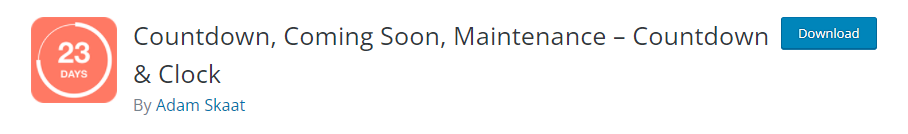
This is a simple, free plugin that performs exactly what it says on the box. A robust customizer allows you to design a WordPress countdown timer, coming soon, or maintenance page. Simply insert a code to add the countdown.
With a live preview of the timer, the countdown editor offers both basic and advanced choices. The pro version is required for the advanced features. There are fields for custom CSS and JS in the settings.
after creating a countdown timer, you’ll be given a shortcode to use anywhere in your text.
✅ Key features:
- Shortcodes
- Countdowns of many types
- A live preview is available.
- Feature to be released soon
- Advanced choices, multiple scheduling, a subscription form, a newsletter, a countdown button, a progress bar, styling elements, and extensions are included in the Pro edition.
🔥 Active Installations: 10,000+
💰 Price: This plugin has both free and pro versions. Pro starts at $19.98.
Sales Countdown Timer
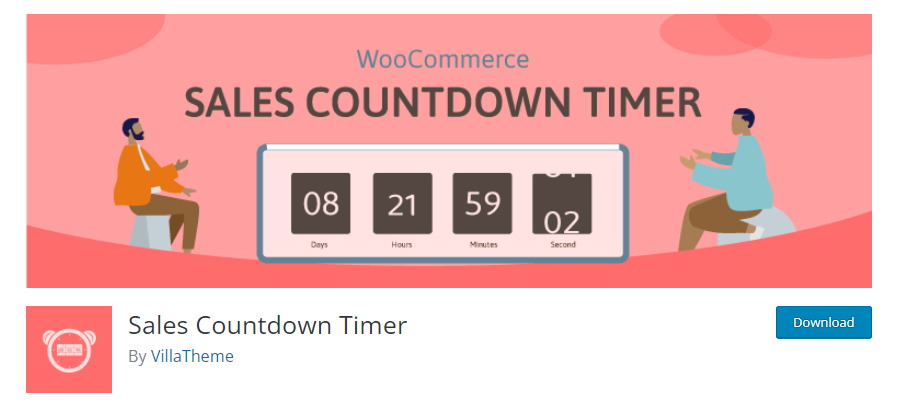
You can use this plugin to make a countdown timer for deals and coupons. Shortcodes can also be used to customize everything. You may also see how many things are left, the percentage sold, and more.
General settings, design settings, and WooCommerce settings are all available in the editor. The scheduling choices are part of the basic settings. The shortcode is included.
The design options are numerous, and live previews are available. For the timer and the DateTime values, you can change the color, background, padding, radius, and more.
✅ Key features:
- Countdowns to sales
- Editor that is easy to use
- Design possibilities galore
- A live preview is available.
- It’s compatible with WooCommerce.
- Make it gooey.
- Evergreen, restart after, and a checkout countdown are all included in the pro version.
🔥 Active Installations: 6,000+
💰 Price: This plugin has both free and pro versions. Pro starts at $19.
Evergreen Countdown Timer
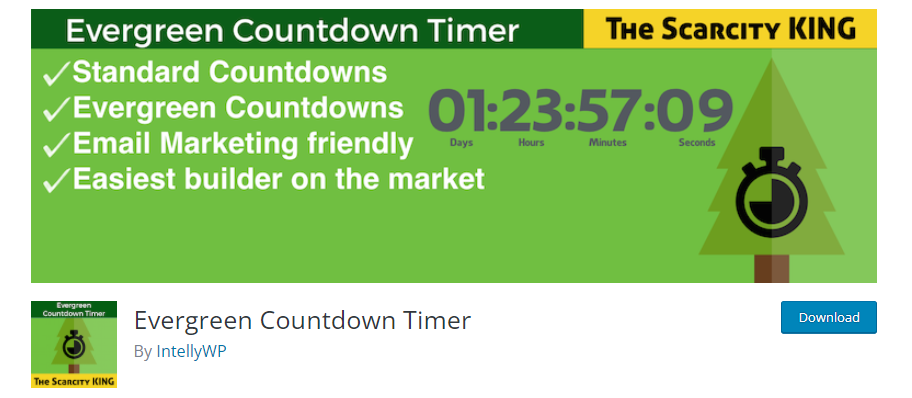
You can create a limitless number of evergreen timers for your website with the Evergreen Countdown Timer. Create an unlimited number of countdown timers and use shortcodes to embed them in your content. You may also turn off the evergreen option and give the countdown timer a date to count down to.
This plugin allows you to establish separate timers for each visitor to your website. You can make an unlimited number of timers with different labels and colors.
A redirect to another page is also available. The possibility to include “spots/tickets/seats” in your countdown is a unique feature.
✅ Key features:
- Shortcodes
- Evergreen and standard countdown options
- Cookie
- Customizations
- Pro version adds a spot countdown, multiple colors, custom CSS, automatic time reset, and a better cookie.
🔥 Active Installations: 7,000+
💰 Price: This plugin has both free and pro versions. Pro starts at $47.
Countdown Timer – Widget Countdown

Widget Countdown is a basic plugin that performs just what its name says. In a widget, it creates a countdown. You can create as many timers as you like and then customize the seconds, minutes, hours, and days fields.
The basic version is available for free. Premium options include animation effects, professional assistance, and more button types.
✅ Key features:
- Create the countdown timer in the old editor or with a Gutenberg block on the page
- Create a sidebar widget to house the countdown timer
- Set the action for when the timer expires
- Location based countdown styles
- Circle and vertical sliders, 39 animations, buttons, and customizations are included in the Pro version
🔥 Active Installations: 10,000+
💰 Price: This plugin has both free and pro versions. Pro starts at $29.
Waiting
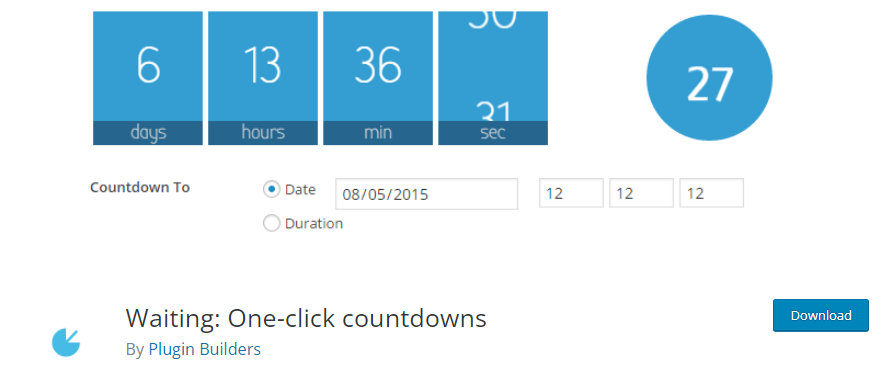
Waiting is a no-frills plugin that allows you to quickly create a simple countdown timer. Colors, width, height, transitions, typefaces, and other aspects of the countdown timer can all be customized.
When you’re done, use a shortcode to add it to your page. The shortcode is provided once you’ve created a countdown timer. The timer can be edited or duplicated.
You may customize which countdown timer appears in your sidebars with the widget. Choose a timer from the dropdown list and give it a title.
✅ Key features:
- Shortcode
- Countdown timers with no limit
- A live preview is available.
- Customizations
- Fonts with 600 characters
- at the conclusion of actions
- Multiple styles, restart based on action, send emails, sticky, animations, and more are included in the Widget Pro version.
🔥 Active Installations: 6,000+
💰 Price: This plugin has both free and pro versions. Pro starts at $19.
Countdown Timer for Elementor
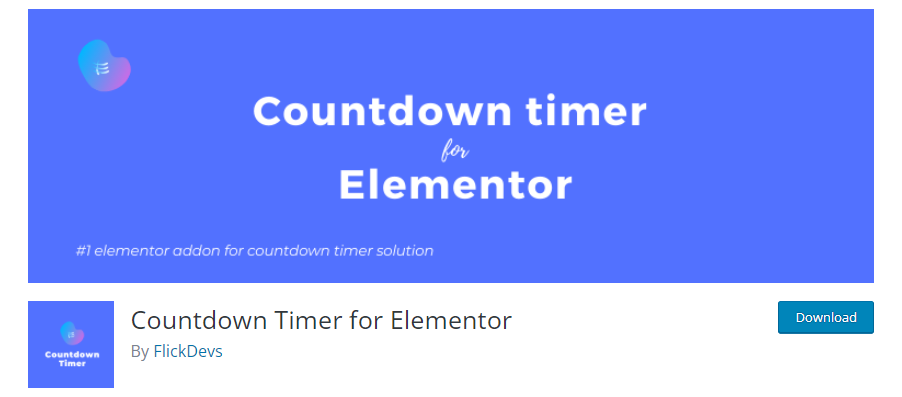
This plugin lets you add a countdown timer to pages created using Elementor, a popular page builder. It’s easy to use and lets you add a cookie-based timer as well as a timer that resets/repeats after a defined length of time.
Countdown Timer is an elementor add-on that allows you to display a countdown timer in a simple and flexible manner. This plugin extends Elementor Page Builder with new elements and widgets.
✅ Key features:
- Timer-based on cookies
- After a certain amount of time has passed, reset the timer/repeat the timer
- Pages / Posts Timer for Countdown
- There is no need to know how to code.
- Everything may be customized and is fully responsive.
🔥 Active Installations: 6,000+
💰 Price: This plugin has both free and pro versions. Pro starts at $4.99.
🔥 More Related Blogs:
– How to Add a Search Bar to a WordPress Site
– Best Facebook Chat Plugins for WordPress
– 6 Best WordPress Parallax Plugin 2021 (Free & Paid)
– 10 Best WordPress Popup Plugins for 2022
Conclusion
That concludes our review of the best WordPress countdown timer plugins. This list includes a variety of countdown timers in a range of pricing points and features.
Whatever type of WordPress countdown plugin you require, you will undoubtedly find something on this list to fit your requirements.
Lastly, we hope that you like the article. And for more interesting updates on WordPress don’t forget to like us on Facebook.

