6 Best WordPress Image Box Plugins You Should Try!

Beautiful images are a cornerstone of any engaging website. But simply placing them on your page can feel bland. This is where WordPress image box plugins come in! These plugins elevate your visuals by adding creative containers, hover effects, and interactive elements.
So, let’s not keep you hanging, and let’s start digging for the best WordPress image box plugins you should try!
Why you Need a WordPress Plugin to Showcase Images
There are several reasons to use a plugin for your image boxes:
Enhanced Visual Appeal: Plugins offer a wider range of layouts and styles than the default WordPress image options.
User Interaction: Add hover effects, calls to action, and lightbox functionality to make your images more engaging.
Responsiveness: Ensure your images look fantastic on all devices, from desktops to smartphones.
Easy Customization: Most plugins offer user-friendly interfaces to customize the look and feel of your image boxes without needing to code.
6 Best WordPress Image Box Plugins Compared
Now, let’s dive into some of the best image box plugins available:
| Plugin | Pricing | Target Audience | Best For | Limitations |
|---|---|---|---|---|
| GutenKit | Free | Budget-conscious users who want an image box solution within the Gutenberg editor. | Powerful & customizable image boxes within Gutenberg editor | Focusing on essential functionalities rather than advanced design elements. |
| ElementsKit | Free (Elementor Add-On) | Users who already use Elementor and want a powerful image box solution within that ecosystem. | Powerful & customizable image boxes within Elementor | Requires Elementor page builder. |
| Themesflat Addons For Elementor | Paid (Elementor Add-On) | Users who use Elementor and want a comprehensive set of widgets, including an advanced image box module. | Feature-rich image boxes within Elementor | Requires Elementor page builder. |
| Stackable | Paid (Page Builder) | Users who prefer a drag-and-drop page building experience and want image boxes as part of their page building workflow. | Integrated image boxes within a drag-and-drop page builder workflow (might offer unique features) | Requires Stackable builder interface for creation. |
| Unlimited Elements | Paid (Elementor Add-On Collection) | Users who use Elementor and want access to a large library of add-ons, including an advanced image box module. | Access to a library of Elementor add-ons including potentially advanced image boxes | Requires Elementor page builder. |
| SeedProd | Paid (Landing Page Plugin) | Users who primarily build landing pages and want image boxes tailored for conversions within that context. | Conversion-focused image boxes specifically designed for landing pages | Limited design flexibility for general use. Might be part of landing page functionalities. |
GutenKit
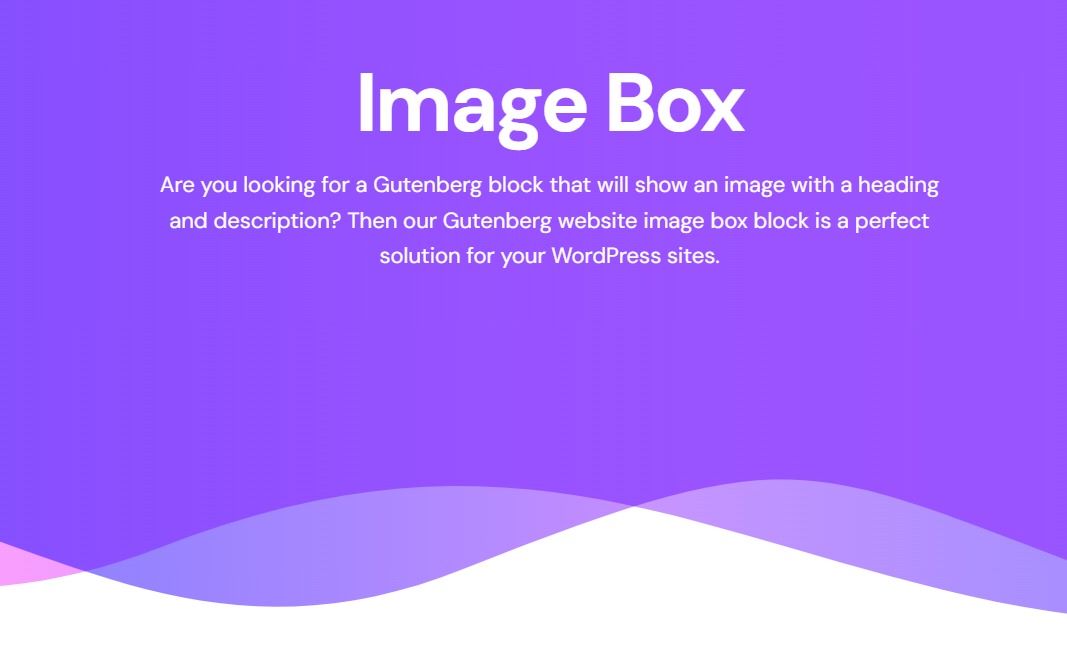
GutenKit provides a well-designed image box block for the Gutenberg editor. It’s lightweight and integrates seamlessly with the WordPress editing experience.
Core Features:
- Offers basic image box creation with functionalities for adding images, titles, and descriptions.
- Display images with HTML tags.
- Enables users to customize the bottom border in the center, with options to add a button, icon, and content.
- Allows users to display an image box with a sidebar and left border.
ElementsKit

ElementsKit offers a versatile Elementor image box widget with a drag-and-drop builder. Also, ElementsKit is considered as a reliable content box addon for Elementor. It includes hover effects, lightbox options, and various layouts.
Core Features:
- Multiple layouts to choose from.
- Customization options for design aspects like colors, fonts, and layouts.
- The ability to add hover effects and animations for a more engaging user experience.
- Potential integration with other ElementsKit widgets for a cohesive design.

Themesflat Addons For Elementor
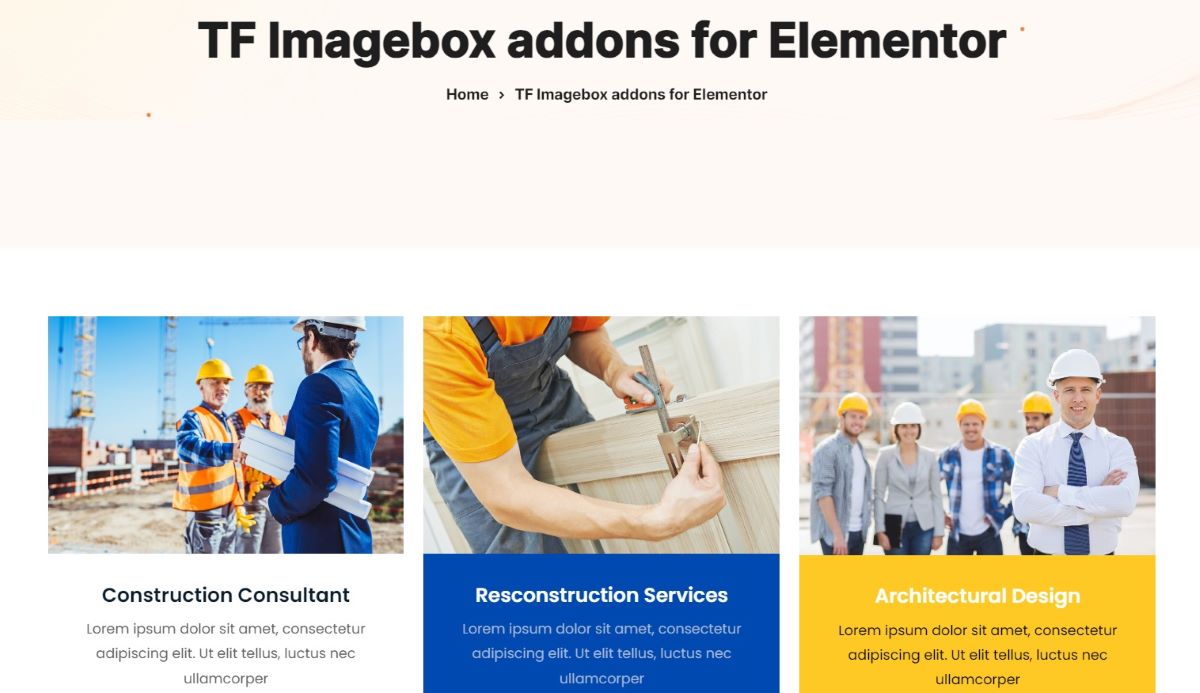
This premium add-on for the popular Elementor page builder offers a comprehensive image box widget with a vast selection of styles and animations.
Core Features:
- Multiple image box layouts.
- Design customization options for a personalized look.
- The ability to add hover effects and animations.
Stackable
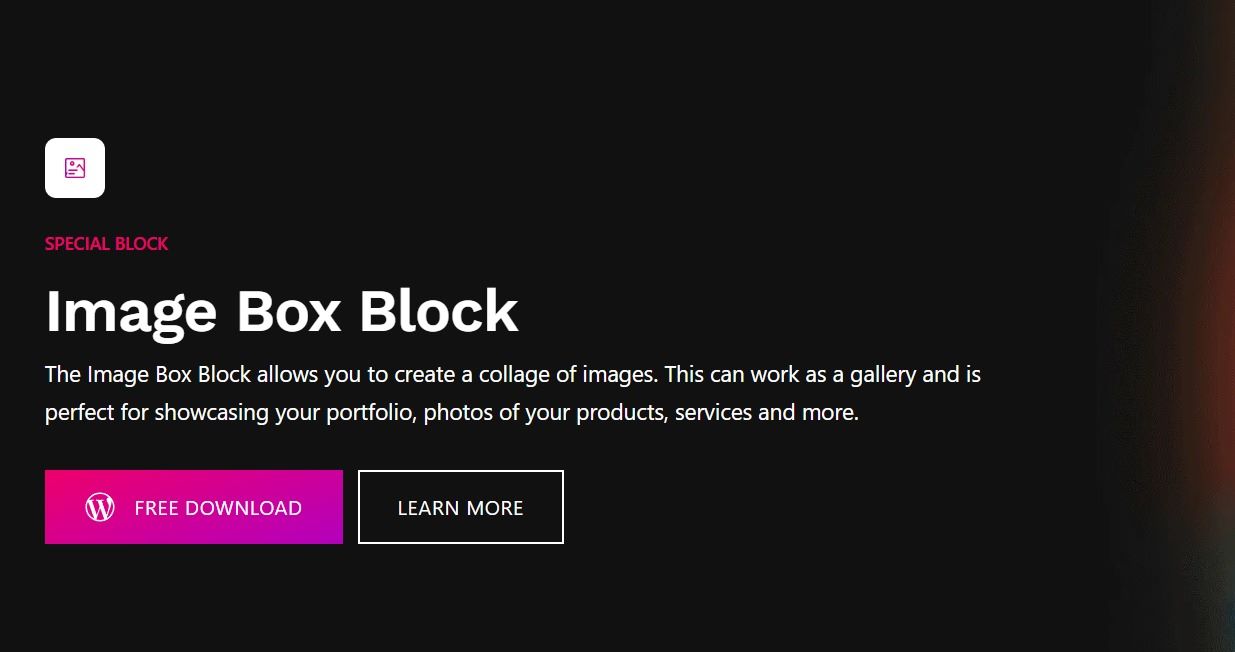
Stackable provides free and premium image box blocks for the Gutenberg editor. While the free version offers basic functionality, the premium version unlocks advanced features like lightbox customization and social sharing buttons.
Core Features:
- Image boxes are likely integrated into the Stackable Builder workflow, allowing for drag-and-drop placement and customization.
- Offers different block layouts that include default, plain, box, captioned, fade, and line.
Unlimited Elements
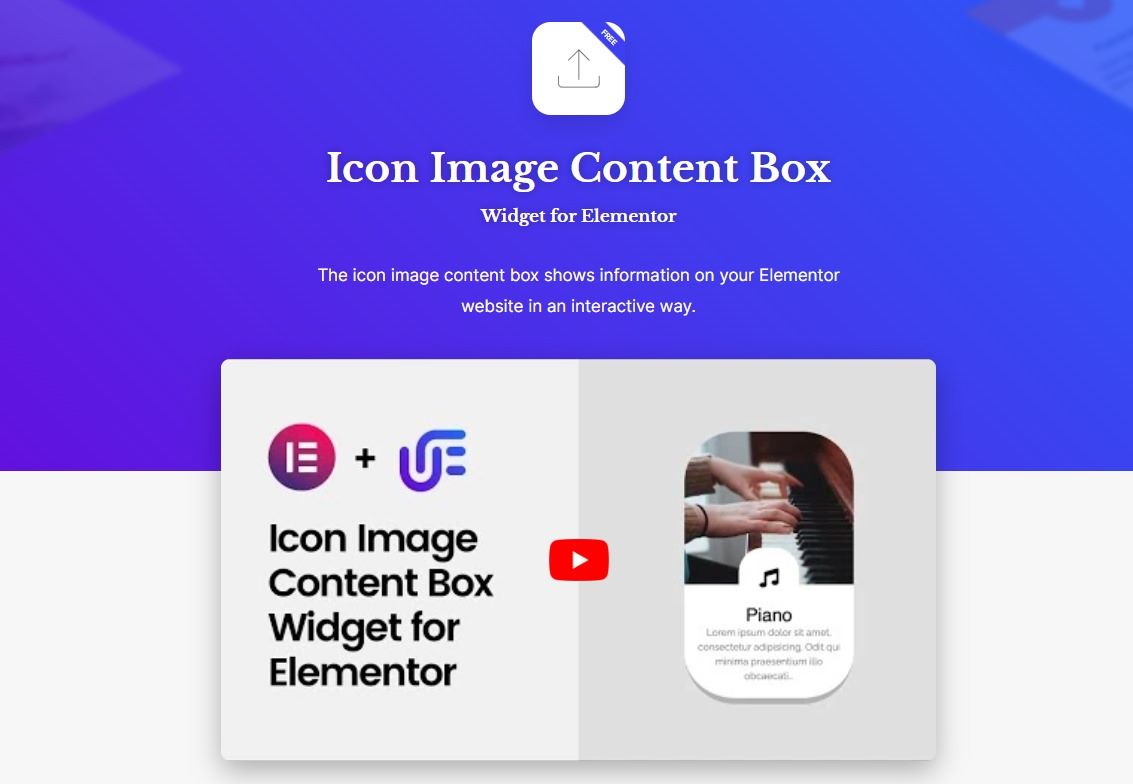
Unlimited Elements offers an Icon Image Content Box widget. This widget combines the use of an icon and an image to represent the information you want to convey. You can choose from a library of icons or upload your own image.
Core Features:
- Multiple layouts and styles.
- In-depth design customization options for a tailored look.
- The ability to add hover effects and animations.
SeedProd
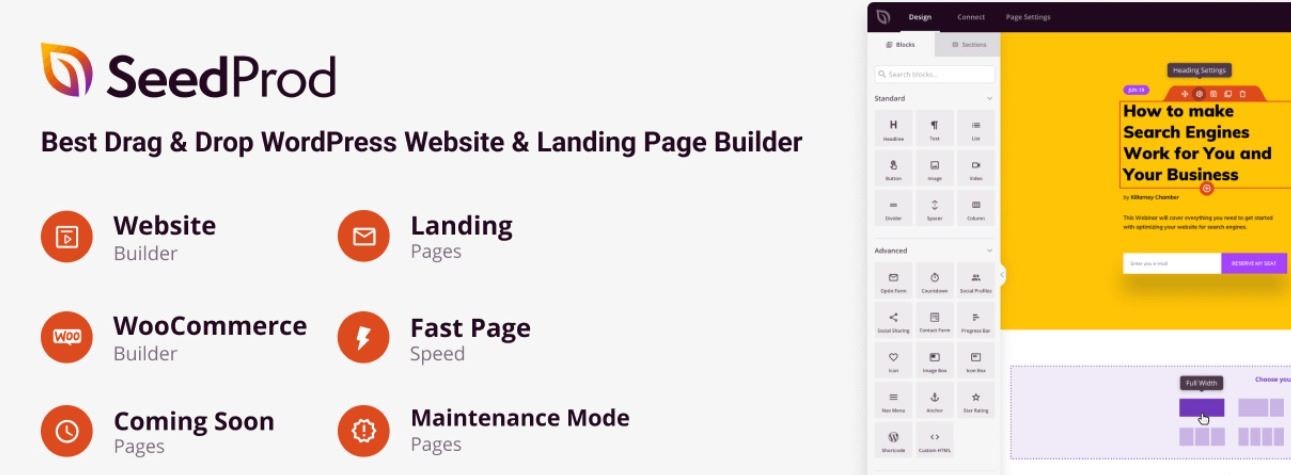
The SeedProd Image Box block is a content element you can use to add an image alongside a title and description to your SeedProd landing pages or website sections. It essentially combines an image with text elements for a more visually engaging way to present information.
Core Features:
- Allow users to adjust the image size and alignment, add alt text for accessibility, and even choose from pre-designed templates to add borders to your image box.
- Enables users to upload their own images or choose one from the media library.
How Should You Select Your Image Box Plugin
The best image box plugin for you depends on your specific needs and preferences.
The safest way to make the right choice is to spin up a WordPress sandbox and test the plugin in a risk-free environment. With InstaWP’s Sandbox plan, you can launch a site instantly and try out plugin features before deploying them on a production site.
Here are some factors to consider:
👍 Features: Do you need basic image boxes or advanced features like Elementor or Gutenberg gallery lightbox options or social sharing?
👍 Free vs. Premium: Many plugins offer a free version with basic functionality, while premium versions unlock more features.
👍 Ease of Use: Consider how comfortable you are with using shortcodes or a drag-and-drop interface.
👍 Compatibility: Ensure the plugin is compatible with your WordPress theme and other plugins you use.
Considering these factors, ElementsKit and GutenKit’s Image box features excel. If you are an Elementor user, ElementsKit is the best choice for you. While GutenKit is the best option if you are comfortable with the Gutenberg editor.
Why?
The advantages of ElementsKit and GutenKit’s Image Boxes include:
- More Design Flexibility
- Advanced Layouts
- Animations and Hover Effects
Last Words
Image box plugins can significantly enhance the visual appeal and user experience of your website. With so many great options available, you’re sure to find the perfect plugin to showcase your images in style!
Remember to consider those factors when choosing your best plugin and you’ll surely find your gem.
So, start adding images to your website with the best image box plugin!
