Best Twitter Feed Plugins for WordPress (2025)

Are you looking for the best Twitter plugin for your WordPress website?
A Twitter feed plugin or widget for WordPress allows you to display your most recent tweets on your website, as well as tweets from a certain hashtag, list, or other sources.
This creates a user engagement loop: visitors of your website can connect with you on Twitter, where they can see more of your material and be directed back to your website.
Social media usage that is done correctly benefits organizations in two ways:
1️⃣ It attracts customers and results in more visitors/web traffic from places other than search engines.
2️⃣ It allows your fans to communicate with you outside of your website.
In this article, we’ll go through the best Twitter feed plugins that allow you to add Twitter feed to your WordPress website, as well as how to manually add similar widgets.
🤔 How can I Add Twitter Feed in WordPress my Website?
Using the WordPress Twitter Feed plugins, you may incorporate a Twitter feed into your WordPress website. These plugins provide unique functionality that allows you to display the most current tweets from any Twitter account or hashtag on your website.
Do keep in mind that adding up social platforms helps customer engagement in your site along with increasing conversion rates.
🔥 Quick tips
A tooltip is a standard graphical user interface element that gives bits of helpful information to site visitors without cluttering the design. It’s an excellent building component to use in your site design and development. Learn more
Best WordPress Twitter Feed Plugins:
Let’s look at some of the most popular and well-reviewed WordPress Twitter feed plugins. They provide adaptable layouts and several customization and configuration options for displaying your latest tweets on your website in whatever way you like.
ElementsKit (Twitter Feed Widget)

ElementsKit’s Twitter feed widget for Elementor enables you to display your latest feeds on your WordPress website. It comes with attractive and responsive layouts that ensure your tweets blend in with the rest of your website’s design.
Apart from the advanced twitter feed widget, ElementsKit also offer bunch of other features which make it your one stop solution for web development. In which you will get 85+ powerful widgets and extensions, 35+ pre-built templates, 500+ sections and blocks, and many more.
✨ Key features of ElementsKit (Twitter Feed Widget)
- Has 9+ beautifully designed along with masonry
- Fetches latest Tweets from any accounts or hashtags
- Display Tweets from Multiple Accounts
- Tweet media (image and videos) supported
- Compatible with any plugin
- No short code needed
- Display retweet information
⚡ Active Installations: 500,000+
💸 Price: This plugin has multiple widgets, modules, and templates, that can assist you with your Elementor site. It is also one of the popular Freemium plugins on the Elementor library. The pro version starts at $39/year.

Custom Twitter Feeds (Twitter Widget)

Custom Twitter Feeds is a premium WordPress plugin that allows you to display several user accounts or hashtags in a single twitter feed.
It includes elegant and responsive layouts to ensure that your tweets blend in seamlessly with the rest of your website’s design. You can also edit and filter the tweets to your liking, as well as integrate them in a visually appealing manner.
✨ Key features of Custom Twitter Feed:
- Tweets from several users or hashtags are displayed.
- In a popup, you can see photos, videos, and gifs.
- Lightbox availability
- Customizable Carousels and SlideShows
- Multi-Column Masonry Layout
- Include Tweet Replies in Tweet Specific Moderation System Display
- Combine multiple tweets into a single message
⚡ Active Installations: 100,000+
💸 Price: It’s a Freemium plugin, you can either use the free or pro one. The Pro version includes additional functionality such as displaying tweets with media, displaying Twitter cards, and allowing auto-scrolling. The cost of a pro account is $49 per year.
Feed Them Social
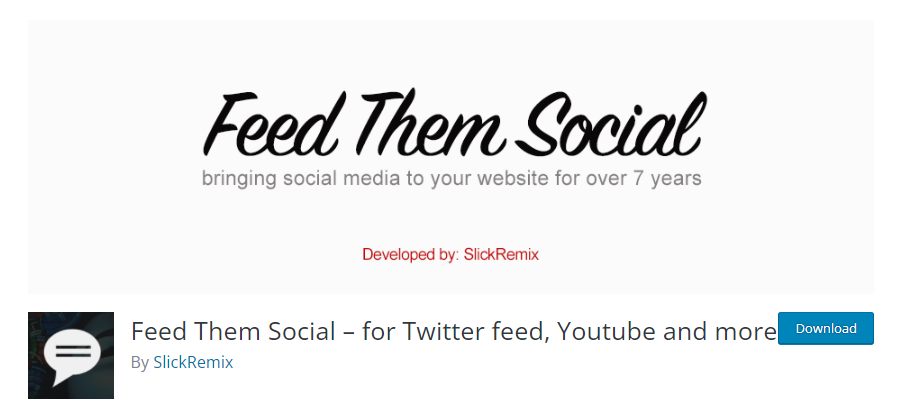
The Feed Them Social plugin allows you to display Twitter, Facebook Pages, Instagram, and YouTube social feeds.
In addition to your profile photo, your feeds can include a follow button and a follower count (though you have the option to hide it). You can also make certain design changes, such as changing the link and text colors and tweaking the feed width and padding.
✨ Key features of Feed Them Social:
- Multiple social sites and feed integration
- Easy to install and setup
- Responsive Social Feeds
- Customize Font Colors
- Able to display social feeds on any post, page, or sidebar
⚡ Active Installations: 70,000+
💸 Price: Feed Them Social is free, but it also has a Premium edition, which starts at $50, adds features like displaying several feeds and allowing you to choose how many things each social feed should display.
😏 Related blog
Do you want to showcase the headway of your site but aren’t sure which one to use? A progress bar plugin for your WordPress website can help you solve the problem. Learn more
WP to Twitter

While there are many WordPress plugins that can let you share your current material on social networks, not all of them can also integrate your social feed into your website. Both are possible using the WP to Twitter plugin.
Furthermore, the plugin includes shortcodes that may be used to add the Twitter feed to any area on your WordPress website.
✨ Key features of WP to Twitter:
- Show your most recent tweets from either your own or another account
- Show tweets that match a search term
- Choose whether or not to geolocate search-based tweets
- Reduce the length of URLs in tweets
- WP to Twitter can also be used to send out personalized tweets
⚡ Active Installations: 30,000+
💸 Price: The Pro edition is available for $59/ year and includes more capabilities for marketing your content on social media.
Flow-Flow Social Feed
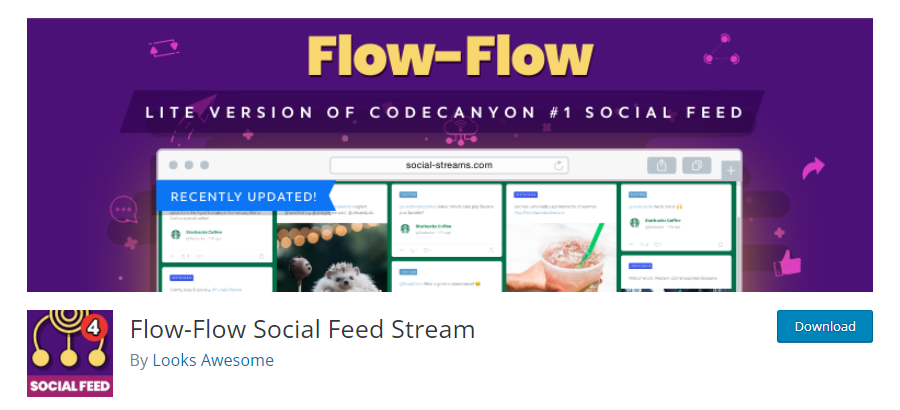
The Flow-Flow Social Feed plugin is a flexible tool that allows you to embed Twitter feeds as well as add 10+ other networks to your WordPress website.
The best way to show off social evidence in its best form is to use your social media feed, particularly Twitter. When it comes to Twitter,
Flow-Flow may access a number of different feeds from the bird. User feeds, hashtag feeds (and generic search feeds), list feeds, collections and even user likes are all included.
✨ Key features of Flow-Flow Social Feed:
- AJAX loading and page speed optimized
- Social media counters like comments, likes, views
- No-code needed
- Rich design settings
- User-friendly admin panel
- Multisite compatibility
⚡ Active Installations: 10,000+
💸 Price: This plugin has an impressive free version along with a pro one. The premium package starts at $39/year.
Rotating Tweets
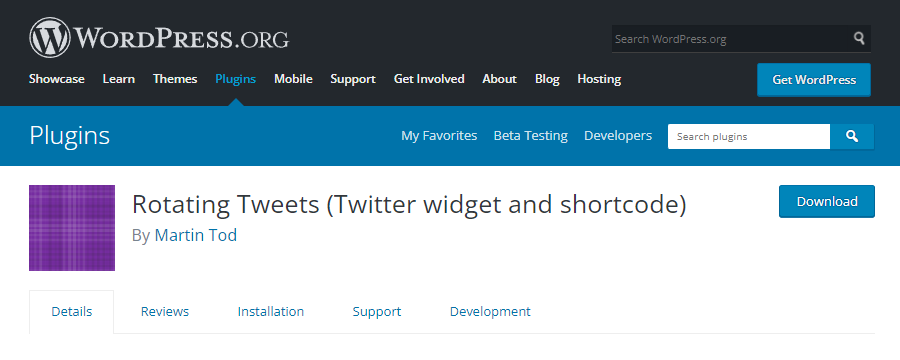
The Rotating Tweets plugin is an excellent alternative if you don’t want to show a long feed of your Tweets and would rather show one at a time. You may choose which tweets to display, and after displaying the most recent one, it will circle back to the first and repeat the process.
✨ Key features of GS Feeds for Twitter:
- How many tweets to show
- Including or excluding retweets and replies
- Has follow buttons like showing or hiding
- Speed of tweet rotation
- Type of animation
⚡ Active Installations: 10,000+
💸 Price: It’s an absolutely free plugin.
GS Feeds for Twitter
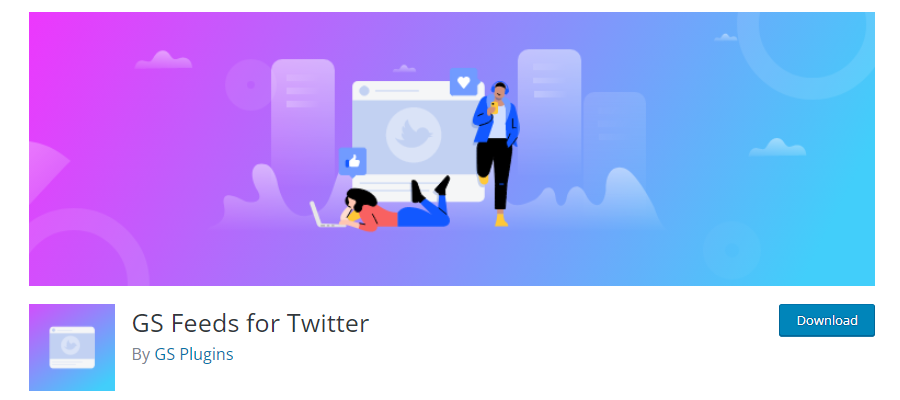
GS Twitter Feeds is a WordPress Twitter feed plugin that is easy, flexible, and powerful. It allows you to display current tweets from various accounts or hashtags on your website in an attractive way.
It includes 9 responsive feed templates, 2 alternative user card designs, and 2 pre-designed layouts for showing tweet collections.
✨ Key features of GS Feeds for Twitter:
- Has multiple responsive feed display themes
- For the user card, there are two different themes to choose from.
- For Collections, there are two different themes to choose from.
- Inbuilt Twitter Feed and User Card Widgets have a limit on the number of tweets that can be displayed.
- 3 Date Formats to choose from
- Custom CSS is simple to set up
⚡ Active Installations: 200+
💸 Price: This plugin has both free and pro versions. Premium one starts at $30/year (single site).
Conclusion
We’ve compiled a list of the top twitter feed plugin for WordPress. These plugins were chosen after a thorough examination of their primary features, user feedback, and market popularity.
So, if you want to add an appealing Twitter feed to your WordPress website, you can utilize any of the above-mentioned plugins for a fair price.
If you like this article then don’t for to like our Facebook page and follow us on LinkedIn for more exciting articles and tutorials.
