Top Logo Slider WordPress Plugins – My Top 7 Recommendations
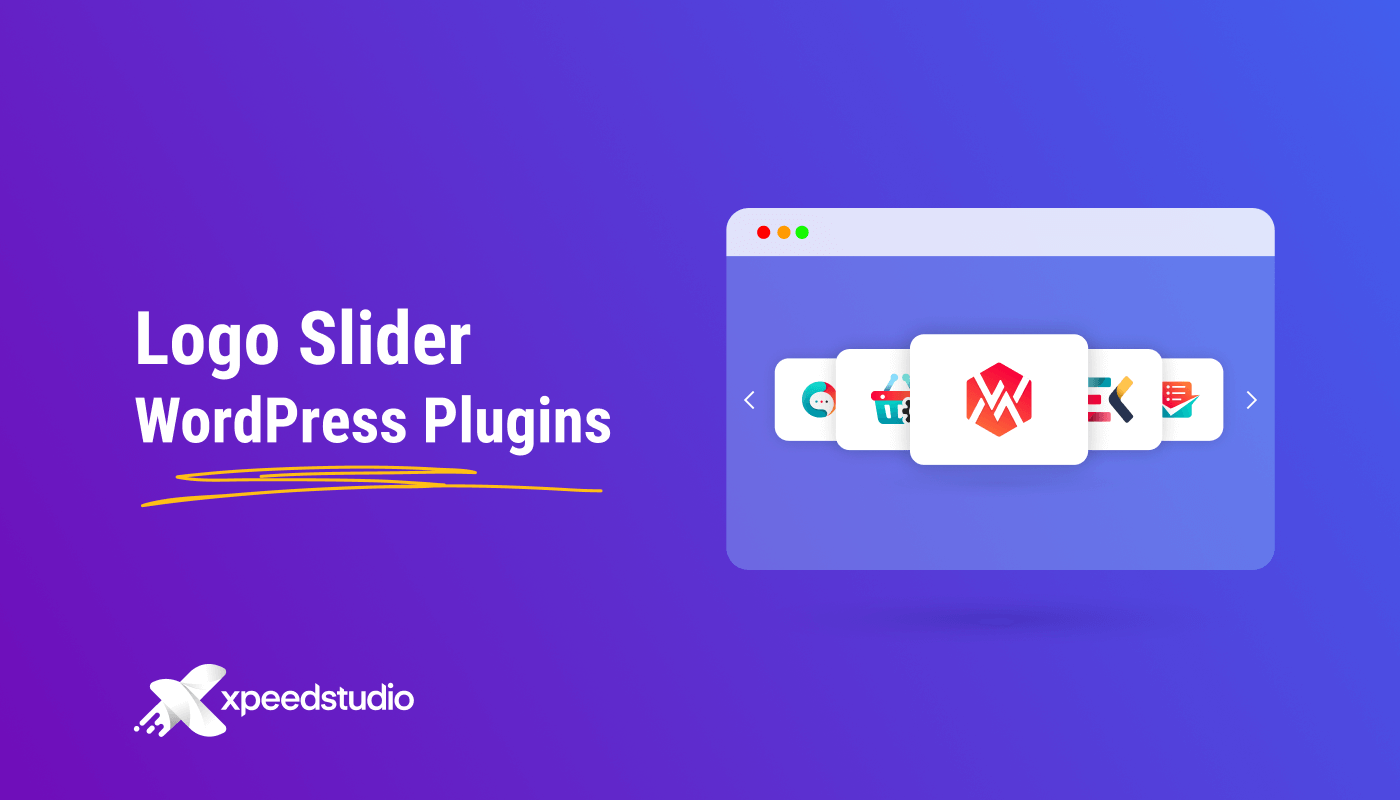
Looking for the best logo slider plugins for WordPress that are easy to use? Here I am going to introduce you to the top 7 logo slider WordPress plugins.
Whether you are running a B2B business or B2C business, showing the client logos can help achieve the trust of your website visitors.
You can show the logos in a wide range of styles with different plugins. The best way to show the relevant logos is by adding a logo carousel on the landing page.
Here we’ll discuss a list of plugins, which will assist you add up the logo slider on your WordPress website with ease, without using any shortcodes.
What is a Logo Slider?
So, if you have never used a logo slider, you might be wondering what it is! A logo slider is a section of a webpage where you can add multiple logos and display them in the carousel style. Depending on the WordPress plugin you are using, the customization options may vary. For example, you may have control over the logo image size, the color of the background, and more.
Why Do You Need a Logo Slider?
A logo slider allows you to add multiple images of logos. So, if you have an established SaaS business website and have multiple clients, you can show their logos together without any extra effort. Once the logos are added, you can show them as a slider. It is a part of the UI/UX of a website.
When a new visitor comes to your website, he/she can easily understand which companies you have worked with. If you are providing services to some top-notch companies, it will be easy for you to get the audience’s trust at the beginning.
In business, trust is the most important factor one should consider. Logo slider helps a lot at this point.
What is the Easiest Way to Add a Logo Slider for WordPress?
If you are a coder with years of experience, and you exactly know how to add custom codes, you can do it manually. From the webpage editing section, you need to go to the coding section. From there, add the custom CSS that creates an animation.
Most WordPress users are usually noncoders. If you are one of them, considering custom code is not a feasible option. A logo slider plugin for WordPress is the ideal solution for you.
Top 7 Logo Slider WordPress Plugins
I have done vigorous research before adding the plugins in this list and finally have picked the top 7. Check the details and find out which one is the suitable one for you.
ElementsKit – All-in-One Addons for Elementor
ElementsKit is an all-in-one Elementor addons plugin to design any kind of webpage. The plugin comes with tons of modules and widgets, and the Client Logo is one of them. The Client Logo widget allows users to add a logo carousel for any of the sections for a webpage.
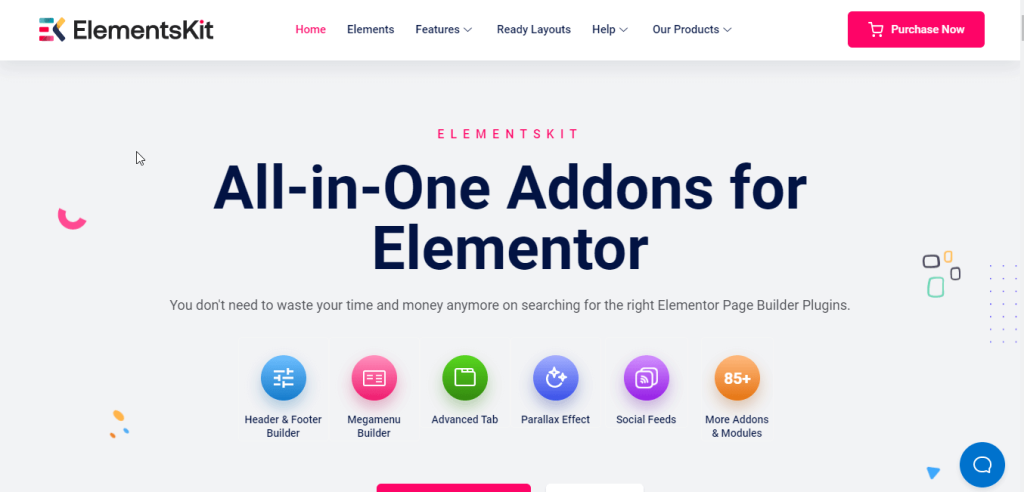
The best thing about using this plugin is that the client logo widget is available for the free version. So, you don’t have to worry about it.
To add the logo slider with ElementsKit, you simply need to drag and drop the Client Logo widget on the webpage. You can then choose the carousel style from the widget settings. Choose either the simple slider or the banner slider according to your requirements.
You can add multiple logos just by dragging and dropping. Also, change the image layout if needed. The plugin is so easy to use that even if you don’t have any coding knowledge, you can use it.
Key Features
- Logo slider is available in the free version
- Drag and drop logo slider feature
- Different customization options
- Available features to design all types of webpage
- Fast loading speed and SEO friendly responsive design
WP Logo Showcase Responsive Slider
If you are looking for a free WordPress logo carousel plugin, check the WP logo showcase. It is dedicated to designing various kinds of logo galleries for a webpage. When you have to add too many logos on the same page, this plugin will help you.
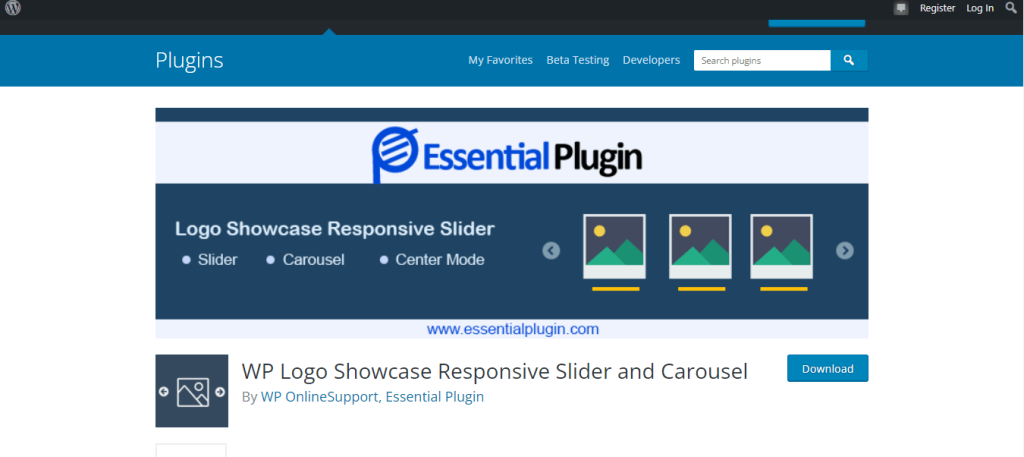
Simply, install the plugin from wordpress.org and check out the options.
It doesn’t have any drag and drop functionality. Instead, the plugin comes with shortcodes. So, whatever you want to do with the plugin, you need to use the particular shortcode.
If you are not a coder, it could be a bit difficult to customize the options. For beginners, the plugin works great.
Key Features
- Responsive design for mobile-friendly layout
- Logo carousel for brands and affiliates
- Free to use and user-friendly dashboard
- Multiple layouts for logo galleries
Logos Showcase – Multi-Use Responsive WP Plugin
If you are ready to spend for a premium WordPress plugin to add Logo Slider, check this out. This WordPress plugin comes with some premium features like ElementsKit. So, you will have more customization options.
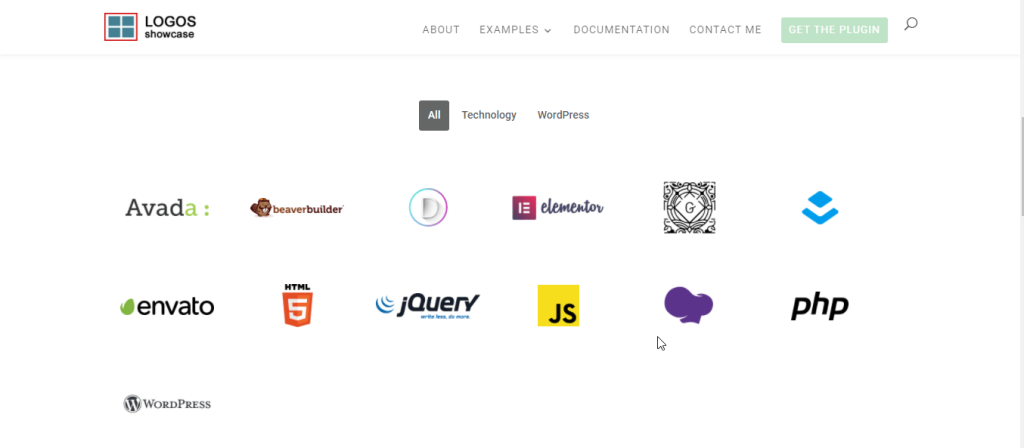
You can add the list of your clients, partners, sponsors, etc. with the list of logos. Once you install the plugin, you can add the logos just by uploading the images. No coding knowledge required.
If you are a developer and have coding knowledge, you can simply generate shortcodes and then customize the code for unique styling. Similarly, it allows generating PHP functions to add the logo carousel in various ways.
However, you can’t change the image size. But the images will be responsive and appear according to the device size.
Key Features
- Logo images are filterable according to category
- Compatible with most of the popular browsers
- Responsive design to display properly in mobiles
- Box highlight styling for the images
Logo Carousel – Logo Slider, Logo Showcase, and Clients Logo Gallery
Looking for a logo slider WordPress plugin that is free to download? Then check out the Logo Carousel plugin that comes with multiple options to add customized logo sliders. You can display a group of logo images with it.
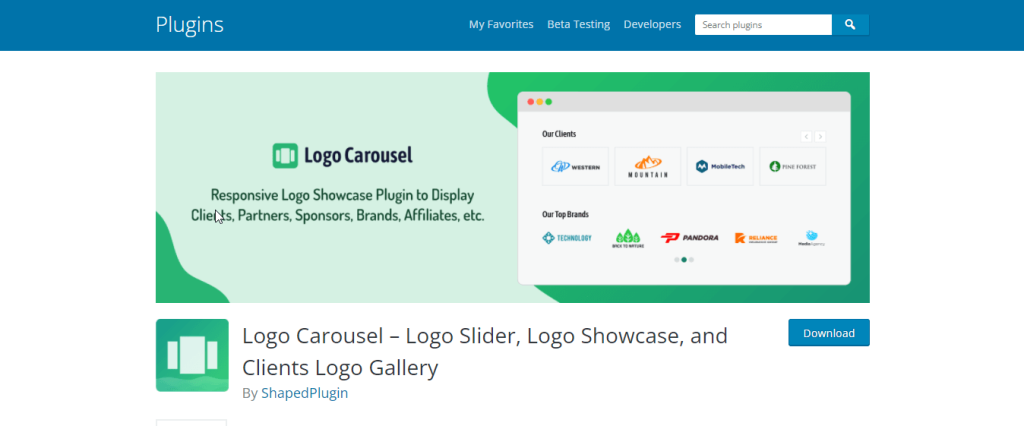
The best thing about this plugin is that it gives full control over the logo carousel designs. You can generate multiple shortcodes for different styles of the logo slider. So, once you install the plugin, go to the dashboard and choose which style you want to integrate.
Customize the logo widget, height, and style before you publish the page. After adding the logo gallery or logo slider, you can control the playback speed, autoplay option, and many more.
Though it features a shortcode style for adding the logo slider, some options are mouse draggable. Also, there is no need for coding knowledge if you don’t want to customize anything.
Key Features
- SEO friendly design and optimized for speed
- Easy to control the functionality of the logo slider
- Allows to customize the CSS codes for styling
- Infinite looping for logo slider
Logo Slider WP – Unlimited Logo Showcase & Logo Carousel Slider Plugin
Logo Slider WP is another free WordPress plugin to add logos for a webpage. The plugin features a simple, and minimal layout that looks good. Compared to similar free WordPress plugins, this one is easy to understand and adds the logo images.
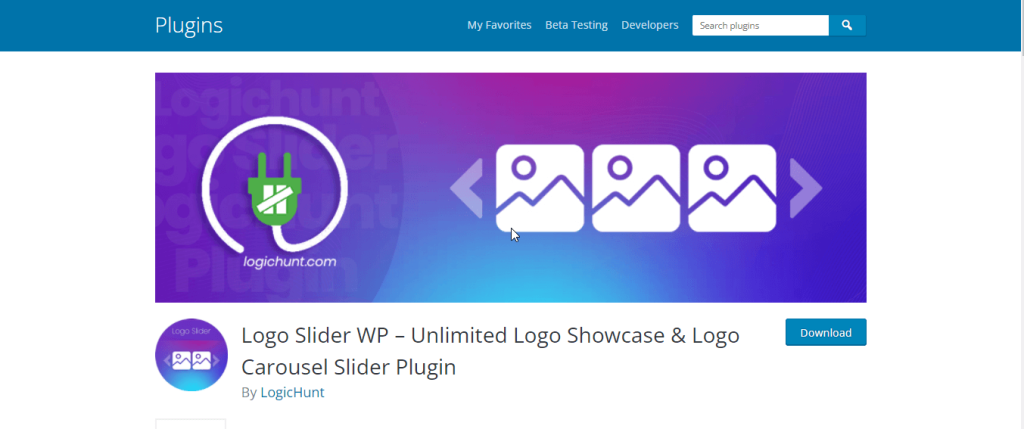
To add the logo showcase slider, you need to generate shortcodes. But the good thing is, unlike the other plugins I have introduced, this plugin allows you to customize the logo order by dragging and dropping. So, simply add all the logo images randomly and then choose the order.
After adding a logo image, you can add a short description of your partner or client so that people can know more details. Also, you can add CSS effects with custom code. However, that will require a good knowledge of coding.
Key Features
- Comes with mouse draggable features
- Allows to add custom CSS styles
- Various styles including logo carousel
- Custom background color to make it attractive
Logo Showcase Ultimate – Carousel, Slider & Grid
It is a free logo showcasing WordPress plugin that helps to show partners’ logos, clients’ logos, or sponsors’ logos on a webpage. Most of the sections of the plugin are pre-built. So, it won’t take much effort to integrate the logo slider.
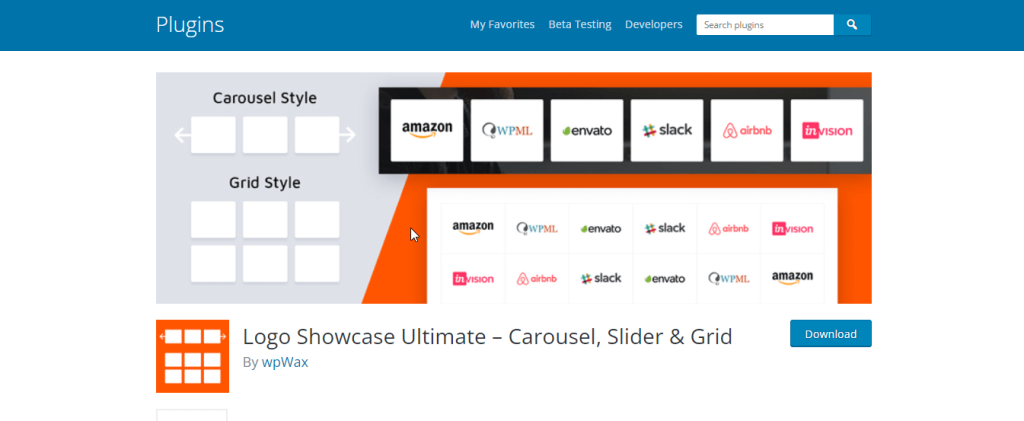
You can display the logos in three different styles – carousel, slider, and grid. Choose from the options according to your choice. Whatever style you choose for the logo slider, it will be responsive. So, regardless of the device, the webpage will appear properly.
While most plugins allow for universal settings for the logo slider, with Logo Showcase Ultimate, you can change settings for each logo. All it takes is generating the shortcodes with the plugin.
Though it comes with some amazing features, you won’t be able to customize it much. For code customization, you need a deep understanding of coding.
Key Features
- Allows to add external and internal linkings
- Option to add unlimited logos
- Enable autoplay option with one click
- Navigation arrows for user convenience
GS Logo Slider – Ticker, Grid, List, Table & Filter Views
If you are looking for the best logo slider plugin to use with Gutenberg, I recommend the GS logo slider. It comes with the default feature to show the logo carousel or gallery. Other than that, it is relatively easy to use the plugin.
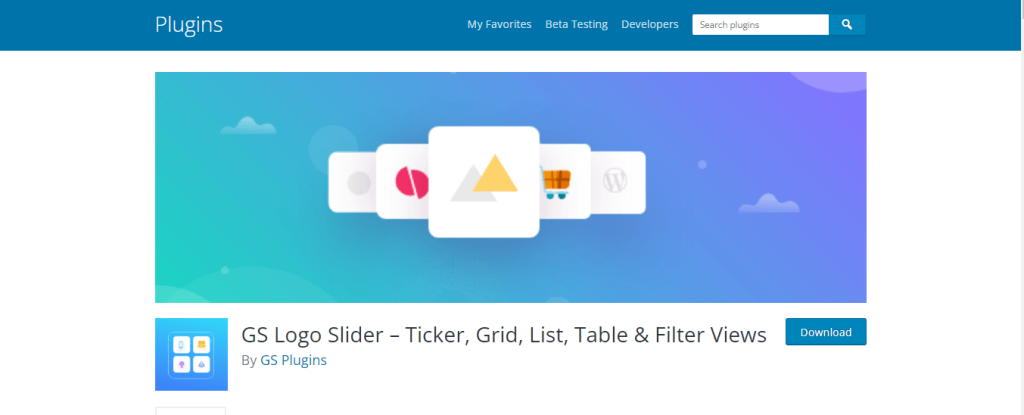
The most exciting feature is, you can show the logos in a variety of ways. For instance, you can choose from the list view, filter view, table view, full-width slider, and more. Also, you will have full control over the styles and slider layouts.
When adding the logo images, the plugin allows you to choose the movement direction of the logos. Choose from left, right, or ticker mode. Try out both vertical and horizontal styles while adding the logo slider and select the right one. Add logo hover option if needed and control it with one click.
If needed, select multiple categories to show multiple logo sliders on the same page. This helps businesses that need to show client logos for each section.
Kee Features
- Allows to add multiple logo sliders on the same page
- Drag and drop ordering option for ease of use
- Features advanced settings panel to control layout
- Wide range of shortcode parameters
Which WordPress Logo Slider Plugin Do I Recommend?
I highly recommend the ElementsKit Elementor addons plugin for the action. Unlike most logo sliders, ElementsKit doesn’t need any shortcode or PHP functions. You can simply add the client logo widget on the page and then customize it accordingly. Everything you can control just by dragging and dropping the particular widgets. Even customizing styles won’t need any coding.
With the free version of ElementsKit, you can add lots of other sections for a webpage along with the logo slider. So, instead of using multiple plugins for each small section, install ElementsKit and design an entire website without writing a single line of code.
Final Words
From this list of top logo sliders, you can choose any. All of the plugins are dedicated plugins to add logo sliders except ElementsKit. ElementsKit offers tons of other features along with the logo slider.
I highly recommend checking the features before installing any of the above plugins. Also, make sure you are customizing any code only if you have the proper knowledge.
