Top 9 WordPress Accordion Plugins you should Try out
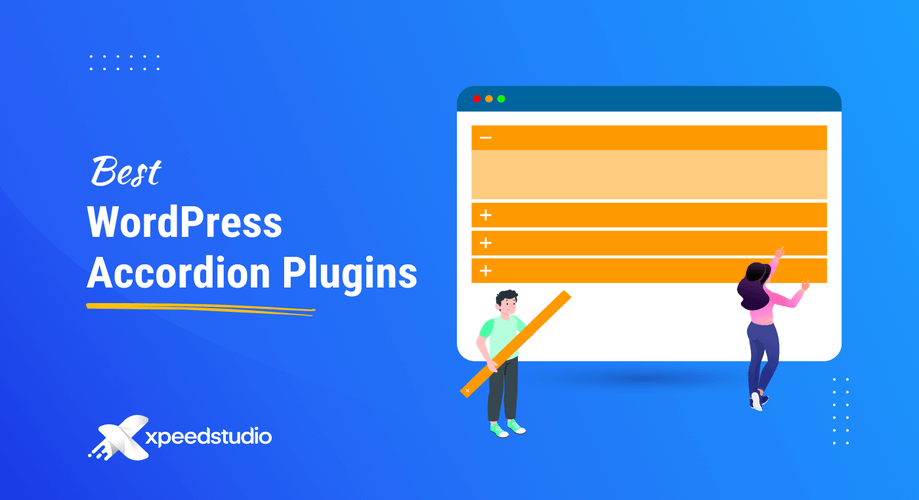
Are you familiar with the term accordion? Well, I am not talking about any musical instrument here. I am actually talking about website accordions here. If you are familiar with the term, it’s cool. But even if you aren’t aware of it, no worries!!!
In this write-up, you will get to know about the WordPress accordions at length. I will also dilate upon the fact why you need to take advantage of accordions in your WordPress website. Then, I will move on to discuss the top-notch accordion plugins that you must try for your WordPress site.
What is an Accordion?
Accordion is a list of headers shown vertically one after another in a menu. It lets you display collapsible content on your site. It means, your readers can reveal and conceal these pieces of content on your site.
If you think about the musical instrument accordion, even that has a collapsible part in front. So, the website accordion has a similarity with the musical instrument. Maybe that’s why this element has been named accordion.
To put it simply, in an accordion, you can show a list of headers in your desired section and under them, you can place relevant content. Your readers can click the headers and relevant content will show up immediately.
Now, you might be looking for an example of an accordion, right? Well, the best example of an accordion that I can give you is the “Frequently Asked Questions” or “FAQs” section of a website. The FAQs section is displayed on most of the websites using an accordion.
Wanna know about the best image hotspot plugins for WordPress? Click the link below:
👉 6 cool image hotspot plugins for a WordPress site
Why Need an Accordion?
When you add texts to your web pages, many times, pages get longer. In this case, your visitors have to scroll the pages for a longer period of time to view the entire content. This is sickening for them and most likely they won’t read everything on the pages.
But you want them to read each and every section of your page, right? This is where accordions will come into play. Accordions will shrink your page length revealing certain parts of your texts and hiding the other parts.
All you have to do is set your integral texts in revealing parts and peripheral texts in a collapsible tab. Once the readers click a particular header tab, they can view the relevant texts under it. This technique is useful especially when you are writing long-page content and you want your readers glued to your site.
9 Best Accordion Plugins you should Try out:
So, you should be all clear about accordions by now. I pinpointed the necessity of using accordions along with defining them. Now, let me introduce you to the best 8 WordPress accordion plugins that I have rounded up after conducting thorough research.
ElementsKit
On top of the list, I have placed ElementsKit as it’s a highly user-favorite plugin in the market. It has got an array of widgets in it and out of that, Elementor accordion and image accordion widgets are just incredible.
With ElementsKit’s accordion widget, you can place an enormous amount of content in an accordion tab and save plenty of space on your webpage. Not only that, you can even stylize the accordion with a solid color tab, gradient color tab, adding line color, box shadow style, classic style, and so on.
With the image accordion widget, you can display a number of images in a compressed look. You can then let your users expand these images in 2 different ways. Either the images will expand once the users hover over the images or they can expand it by clicking on each image in an image accordion.

Besides expanding these images, they can even customize the image content including the title, subtitle, and description.
Apart from that, ElementsKit also comes with Advanced Accordion (Pro) enabling you to show advanced features. With it, you can display text, images, social feeds, icon boxes, progress bars, countdown timer, mailchimp subscription forms in a nested format.
Key Features:
- Tons of styling options
- Numerous customization options
- Motion and animation effects
- Responsive and cross-browser supported
Do you know that ElementsKit comes with an easy-to-use one page navigation widget along with some other stellar features?
Gutenkit Advanced Accordion Block
GutenKit is the ultimate no-code solution for Gutenberg, featuring a visual block editor and page builder. It offers 500+ patterns and templates, 65+ advanced blocks, including an Advanced Accordion block, a mega menu builder, and dynamic content capabilities, enabling users to build websites 10x faster with zero coding. Optimize performance and SEO effortlessly.
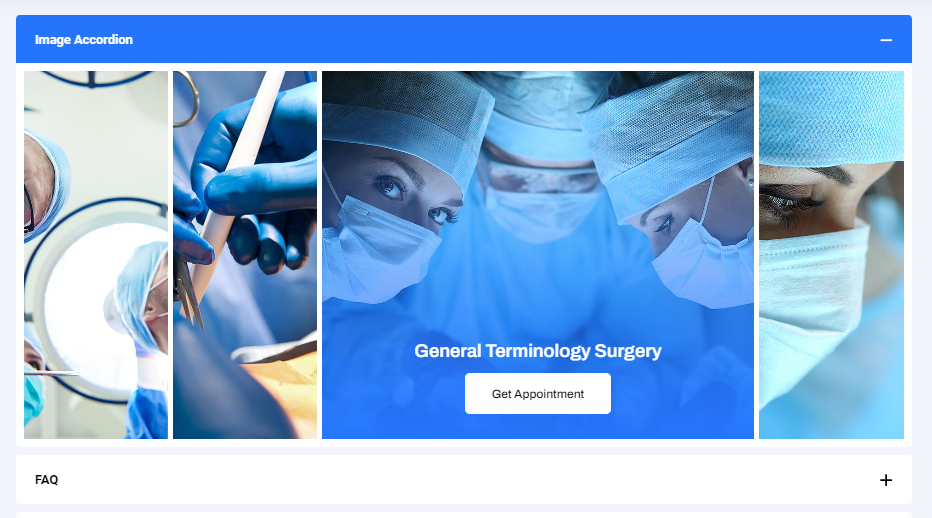
With GutenKit’s Advanced Accordion block, you can show any content as accordion items, from text to images, videos, table or cards. Make your web pages content rich while keeping the clean and modern.
Key features:
- Advanced customization options
- Easy to create from scratch in the no-code style
- Doesn’t require any page builder
- Responsive design that fits all display sizes
- Catchy animation effects
Accordion
Accordion is another handy plugin that you can leverage to add accordions to your website. The plugin has been named after the accordion itself. It’s an excellent branding technique, isn’t it? You can add limitless accordions to your website pages, posts, and template files by deploying shortcodes.
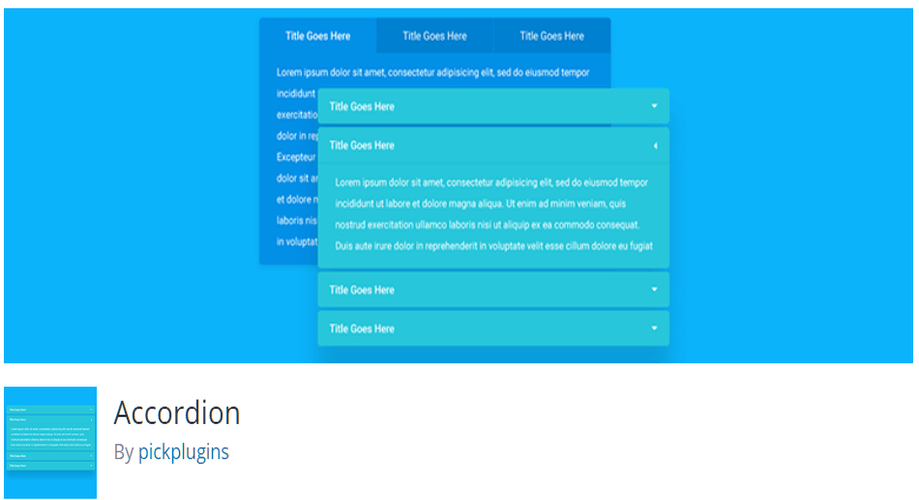
The plugin is responsive and looks smashing on any screen size no matter whether it’s a smartphone, tablet, or pc. With this user-friendly plugin, you can customize the content by altering the background color, padding, margin, and font. You can also spice up the header style and accordion icon with this wonderful plugin.
In its pro version, the accordion plugin lets you inject vertical tabs, nested accordions, and a search field that will let users search for their accordion content. On top of that, the accordion has font awesome icon font that will let you inject elegant accordion icons on the tab.
Key Features:
- Lazy load available speeding up pages
- Displayable anywhere via shortcodes
- Compatible with the WooCommerce and WordPress block editor
- Multilevel and nested accordions
Easy Accordion
Easy Accordion, as the name suggests is a simple drag-and-drop accordion that you can utilize in your website. You can avail of this marvelous plugin in your pages, posts, widget areas, and template files. It has an intuitive user interface and a WYSIWYG (What You See Is What You Get) editor that lets you inject your accordion content easily and smoothly.
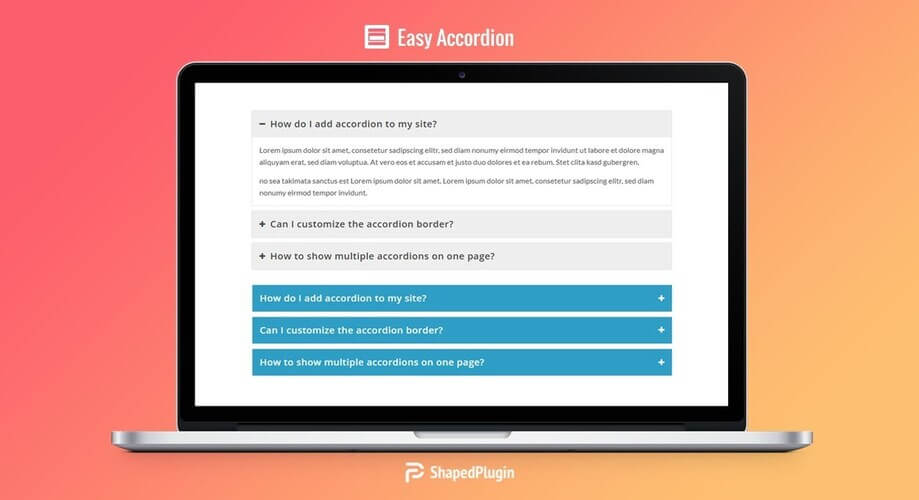
Easy Accordion is lightweight and lets you make limitless customizations to your accordions. This includes color, background, icon position, mode, custom CSS, and so on. Besides, the expandable section of the accordion can contain images, YouTube audio, shortcodes, or any other custom HTML code. The plugin comes with both free and pro versions.
With the free version, you will get the default accordion theme. However, with the pro version, you can unlock more advanced features like creating accordion tabs from WordPress categories, an advanced shortcode system, and custom taxonomies.
Key Features:
- Responsive to any device
- Multi-site supported and translation-ready
- Mouse-click and mouse-hover effect
- Supports keyboard navigation
- Cross-browser friendly
Accordion FAQ
Accordion FAQ is a Bootstrap-based plugin designed predominantly for your website’s FAQ section. You can build the accordions in the backend of your WordPress site and then place them anywhere on your site deploying shortcodes. The setup of the plugin is facile and you can drag the accordion tabs up and down to perfect the sorting.
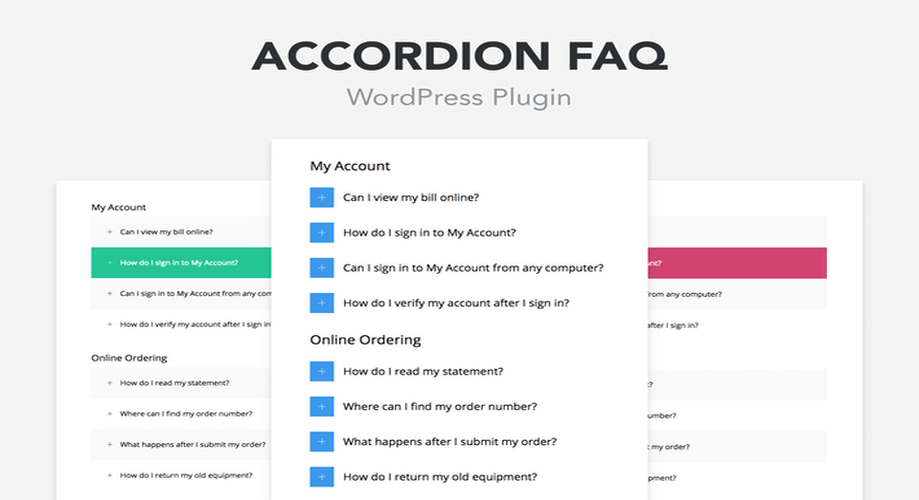
The plugin has a slick user interface offering ample color options, tons of templates, Font Awesome Icon support, and many more. Alongside, it has a toggle collapse effect letting you open multiple accordions at the same time. In addition, the plugin also loads fast giving you an advantage in search engine ranking.
As the plugin has been developed with Bootstrap, it’s wholly mobile-friendly and offers quick rendering. The plugin is free but you can upgrade to the premium version to take advantage of the advanced features. All in all, it’s a perfect entry-level plugin that’s worth trying!!!
Key Features:
- Drag-and-drop builder with API integrated
- Based on Bootstrap Framework
- Bottomless accordions and color options
- 30+ content animations (Pro)
- 8 Design Templates (Pro)
Ultimate Blocks:
Ultimate Blocks is a versatile WordPress plugin that extends the functionality of the Block Editor by adding custom blocks. It offers a range of valuable blocks like Content Toggle (Accordion), Tabbed Content, Table of Contents, Content Filter, Testimonial, Image Slider, Buttons, and more. You can make your content beautiful and engaging with its user-friendly blocks and customizable options.

Using the Content Toggle block of Ultimate Blocks, you can create stylish and interactive accordions. You can customize color, border, collapsed state, toggle icon, and more. And the best part is that you can use the FAQ Schema option to show your FAQs in the Google SERPs.
Key Features:
- Custom Gutenberg blocks
- Multi-bevel accordions
- Highly customizable
- FAQ Schema enabled
Shortcodes Ultimate
If you are looking for a multipurpose accordion plugin, there is hardly anyone that can compete with Shortcodes Ultimate. The plugin is packed with over 50 shortcodes that you can make use of. Out of them, one is an accordion shortcode that you can use in different posts, pages, and widget-ready areas of your website.
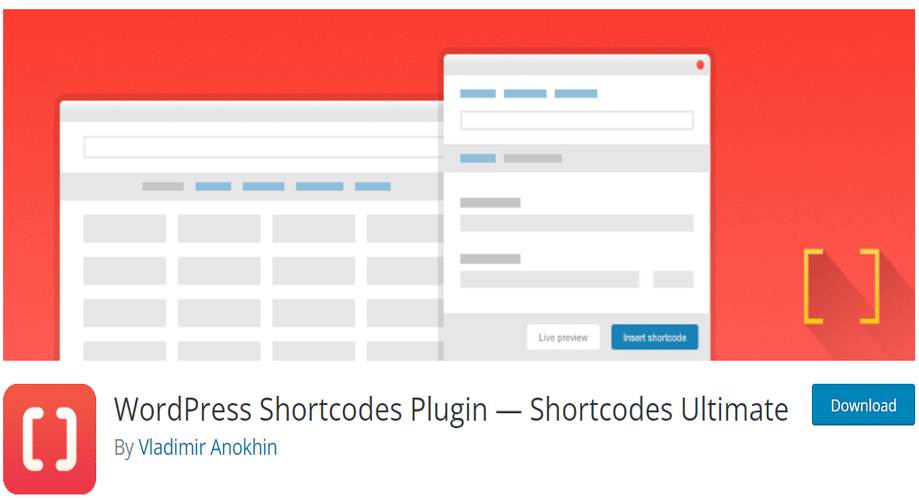
Apart from that, you will get a live preview via an insertion window through which you can alter the appearance of your accordions. You can add additional functionalities like drop caps, scheduler, dummy images, etc. with this amazing plugin as well. The plugin is easy-to-use and works seamlessly with all WordPress themes.
Key Features:
- Newbie-friendly documentation
- 1-click addition of shortcodes
- Gutenberg-friendly
- Translation-ready and works with the block editor
Tab – Accordion, FAQ
It’s a 2-in-one free WordPress plugin with mind-blowing features at your disposal. With this plugin, you can create both tabs and accordions with plenty of options. What will blow your mind is its variety of options to create tabs- simple tab, animated tab, vertical tab, horizontal tab, circle tab, icon tab, and whatnot.
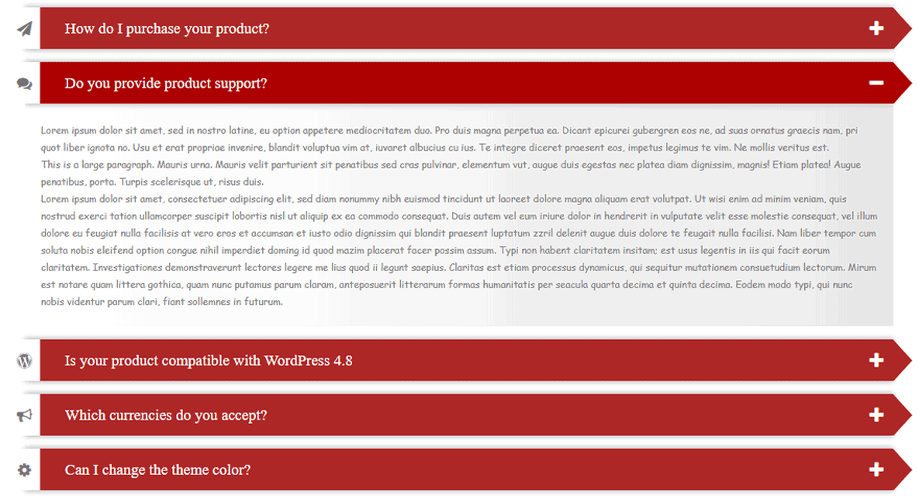
The plugin has ample layouts, compelling transition effects, and drag-and-drop tab sorting.It will let you inject vertical and horizontal tabs with a responsive layout. Aside from that, the plugin is also starter-friendly, so beginners can add accordions to their website pages, posts, widget areas, and template files at an ease.
Key Features:
- Customizable tab transition
- Unlimited options to create tabs, accordions, or FAQs
- Customizable header font size and color (Pro)
- Random effects and content transition animation like bounce down, bounce left, and horizontal flip. (Pro)
Elementor
If you are a WordPress enthusiast, it’s unthinkable for you not to hear about Elementor. It’s a drag-and-drop visual page builder with tons of widgets built within it. Out of that, the accordion is a fantastic widget that Elementor boasts extending its functionalities.
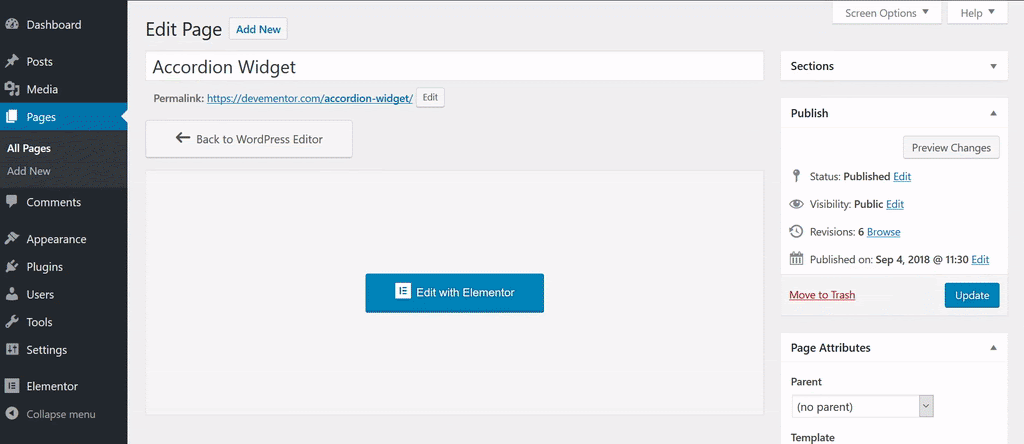
The plugin stands out from others when it comes to advanced customizations through color, typography, spacing, etc. You can also style the accordion as you prefer with its bottomless styling options. You can use this drag-and-drop widget of Elementor and add more diversity to your website.
Key Features:
- Limitless customization options
- An array of styling options
- Multiple layouts and responsive
Ready to Pick?
I have rounded up the top 8 WordPress accordion plugins after holistic research. Hopefully, one or more out of the 8 will satisfy your needs. And then you can easily pick the best one after checking out each of them.
I, however, would give ElementsKit a slight edge due to its user-friendliness, an extra bit of features as well as options, and excellent support system. ElementsKit isn’t just based on accordion, rather you can get tons of other widgets, modules, and features in ElementsKit.
You can build mega menus, header & footer, and widgets besides taking advantage of WordPress accordion and image accordion widgets. So, give yourself a second thought, and don’t hesitate to try out ElementsKit!!!
If you are curious to know about WordPress parallax plugins, open the link and visit the page below:
👉 6 Best WordPress Parallax Plugins in 2021
