Social Login Security: How good it is on WordPress Website
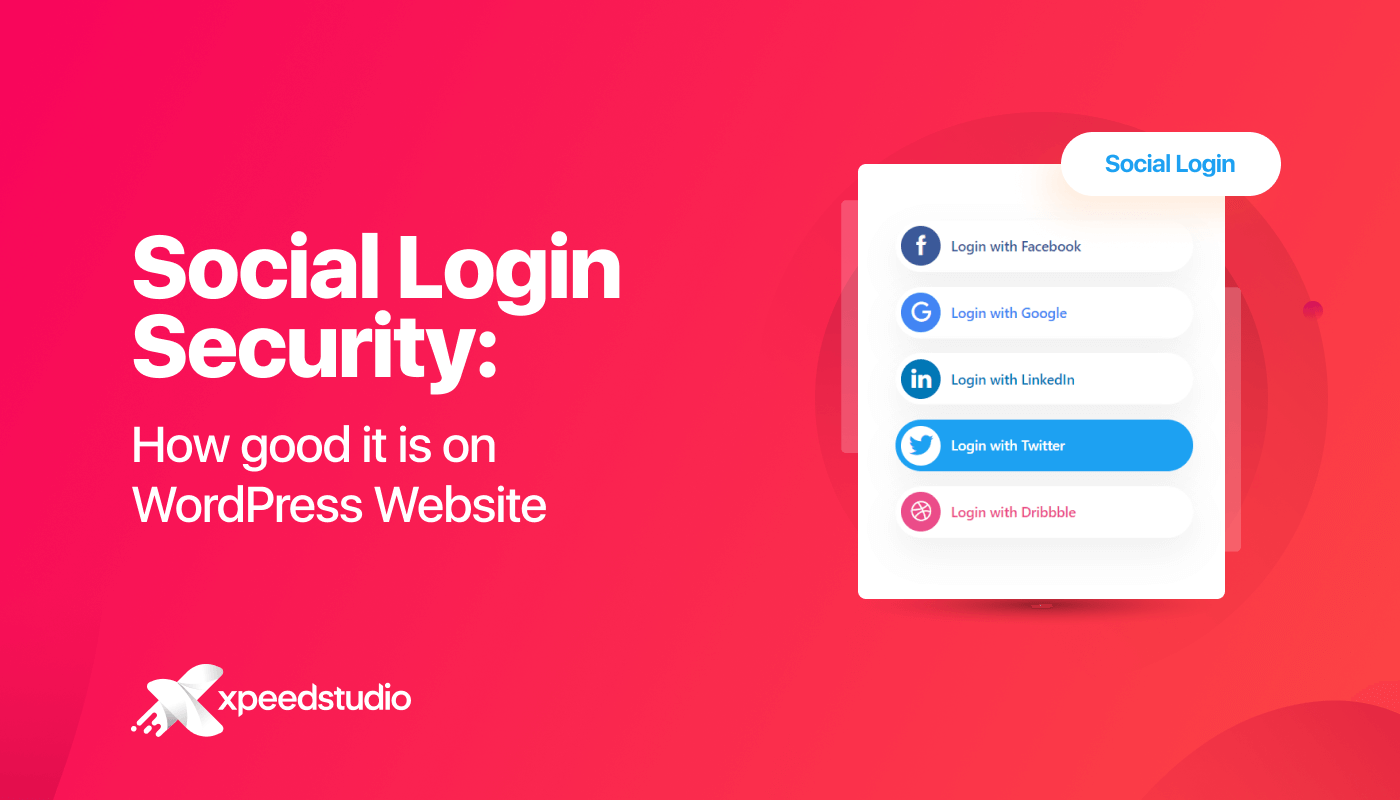
Technology is evolving at a rapid pace, making invention and innovation a regular occurrence. Among the technological phenomena, the origination of social media deserves considerable appreciation. And one of the topmost beneficiaries of social media is businesses.
I can put forth umpteen features of social media that businesses are capitalizing on. In this blog, however, I will discuss the social login feature of different social media platforms and deal with social login security feature in particular.
As you already maybe aware that the traction of social login is escalating with the passage of time. Scores of websites nowadays are offering social login feature on their websites. And why shouldn’t they offer? Especially, when it creates a win-win situation for both businesses and users.
You may be itching to know how both users and businesses benefit from the social login feature on platforms like Facebook, Twitter, etc. And what about the social login security? Hang on! I will dilate upon them. But before that, it’s crucial that you fathom what social login is.
Eager to know about the WordPress image hotspot plugins? Refer to blog visiting the link below-
Social Login:
Social login, alternatively known as social sign-in or social sign-on is a hassle-free way to log into 3rd party apps, sites, and platforms using social networking information. This system is designed to simplify and facilitate registration and sign-ins giving an alternative option for the mandatory account creation.
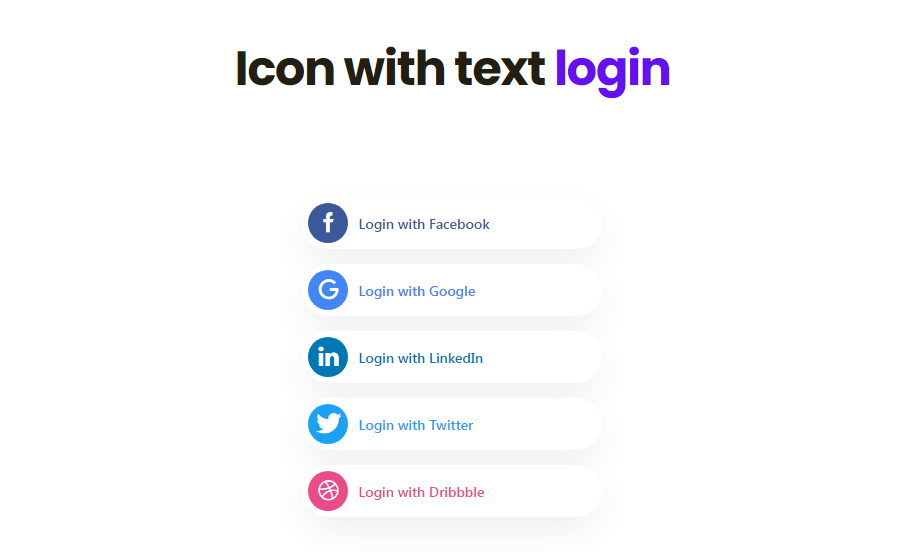
If the social login feature isn’t available, a user will be forced to create a new account to log in which is time-consuming and irritating at times. But the good thing is that businesses fancy taking advantage of this feature.
From Users’ Perspective:
Users get a seamless method for accessing apps and sites skipping the troublesome registration process. No doubt, it’s a massive upside for the users.
From Businesses’ Perspective:
Businesses get a way to verify users’ data with this marvelous feature while providing an easy access to users’ data for the sake of personalization.
Now, I will jump to the core point of this write-up straightaway, that is, social login security on WordPress websites. In other words, Is social login safe on WordPress website? We will get to know about it in a moment.
Is Social Login Secure on a WordPress Website?
No matter whether it’s a social login, app login, or any other logins, security is always a matter of concern. Users always remain in concern if their personal data is protected. In fact, it’s their right to get a secure service where their private information stays protected.

And the good news is that social login feature provides data protection to a great extent. In order to get foolproof social login security, you can make use of Wp Social, a 3-in 1 social media plugin.
It ensures security of all the integrated providers including Facebook login security, Google login security, and LinkedIn login security.
Aside from getting social login feature, you will also get social share and social counter features with this majestic plugin. Now, let me list out some reasons that makes social login secure on a WordPress website-
Massive User-base of Social Media Providers:
Think about the subscribers of social media channels like Facebook, LinkedIn, Twitter, etc. They have millions of subscribers, right? Businesses are fully aware of this huge figure, so they also make an all-out effort to protect their users’ personal information including passwords on their WordPress site.

They hire top security specialists to tighten the social login security system. They know very well that any case of password breach can put their entire business into peril. Not only users will unsubscribe them but also take legal actions against them.
Lets you be in Control of Allowing Access:
Yeah, while making social login, you will have the full control of granting permissions to different apps. All you have to do is monitor the privacy settings. You can select the information you want to give access to different apps and platforms.

This shows security is prioritized in social login by the social media networks. Only thing is that, you have to be on top of your game when it comes to granting permissions. Don’t give access to any of your sensitive information.
Providers also Offer Accessibility Options:
If you go to Google’s dashboard, you can view and remove all the apps connected to your account. What you can do is block the apps, preventing anyone from accessing the information.
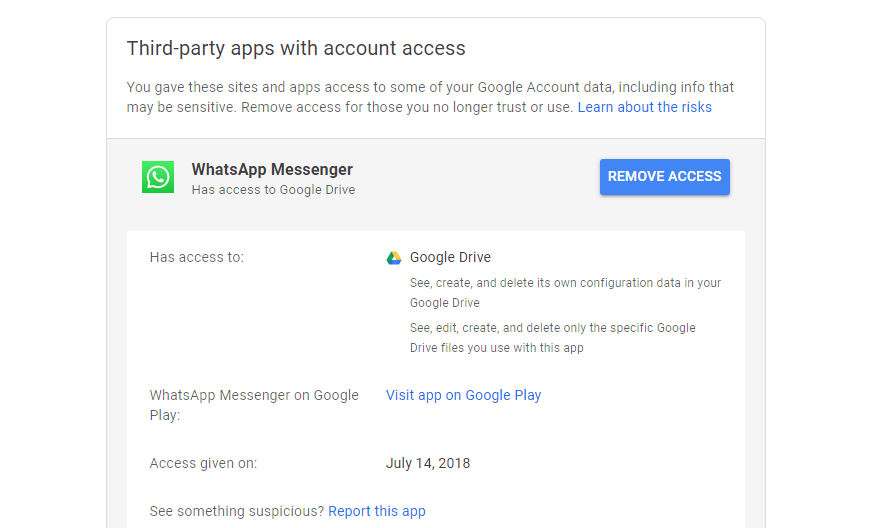
Facebook, however, provides you even more flexibility when it comes to selecting accessibility options for apps. You can specify profile info like bio, birthday, family & relationships, my website, education, my app activity, etc. for the developers to be able to pull from your profile.
In case you are curious to know about Facebook chat plugins, head over to the blog below-
How to Implement Social Login on your WordPress Site:
Hopefully, the above points have convinced you that social login is a secure system. Needless to say, all the tools or plugins providing this feature don’t make the same commitment. Hence, you have to pick the right tool to integrate social login feature in your WordPress site.
As I mentioned above, Wp Social is a cracking plugin that boasts the social login feature including Facebook login, Google login, LinkedIn login, and Instagram login. You can integrate all the well-known social media networks with Wp Social.
These social media channels include Facebook, Google, LinkedIn, Twitter, Instagram, Reddit, GitHub, and so on. You can pick and choose the social media channels that you want to show up on your WordPress site.
Social Login Examples:
Umpteen websites, apps, and platforms are available that offer social login features which I mentioned before. Now, it’s time to take a look at some of the popular apps and sites leveraging this wonderful social login feature.
Airbnb offers signing in with Facebook, Google, Apple, and email on their login page. Airbnb users connecting their Airbnb account to their Facebook account receive supplementary privileges as compared to those who don’t.
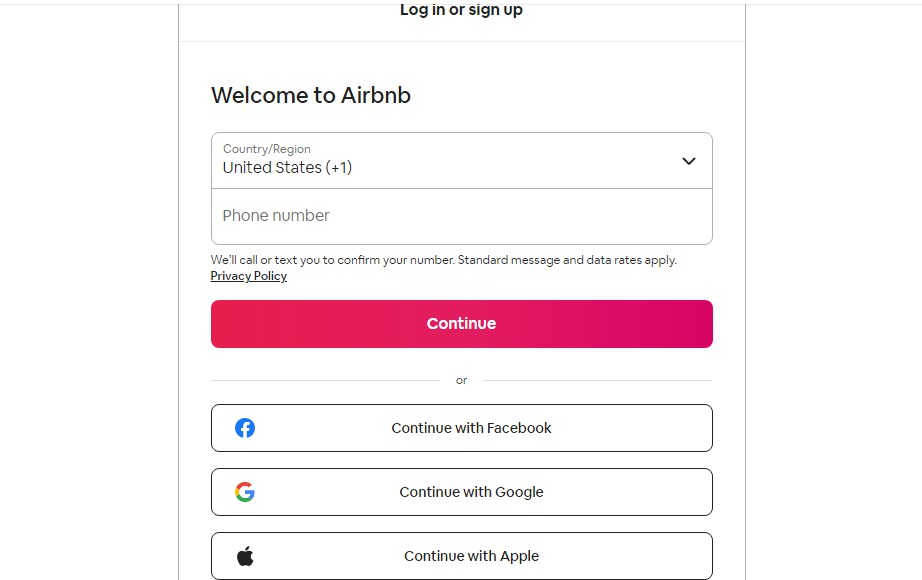
The privileges or advantages they receive include added trust, security and verification, which are necessary for booking or hosting in some cases.
Quora is a very popular forum where anyone can contribute. In Quora, creating an account is necessary to access all of the site’s content. According to Quora, sign-in on Quora is mandatory because the site relies on everyone being able to pitch in whatever they know.
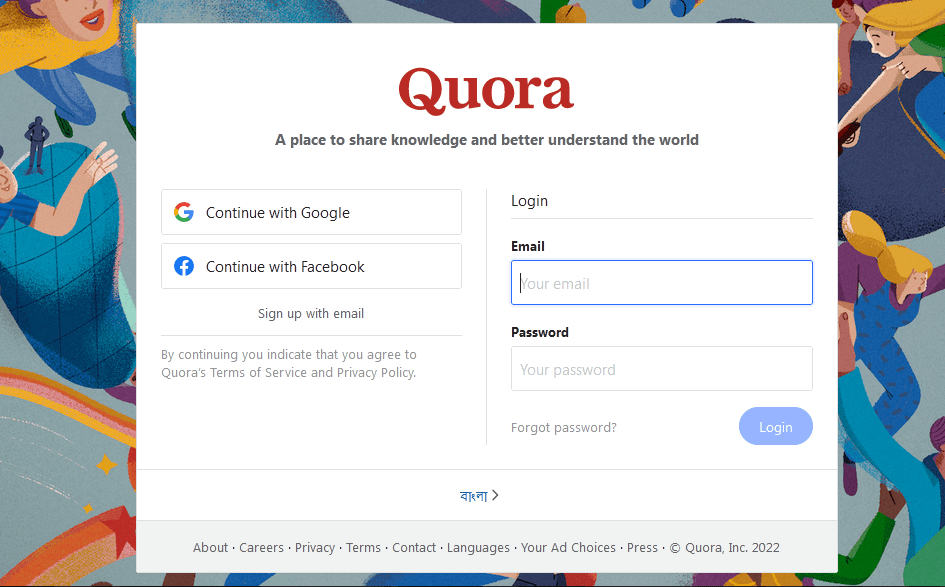
However, the social login option on Quora in this case makes the process super handy for people who make use of social login.
Over to you:
So, what’s your take on social login security? Are you convinced that social login is a secure system? Do let us know through the comment section. Additionally, let us know if you are eager to take advantage of this amazing feature while logging into your Facebook or social media accounts from apps or sites.
However, if you are a business owner or an app developer, you can try Wp Social on your website. Wp Social is a definitive social login plugin that you can bank on. Both your business and users will benefit from leveraging it in terms of installation and ease of use.
Displaying business hours piques your customers’ interest towards you, doesn’t it? Learn about best business hours plugins visiting the link below-
