7 Best Plugins to Create Feedback Form in WordPress
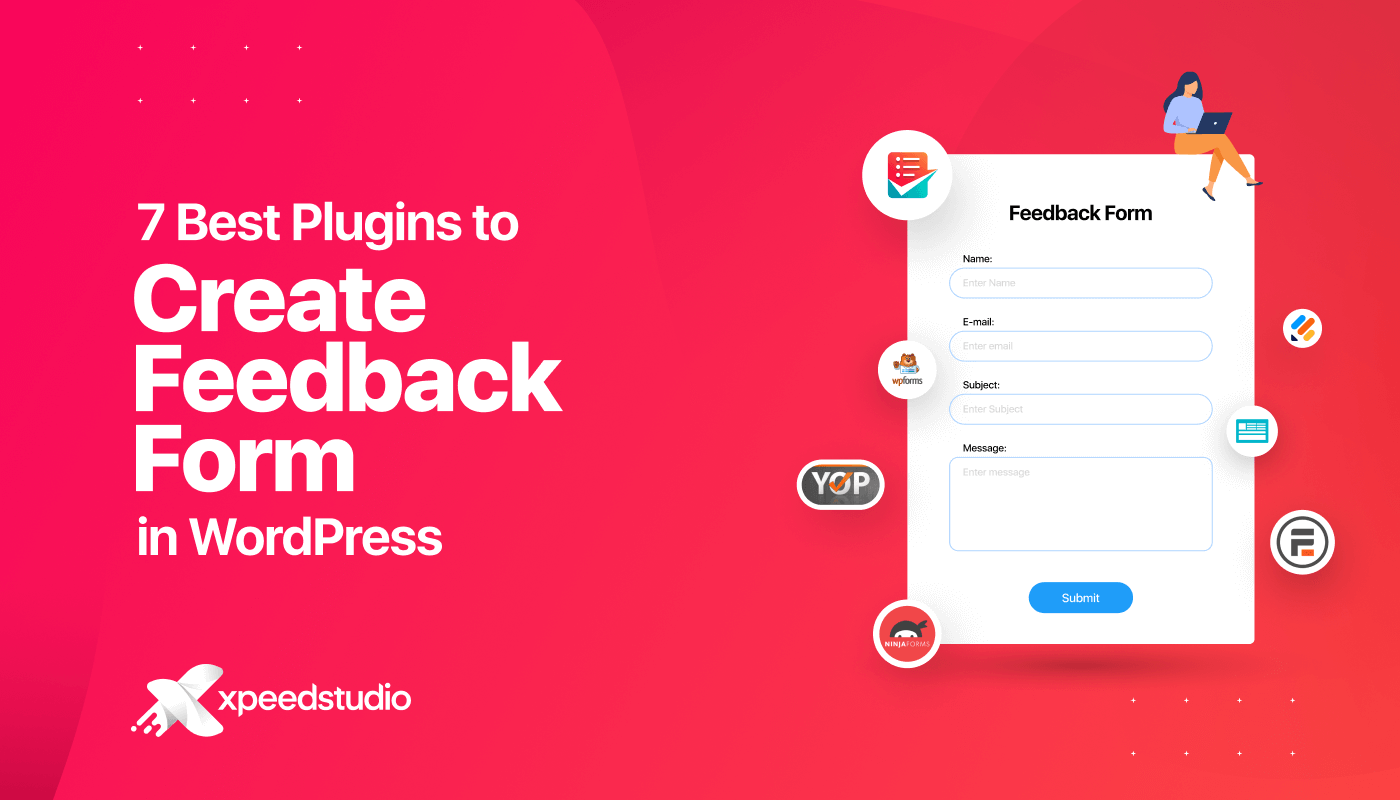
As a business owner, you always remain bent on developing your business. With that in mind, you explore ideas and try to come up with result-oriented strategies. You may also hire advisors or consult with your employees for further business development.
Do you know there is another effective way through which you can develop your business. Guess what? It’s user feedback which you can gather through feedback form or WordPress feedback form. In fact, for product development and bug fixing, user or customer feedback is indispensable.
No matter if you are selling products or offering services, users are key to your products’ or services’ improvement. They provide feedback based on their use and experience which has a significant impact on the market.
I have rounded up 7 best WordPress feedback form plugins to create WordPress feedback form. So, if your business website is built on WordPress no matter whether it’s an online business or an offline business, you can avail of these top-quality plugins.
Why Create Feedback Form in WordPress
Back then, businesses used to rely on call centers to collect user feedback. But it was extremely time-consuming, which necessitated an alternative way to collect feedback. Thanks to WordPress feedback form that will let you gather user feedback smoothly, with no hassle.
At this point, you must be wondering about the benefits you can derive by creating feedback form in WordPress, right? Here you go! Have a glimpse at the core benefits of creating WordPress feedback form–
- Lets you receive users’ suggestions, appreciation, and ideas about product development on your email
- Provides you with your employees’ suggestions, complaints, and requirements
- Allows you to understand users’ sentiments and requirements
- Gives you an opportunity to spot your business loopholes
- Assists you to optimize your website’s overall design
Curious to know about the difference between Elementor free and pro? Click the link below and head over to the blog straightaway-
7 Best Plugins to Create Feedback Form in WordPress
By now, you have surely understood the importance of creating feedback form in your WordPress site. But how to create feedback form in your WordPress site? Well, it’s the WordPress plugins! Yeah, with WordPress plugins, you can smoothly create feedback form in your WordPress site.
But you can’t afford to leverage any feedback form plugin as plenty of crappy feedback plugins exist on the market.
With that in mind, I have brought a catalog of 7 top-notch feedback form plugins that you can count on. These plugins are easy to install and activate on your WordPress site. So, let’s check them out-
MetForm:
MetForm tops my list of best plugins to create feedback form on your WordPress website. It’s basically a form builder for Elementor. So, if you have a WordPress website with Elementor as a page builder, you are well on track to avail of MetForm to create feedback form.
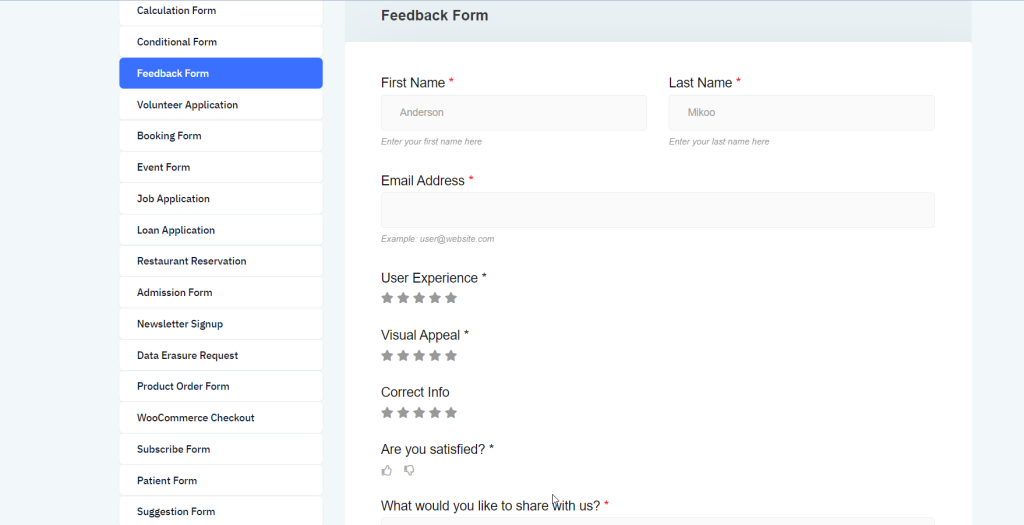
With MetForm, you can build eye-catching feedback form with all the essential form fields. The form fields can include first name, last name, email address, user experience, visual appeal, correct info, problem info, and so on.
MetForm has a demo of feedback form in its landing page that you can directly use. However, you can also build a one from scratch as you prefer. Apart from that, MetForm enables you to build various other forms like contact form, registration form, admission form, job application form, and so on.
Core Features:
- Comes with simple drag and drop interface for form creation
- Allows to add all the necessary feedback form fields
- Integrated with scores of email marketing platform and APIs
- Integrated with a number of payment providers
- Mobile-friendly and responsive to all devices
- Supports shortcode for adding powerful features
- Notifies admin after users submit forms
- Lets you add conditional logic
Ninja Form:
Ninja form is another drag and drop form builder that you can utilize to create a feedback form. It comes with lovely design and user-friendly interface, giving you the ease to create your feedback form. Ninja form lets you add a bunch of form fields as per your needs.
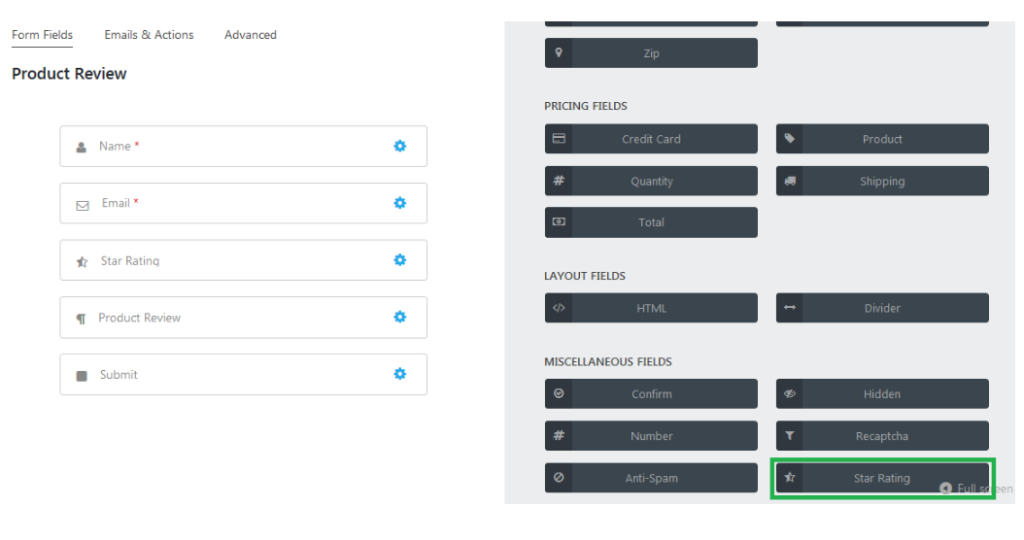
Ninja forms allows you to customize your feedback form as you prefer. The special attraction of the form is once your feedback form is submitted, you will be shown a “success” message or redirected to a new page.
The plugin sets no upper limit with regard to the number of feedback forms you can create. That’s cool, right? Like Metform, you can create different other types of forms with Ninja Form.
Core Features:
- Drag and drop easy to use form builder
- Allows you to add limitless forms
- Boasts fully customizable templates and layouts
- Offers file upload feature
- Supports multiple languages
Formidable Forms:
Even though the name shows up formidable, the form doesn’t have anything to deal with fear. In fact, Formidable forms comes with smashing feedback form features that you would love to use.
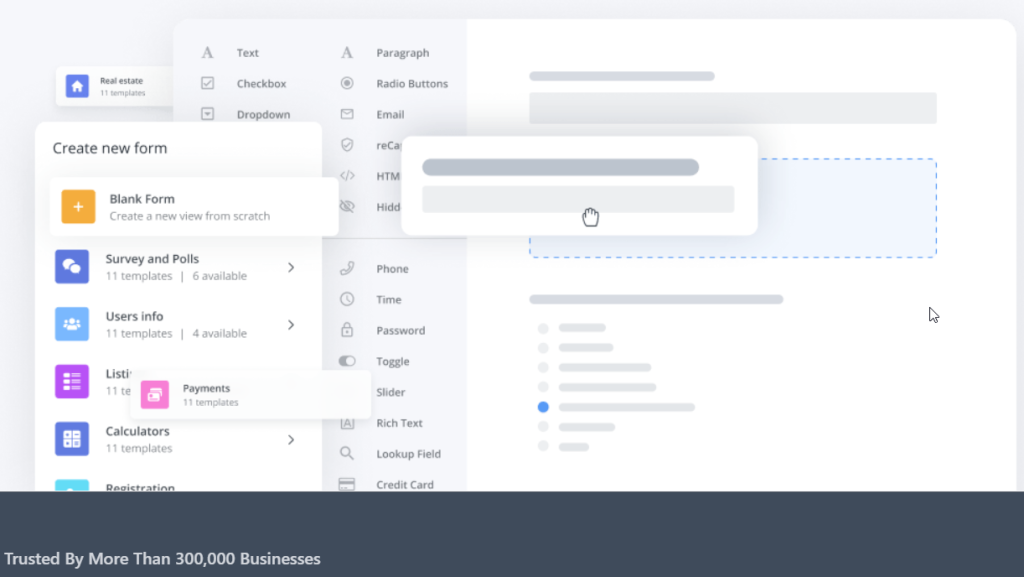
The plugin allows you to create varying set of feedback forms including multi-page forms, dynamic forms based on user input, registrations, surveys, testimonials, and suggestion boxes. Besides, Formidable forms offer page-specific deployment with responses stored in the WordPress database.
Formidable forms Pro provides many extended functionalities as well including smart forms with conditional logic. The conditional logic will determine which form should show up based on user behavior.
Core Features:
- Support for surveys, quizzes, and contact forms available
- Offers powerful integrations with APIs and payment service providers
- Provides with RTL support
- Boasts Repeater fields, Dynamic fields, and Cascading Lookup fields
- Plenty of form templates available
Wanna know about the social security login of your WordPress site? Get to know by clicking the link below in no time-
JotForm:
Another super handy feedback form plugin that I have enlisted in this write-up is JotForm. It’s an integrated plugin, providing you the ease to collect feedback from your users. JotForm enhances user engagement enabling users to provide comments through WordPress feedback form.
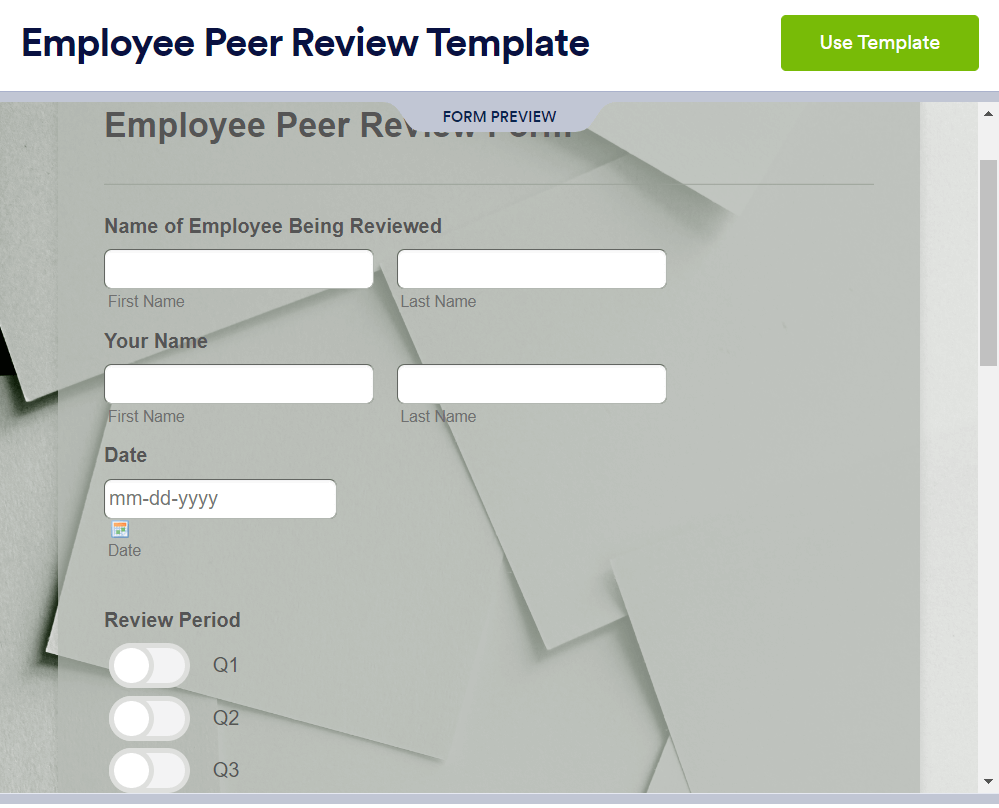
The catchy part of JotForm is its feedback button which shows up on-page. Once the button is pressed, an on-page user interface opens up asking for comments and suggestions. Once submitted with feedback, the user interface closes leaving the user in the original page.
JotForm is exceedingly popular feedback form builder with a drag and drop facility. You can customize the feedback form at an ease with no technical difficulty.
Core Features:
- Personalized feedback buttons
- User-friendly and responsive
- Drag and drop interface is available
- Boasts WYSIWYG form builder
FormMaker by 10web:
As the name reflects, FormMaker lets you build varying forms including feedback forms. You can gather user feedback from this amazing form builder without having any coding knowledge. The best part of the plugin is it lets user upload media files via forms.
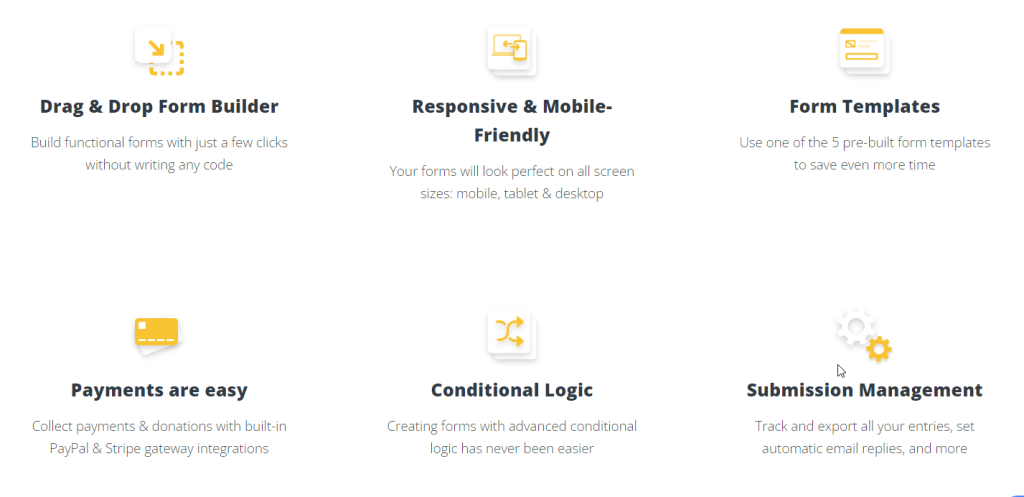
To create a holistic form, it lets you add no less than 43 form fields. No matter how striking feedback form you want to create, FormMaker can enable you to do that in few clicks. For the sake of styling, you can add its Custom CSS Editor option.
Aside from that, FormMaker comes with a number of pre-built templates. This saves your precious time as you don’t have to create forms from scratch. This splendid form builder also supports 3rd party integration with different cloud storage platforms like Dropbox and Google Drive.
Core Features:
- Allows you to send automated emails upon form submission
- Integration with email marketing and cloud storage platforms
- Stripe and PayPal integration (Premium)
- File upload (Premium)
YOP Poll:
YOP poll! Sounds exciting, right? YOP assists you to create WordPress surveys and polls. Yeah, like the name, YOP poll comes with killer features to ease your feedback collection. Once you create a poll, you can add it on your website through a shortcode or widget, letting you run multiple polls at once.
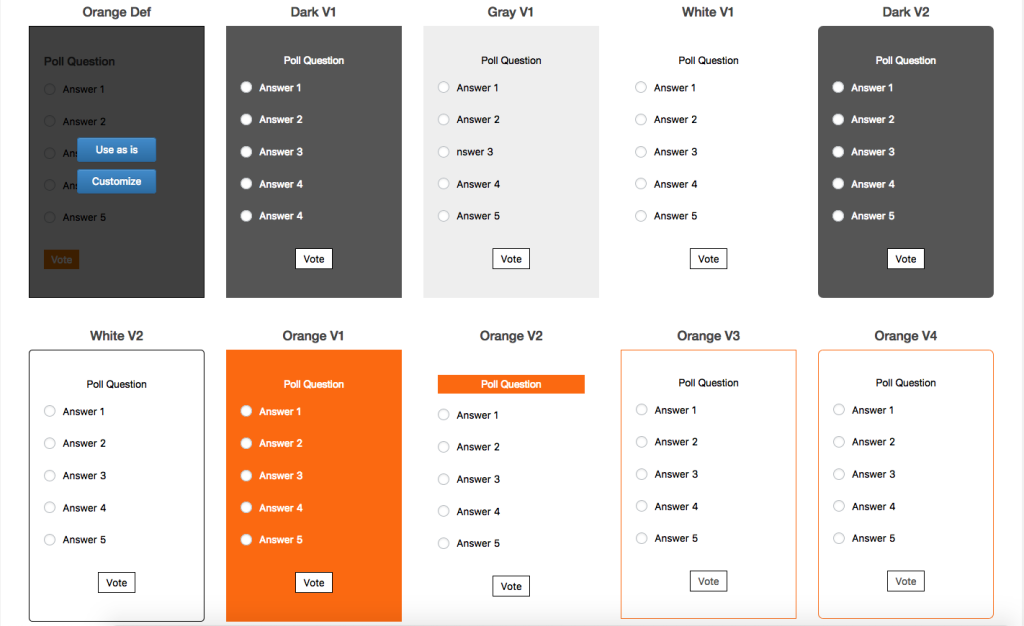
If you are reluctant to pump money on paid and premium poll plugins, YOP poll can be a perfect starting point for you. And more importantly, for running localized surveys, you don’t need to spend plenty of bucks. All you need is simple data collection and YOP poll is there for you.
YOP poll lets you schedule polls upfront one after another, helping you to get jobs done earlier. As a whole, YOP poll’s working procedure is easy to understand and it doesn’t force you to mess with any code.
Core Features:
- Comes with basic templates
- Friendly and intuitive interface
- Boasts customizable display
- Automated poll scheduling
WP Forms:
When we are dealing with forms, WP Forms can’t be overlooked. This write-up is all about feedback forms and WP Forms has everything you need to create feedback forms. You can set feedback questionnaire on the form and collect user feedback easily and smoothly.
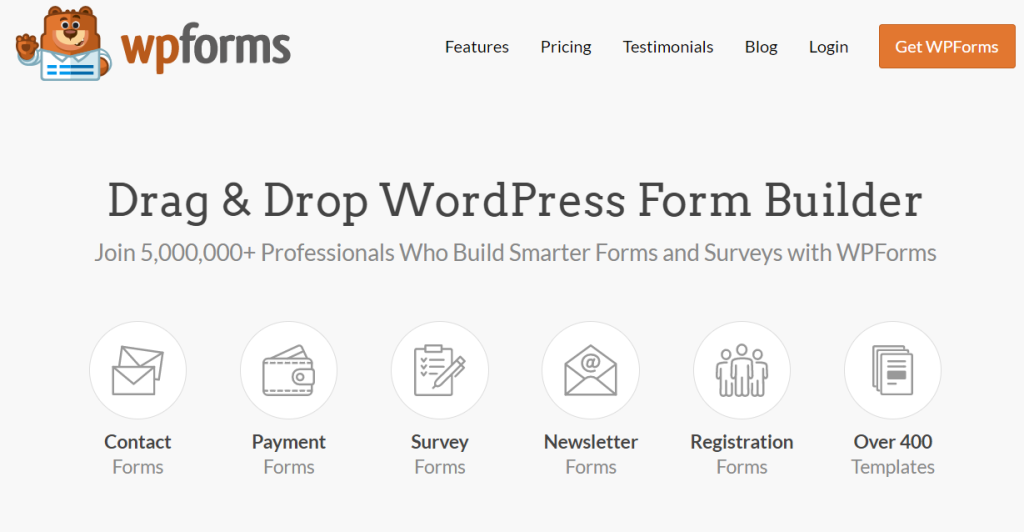
To create a compelling survey form, it allows you to add visually appealing survey fields including text fields, dropdown fields, radio buttons, checkboxes, ratings, and more in your survey forms. You can display survey results on any page of your site and also export the report to share on your social media.
WP Forms is a smart form builder with a feedback form addon. It lets you customize your feedback form and ensure you get the accurate feedback for the set of questions. You can avail of this drag and drop form builder to create feedback form in a matter of few clicks.
Core Features:
- Integration with CRM software
- Showcases results as soon as surveys are completed
- Mails the survey result to email addresses
- Responsive and customizable
Share your Thoughts:
Having a feedback form on your website is always a necessity. No matter what your site deals with, you have to know what your visitors and target audiences have to say about your business. You have to provide them with a medium to get their views and suggestions.
Apart from that, if you conduct polls and surveys to know people’s views and thoughts, you can very well use survey and poll plugins. And in my round-up, I have included such plugins. Now, it’s up to you to decide which WordPress feedback form plugin will fulfil your needs.
Always remember to carry out a holistic research before you start leveraging any plugin including feedback form plugin. Finally, do let us know which WordPress feedback form plugin you have decided to embed in your WordPress website from the round-up.
