5 Best WooCommerce Mini Cart Plugins
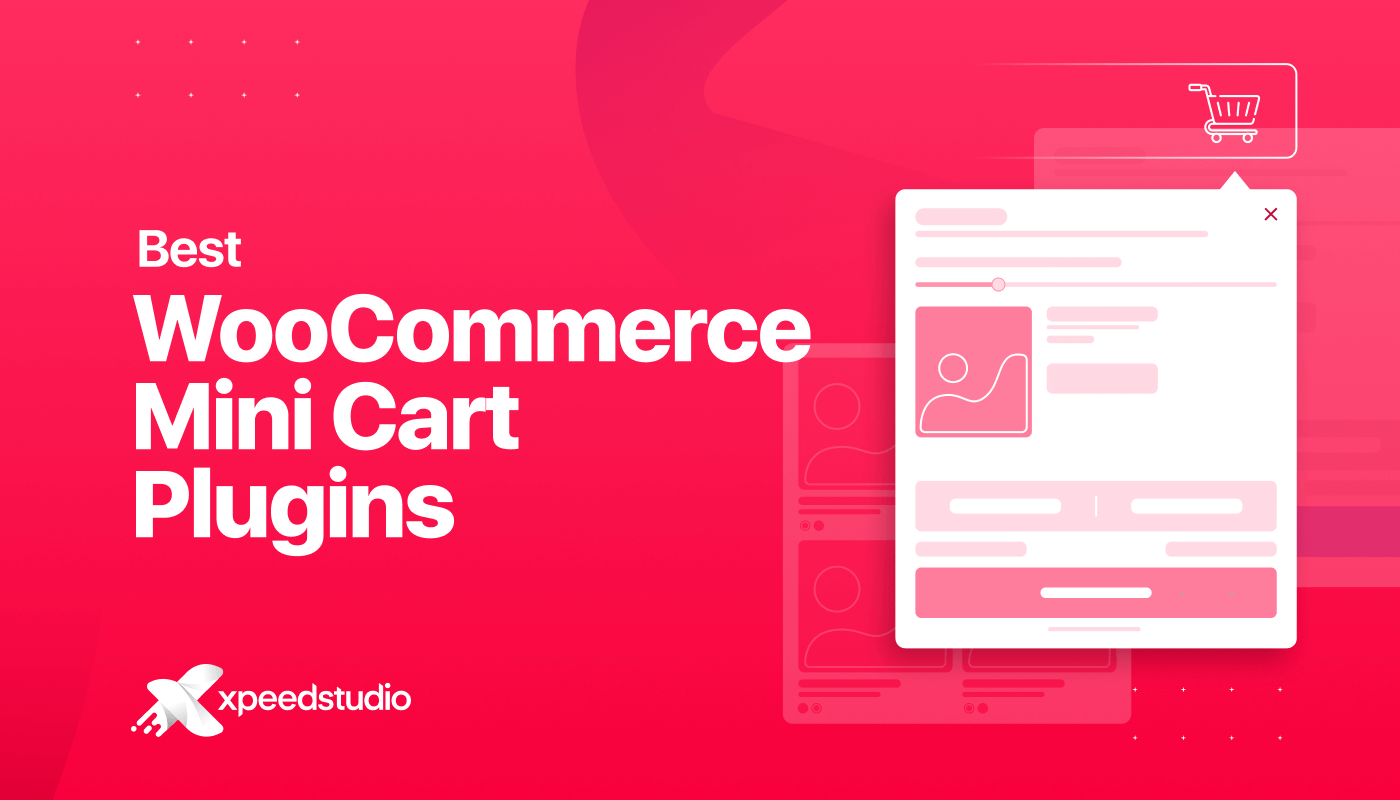
Do you know a mini cart can redouble your customer’s enjoyment while buying stuff from your site? It’s only because they can place orders effortlessly.
Now adding this mini cart is possible with WooCommerce mini cart plugins. However, WooCommerce has a default cart page which is also functional. But to leverage the shopping system you need to adopt a mini cart plugin.
Sometimes, finding a suitable mini cart plugin becomes difficult because in the WooCommerce ecosystem you will find lots of plugins for adding a mini cart. That’s why here in this blog, I have put together the 5 best free and premium WooCommerce mini cart plugins in one place that will help you to decide which plugin you should go for.
What is a WooCommerce mini cart plugin?
It’s a WordPress plugin that enhances customers’ shopping experience by showing order summaries on a mini cart while shopping. As a result, your customers don’t face interruption during purchasing their desired products. They don’t need to exit the shop page to see what they have added to their cart.
What are the benefits of using the mini cart plugin?
Any kind of website should provide a flawless shopping experience to their shoppers. For streamlining this experience, you will need a mini cart plugin for your website. This isn’t the only reason that will push you to use this plugin. Besides, you will start to get lots of other benefits after using this cart plugin. Let’s see what those benefits are:
- Increasing sales and revenue: Your sales and revenue will be highly affected after using this plugin. Since it will eliminate the interruption while purchasing, your customers can add products to their cart and see time to time cart updates.
- Time-saving: Customers can add products to their cart and remove them at the time of shopping without leaving the shop page. This saves both their time and effort.
- Higher possibility of converting new customers into regular customers: When your customers will face an effortless buying experience they will definitely come back to you again. This will increase your customers who would love to buy from your website regularly.
- Word of mouth marketing: It will help you to do branding as well. Because after having a better shopping experience, your customers will recommend their friends and family members to shop from your website.
these benefits show that using a mini cart plugin is not a bad idea at all. Moreover, it will enhance your website’s popularity and outreach. So, here comes an important question: what to use as a mini cart plugin?
Keep reading to find the answer to your question.
5 Best WooCommerce mini cart plugins for your eCommerce site
In WooCommerce you will find a default cart page which is quite handy. But, this won’t provide your buyers with the easiest shopping experience. Since there are lots of mini cart plugins available for WooCommerce, you can easily solve this problem. You just need to choose a mini cart plugin for your site. That’s all.
Here I will discuss the 5 best free and premium WooCommerce mini cart plugins along with their special features. So. let’s dive in:
Woo Mini Cart by ElementsKit:

It’s a WooCommerce mini cart widget that comes with ElementsKit all-in-one addon for Elementor which provides the finest user experience to the customers of your eCommerce store. This widget will let you add WooCommerce mini cart in the header so that customers can see their cart summary whenever they like without leaving your product page.
Not only your customers can see the order summary but also they can add or remove products from their Elementor mini cart. And you can give all these facilities to your customers by dragging and dropping this Woo Mini Cart widget on your product page. Adding and customizing a mini cart is this simple with ElementsKit’s Woo Mini Cart widget.
Special features of Woo Mini Cart widget by ElementsKit:
- Device responsive mini cart.
- User-friendly editing option.
- Fully customizable mini cart.
- You can make the mini cart visible on hover or click.
- Let you choose the icon and alignment for your cart.
- Color and typography customization of mini cart’s button, header, body, item and subtotal.
- You can also choose the background type and border for the cart.
- It will let you add box shadow with the item and body.
- This widget let you customize mini cart without using a single line of code.
- It has different types of animation adding options and you can delay this animation to maintain the correct sequence.
Booster for WooCommerce:
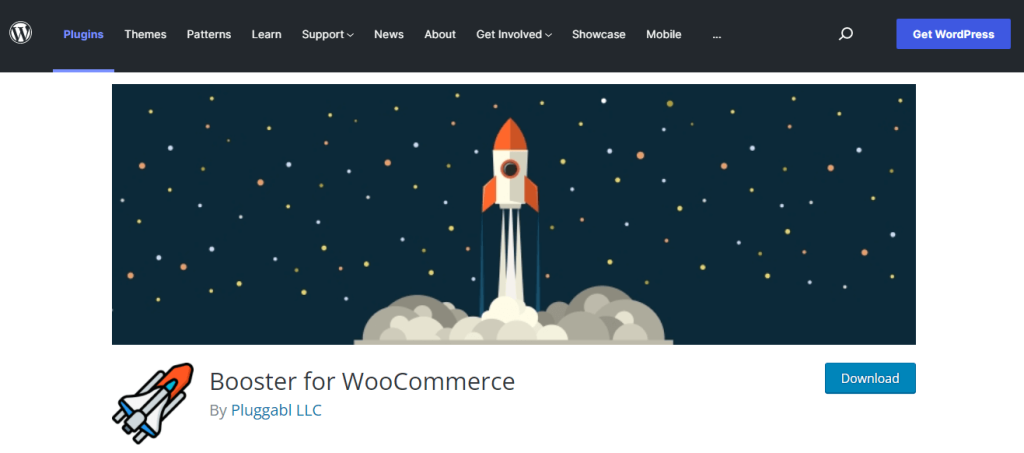
It is another plugin like ElementsKit that offers mini cart module along with other WooCommerce features. This plugin is sufficient to build your mini cart. Besides, you don’t need any coding to add and customize this mini cart. Furthermore, you can adjust the placement of the WooCommerce mini cart by adding shortcodes.
Booster for WooCommerce will let you disable the features that you don’t need so that, you can optimize the speed of your website. Also, your mini cart will be highly responsive on different devices. As a result, you don’t need to worry about how it will look on different screen sizes.
Special features of Booster for WooCommerce:
- It provides an option to customize the info of your mini cart.
- Mini cart position adjustment with shortcodes.
- Show a mini cart wherever you want.
- User friendly setting option.
- A highly customizable mini cart that doesn’t need any coding.
Mini Cart Drawer For WooCommerce:
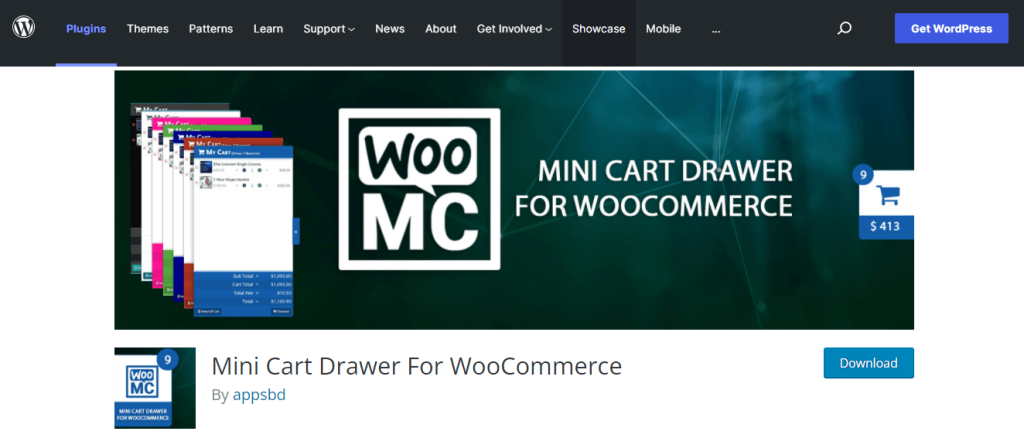
It’s an Ajax-based WooCommerce mini cart plugin that doesn’t hamper your site loading speed during adding a mini cart option to your website. This plugin will let you customize your mini cart the way you like without using a single line of code. Mini Cart Drawer For WooCommerce is a dedicated plugin for adding mini cart.
As a result, you don’t get other WooCommerce facilities from this plugin. It will let you display your mini cart anywhere on your website. For an empty cart, this plugin automatically hides mini cart. It offers more customization features than a multi-purpose plugin.
Special features of Mini Cart Drawer for WooCommerce:
- It shows WooCommerce mini cart in the header or wherever you like using shortcodes.
- You can show taxes and coupons on the mini cart.
- Offers a control panel from where you can control everything.
- Mini cart icon and content customization.
- Text and link edit option.
- You can show mini cart on hover.
WPC Fly Cart for WooCommerce:
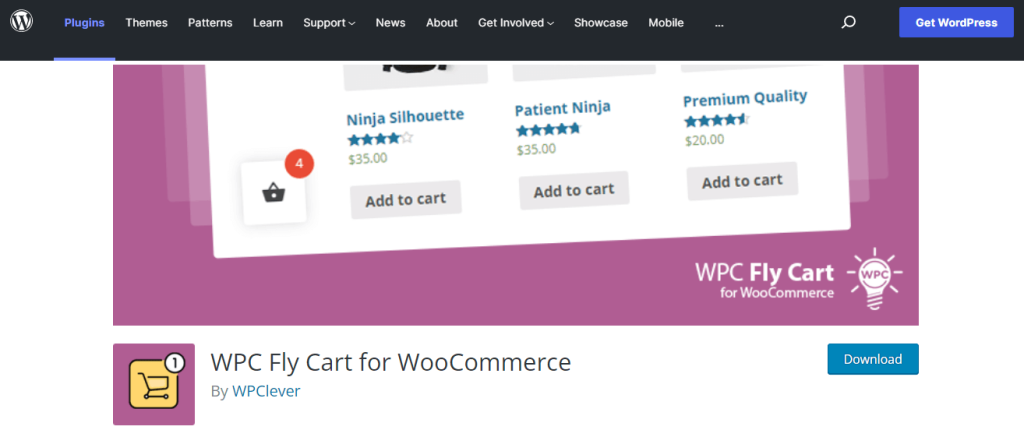
If you want a fly cart plugin that also works like a mini cart for your product page then, WPC Fly Cart for WooCommerce is worth trying. This cart plugin supports both Ajax and the normal add to cart buttons. Besides, you can enable and disable showing cross-selling products, coupons, shipping costs on your fly cart.
This fly cart works exactly like mini cart as your customers can add and remove products from their cart without exiting the product page. And, after shopping, they can directly choose checkout since the cart will be visible on the product page.
Special features of WPC Fly Cart for WooCommerce:
- Unlimited style customization for your fly cart.
- 16+ bubble icons for your cart.
- Primary, secondary, handheld menu selection option for fly cart.
- It offers RTL support to its customers.
- This plugin lets you customize the display of the cart.
Side Cart For WooCommerce:
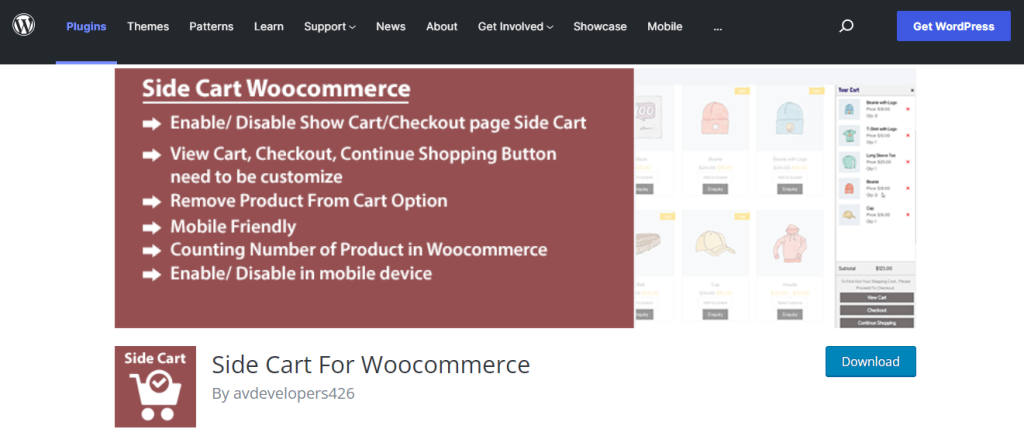
Side Cart For WooCommerce is a mini cart plugin that will show add to cart products on one side of your product page. Like mini cart, your customers can edit the cart by staying on their product page. As a result, your customer’s shopping experience will be enhanced.
It is a responsive and dedicated plugin that makes a device-friendly, fully customizable side cart. Besides, the Side Cart for WooCommerce will auto-open an animated cart when your customers will add a product to their carts.
Special features of Side Cart For WooCommerce:
- You can adjust the side cart position from left to right or right to left.
- It has options to customize every section of the side cart.
- Side Cart For WooCommerce is a mobile-friendly plugin.
- With this plugin, you can show a side cart on a particular page.
- It offers a user-friendly interface that will assist you to easily set up your side cart.
Related blogs:
1. Top 5 WordPress text animation plugins.
2. 9 best WordPress post grid plugins.
3. 7 best button plugins for your WordPress site.
4. Top image comparison plugins for WordPress.
Get started with the best WooCommerce mini cart plugin:
The above 5 plugins are suitable for adding a mini cart to your WooCommerce store as they offer all facilities. However, 3 of them are dedicated plugins. That’s why you can’t avail other WooCommerce facilities with these plugins.
So, it’s a wise decision to choose a multi-purpose WooCommerce plugin where you can enjoy other WooCommerce features as well. Moreover, these multi-purpose plugins don’t slow down your site. Because using one of them means you don’t need other plugins for your eCommerce store.
Here ElementsKit and Booster for WooCommerce are all-in-one plugins that come with all features for a WooCommerce store. But, due to the easiest drag and drop option of ElementsKit, it provides the most user-friendly customization. Furthermore, It has more than half a million active users already because of its countless features. This is not only perfect for an eCommerce site but also you can build any site with it.