Difference Between Elementor Free vs Pro
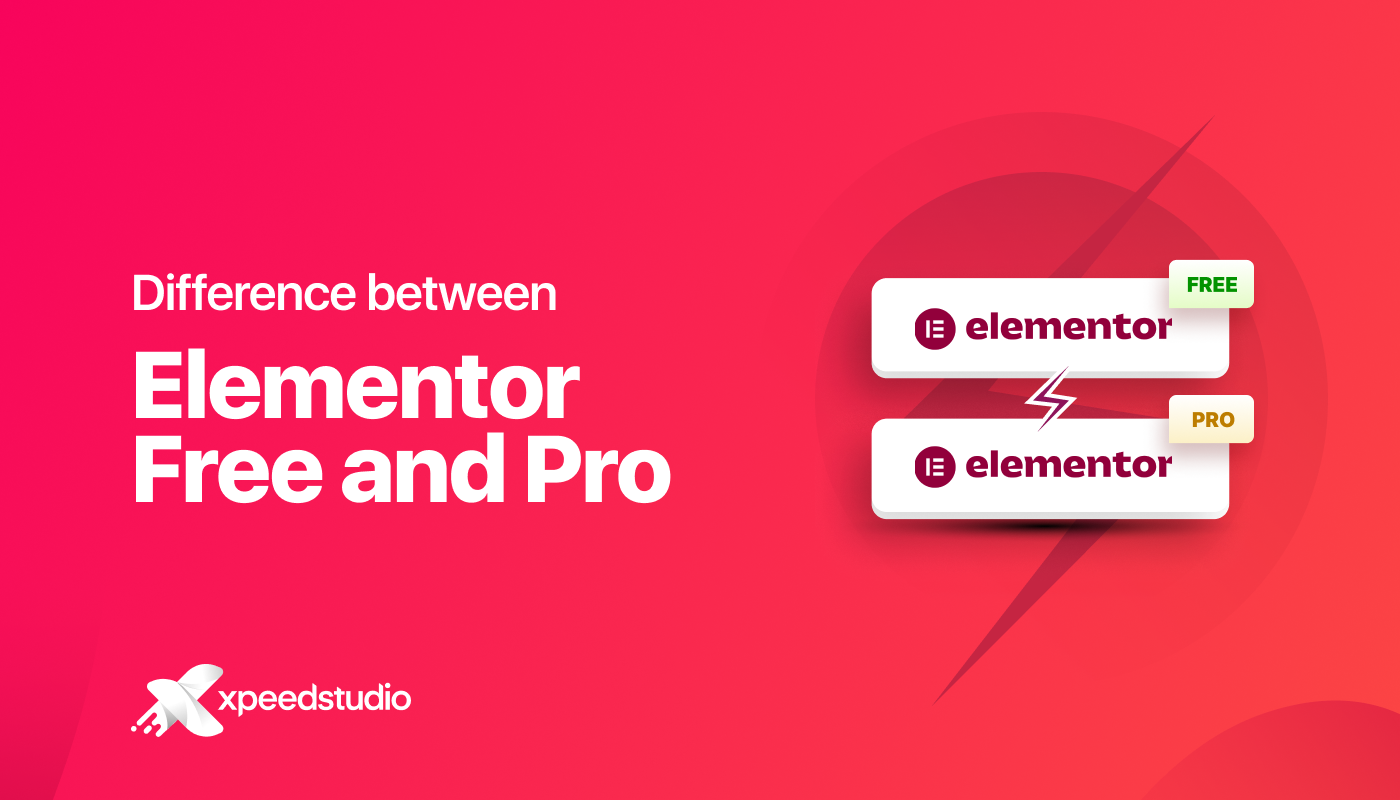
Trying to decide which one you should go for between Elementor free vs pro?
The free version is one of the most popular page builder plugins on WordPress.org, but there’s also a commercial version that adds a lot of extra features.
So, do you have to take out your wallet and buy Elementor Pro? Will you be happier and more productive with the pro version than you’re with WordPress.org’s free version?
Here in this article, are going to break down the difference between Elementor free and Elementor Pro which will assist you to answer these questions. Then, depending on what you want to do using Elementor on your website, we’ll provide some recommendations on which one to utilize.
Now before starting off let’s look into a quick introduction… 🧐
🧐 What is Elementor Page Builder?
First of all, Elementor is a visual drag-and-drop page builder plugin for WordPress. Let’s break that description down into its two parts:
✅ Visual page builder stands for when you create visual content, you can see precisely what your viewers will see. There’ll never be any doubt about how your page will look after it’s published.
✅ Drag and drop refers to the ability to move design elements such as buttons, forms, and images around by simply dragging and dropping them. There’s no coding knowledge required!
In other words, Elementor is a tool that allows you to customize the appearance of your WordPress site without having to learn code.
What you will get with the Elementor Free version?
You can accomplish a lot with Elementor free edition. Most importantly, you can build your pages, blogs, and other content kinds using Elementor’s visual, drag-and-drop interface.
As a result, you can make drastically diverse layouts for different pages. You can even create multi-column layouts, which will highly assist you with WordPress’ basic features.
Elementor, on the other hand, can assist you in ensuring that the design of your entire site is consistent (for example, if you need your blog and your WooCommerce shop pages to have a similar style).
You can develop your own page templates and save them to use later on different pages and articles, making your job even easier. You won’t have to reproduce the same designs several times as a result of this.
In addition, you’ll have access to a good number of pre-made content to work with while creating your site. There are approximately 30 different elements in all, as well as a large library of page layouts and blocks:
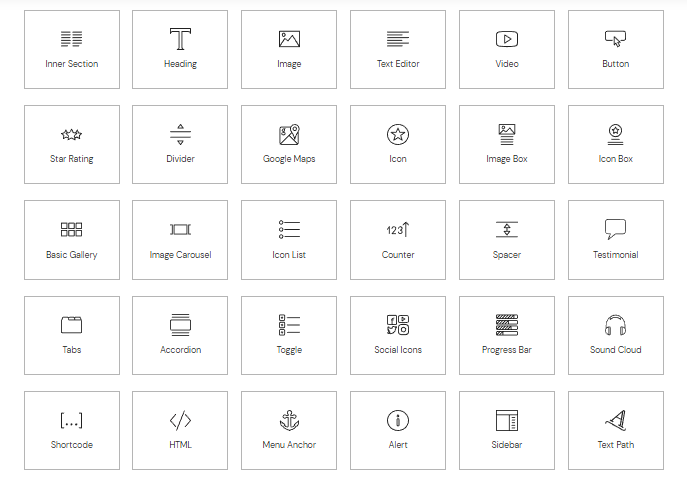
The elements available cover all of the main bases – text, photos, headings, HTML, and so on – and also allow you to add some extra-ordinary capabilities that would normally require the installation of a plugin (or perform some other sort of workaround).
By inserting a single premade template element in the editor, you can incorporate a button, Google map, image carousel, social media icons, or even accordion tabs.
💡 Looking for an All-in-One Elementor add-on that will enhance Elementor Free versions abilities?
Introducing ElementsKit: one of the most popular and fully customizable add-ons for Elementor that includes:
✅ 8+ Unique Modules
✅ 70+ Free & Premium Elements
✅ 30+ Ready Pages
✅ 500+ Ready Sections
Learn more about 👉🏼 ElementsKit
ElementsKit Pro starts at $35/per year

🔥 What Makes Elementor PRO Special?
Elementor’s free edition isn’t exactly lacking in features. It in fact brings a great deal to the table if you’re looking for basic functionality on your site. But, there are numerous differences between the free and pro versions of Elementor.
Of course, the premium version can do everything that the free version does. As a result, you’ll be able to use the same drag-and-drop builder.
However, you’re no longer limited to using that tool only in your site’s content areas. The theme builder feature of Elementor Pro allows you to customize practically any aspect of your site using the plugin editor.
You are also allowed to access a number of free theme elements:
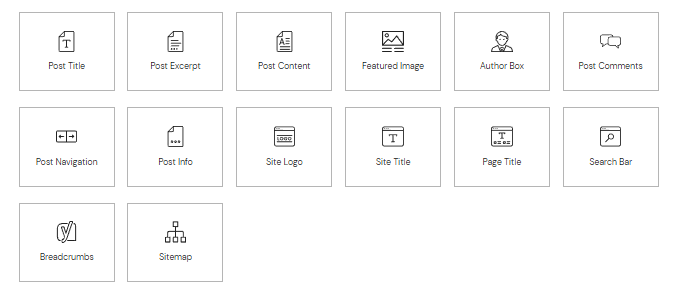
As you can see, there are a lot of options here.
The amount of widgets you can utilize grows when you upgrade to the pro version. When you upgrade, you gain access to additional pro widgets, as shown in the image below:
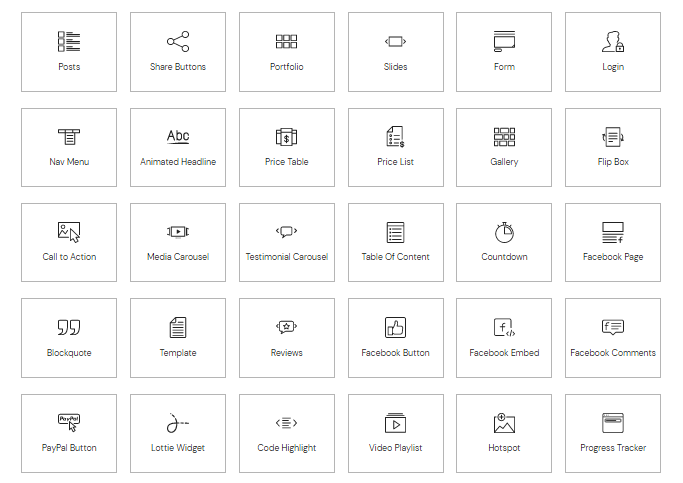
Not only that, but you can also access the following list of all WooCommerce widgets available in the pro edition:
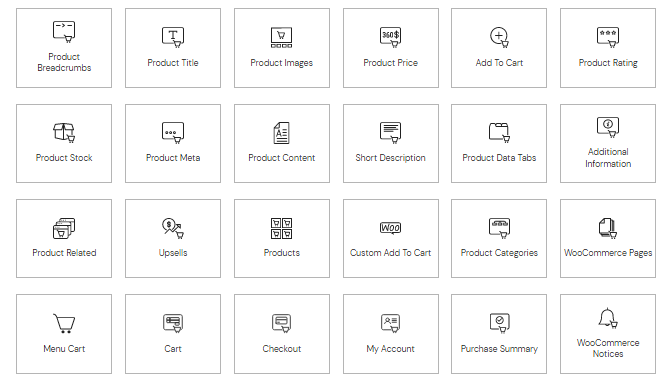
You don’t need all of these widgets to make great-looking sites, but they can aid in the creation of more functional designs and pages, as well as speed up the process.
You can also eliminate the requirement for several third-party plugins if you use the Elementor Pro edition.
✨ Elementor Template and Ready Blocks: Elementor Free vs Pro
Elementor has a large template collection, however, the majority of them are only available in Elementor Pro.
You can utilize every page template and block in the library with Elementor Pro.
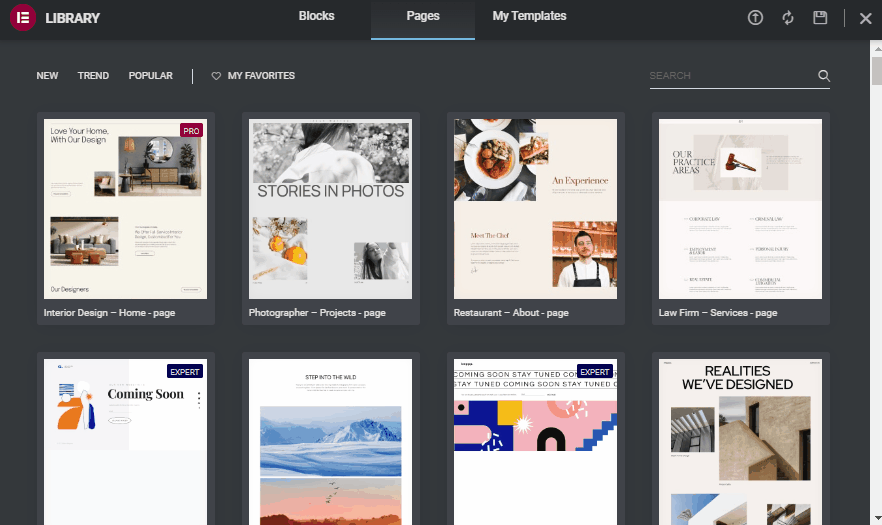
Apart from all the useful features, you can get access to lots of ready pages/templates with Elementor Pro.
For example, if you’re using the Elementor free edition on your WordPress website. Doesn’t want to take out your wallet to buy Elementor pro. Then you can consider getting ElementsKit as it also has a number of ready templates along with limitless advanced features and modules, and you may create stunning websites without having to pay for Elementor pro.
⚡ Elementor Free vs Pro at a glance:
| Feature | Elementor Free | Elementor Pro |
|---|---|---|
| Drag & Drop Editor | ✅ | ✅ |
| Widgets | 30+ | 90+ |
| Mobile Editing | ✅ | ✅ |
| Theme Builder | ❌ | ✅ |
| 300+ Pro Templates & Blocks | ❌ | ✅ |
| Custom Fonts & Adobe TypeKit | ❌ | ✅ |
| Custom CSS | ❌ | ✅ |
| Animated Headlines | ❌ | ✅ |
| Sticky Elements | ❌ | ✅ |
| Social Buttons & Integrations | ❌ | ✅ |
| Header And Footer | ❌ | ✅ |
| Archive Page | ❌ | ✅ |
| Contact Forms | ❌ | ✅ |
| 404 Page | ❌ | ✅ |
You can also check out
Best eCommerce SEO Practice: Beginners Guide
Ecommerce Website Maintenance Checklist: 10 Powerful Monthly Tasks to Perform
Social Login Security: How good it is on WordPress Website
💸 Elementor Pro Pricing
You now know that the Elementor Pro edition comes with a multitude of extra features and widgets to give assistance in the improvement of your productivity. It does, however, come at a cost.
While there is some pricing variability, it all comes down to the number of licenses you need and the level of service you want.
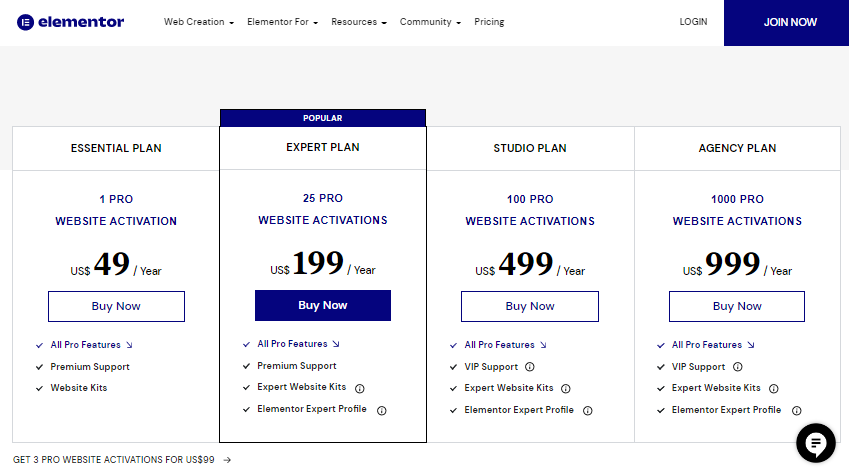
Select a plan based on your needs if you’re working on numerous websites and need Elementor Pro for all of them.
Final Verdict: Elementor Pro vs Free
Elementor Pro has a lot of features, however, some plugins have more. So here’s the riddle: should you get the Elementor Pro version or not? Or the free version is should enough?
Here comes the answer to the question “which one should I pick between Elementor Pro and Free”
We would recommend assessing the benefits and drawbacks. In any case, it is entirely dependent on your requirements.
However, here’s a quick overview that might help you make a better decision:
✨ You should stick with the Elementor Free version, if…
– You prefer a basic design for your site but good-looking content. And you don’t want to add up advanced widgets like pricing tables or forms.
– Don’t really work with custom CSS very often.
– Already have an all-in-one Elementor addon, with multiple functionalities.
This applies to you if you want to upgrade to the Elementor Pro version:
✨ You should move to the Elementor Pro version, if…
– Prefer creating more complex landing pages.
– Owns an eCommerce site, with WooCommerce. Because the Elementor Pro version comes with a number of remarkable WooCommerce widgets.
– Like to add your own custom CSS.
– Want to create your own theme using the Elementor theme interface.
– Have plans to use a number of advanced widgets on your site.
And, it’s a wrap, we hope the article was helpful enough to provide you a quick difference between Elementor free vs pro. Stay tuned with XpeedStudio.
Until next time! 👋🏽
