Ecommerce Website Maintenance Checklist: 10 Powerful Monthly Tasks to Perform
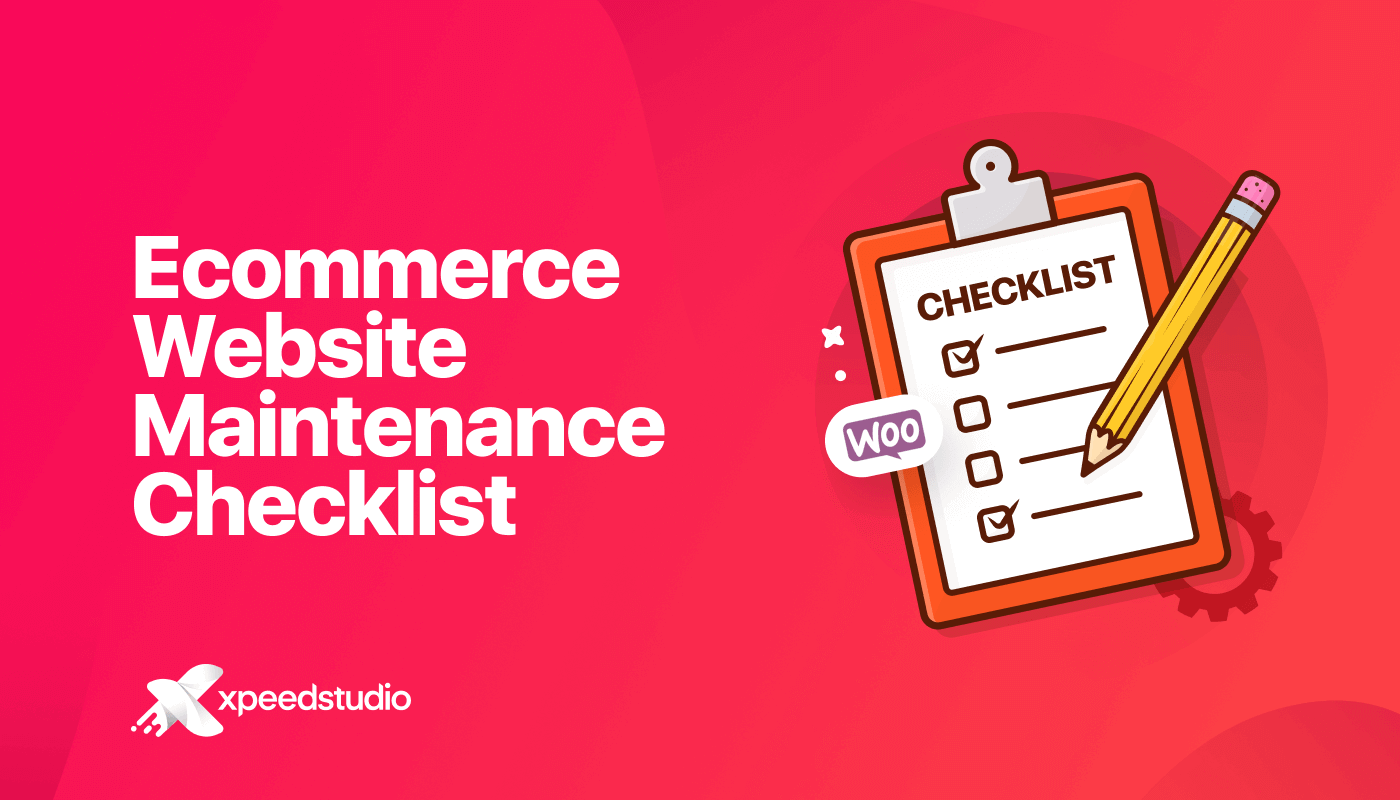
Are you performing proper eCommerce website maintenance tasks to keep your site always safe from sudden attacks or crises? If not, then you should start following right away. Website maintenance can’t be ignored at all as site performance and reputation depend on it.
However, people still get confused about what to include and what not to in the website maintenance checklist. Only, for this reason, we have hand-picked the 10 essential website maintenance tasks and listed them down together in one place.
What is eCommerce website maintenance?
Ecommerce website maintenance refers to a set of tasks that need to be performed to keep the website up-to-date, ensure a smooth integration, and be competitive. Your customer’s experience will highly get affected by it. Because without proper maintenance, your website will not run properly.
That’s why eCommerce website maintenance is a crucial part of providing a flawless user experience that needs to be performed regular basis.

Why should you follow a checklist to maintain your eCommerce website?
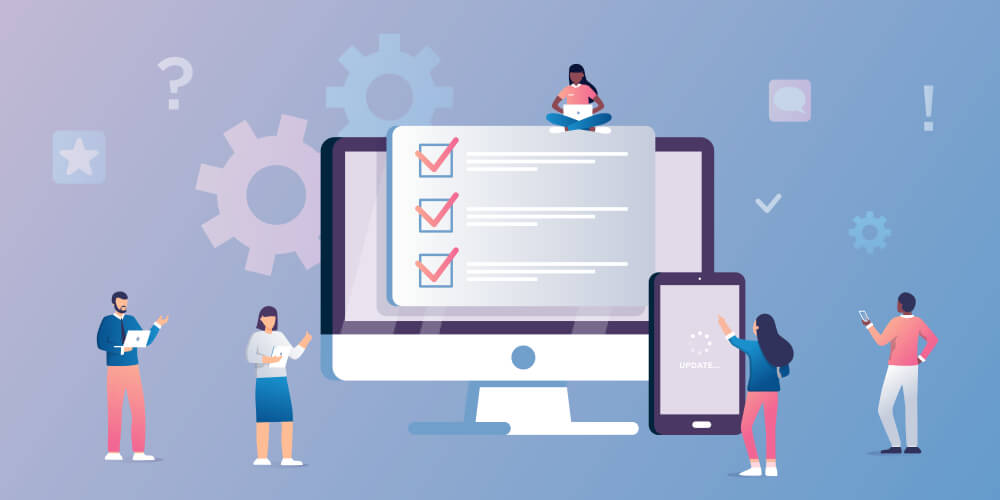
The main purpose of building an eCommerce website is to make sales and profits. These sales and profits completely depend on your website performance. For example, your customers enter your site for buying something, but after adding products to their cart if they face issues making payments, then they will get frustrated and leave your site.
This will eventually drop sales and profits. That’s why you need to do something for keeping your eCommerce website bug-free and up-to-date. Following a maintenance checklist for your eCommerce website is the best practice. Since you will get lots of advantages along with increasing sales and profits.
Here are those benefits that will make you follow a website maintenance checklist for your eCommerce site:
- By following an eCommerce website maintenance checklist, you can keep your website updated. As a result, you can drastically increase your site’s traffic. Because Google gives priority to those sites that are updated regularly. So, you can easily rank on SERPs and increase traffic.
- You can fix your website security issues such as 404 Errors, broken links, bugs, etc by adopting eCommerce website maintenance tasks. Having these security issues will deteriorate the performance of your site. Proper site maintenance will keep your website safe from this.
- Following the WooCommerce website maintenance checklist is not only good for fixing security issues and updating sites but also is essential for providing an excellent user experience. If your customers face issues, then they will never come back to your site again. If you follow this checklist, then you can keep your site safe from these issues.
- Cart abandonment rate can be reduced by following the eCommerce maintenance checklist. The reason behind reduced cart abandonment is providing a better UX to your customers. Bad UX is one of the main reasons for higher cart abandonment.
You will start getting all these benefits after following the eCommerce site maintenance checklist. Now you might be curious about that checklist. Keep diving in.
Bonus tips: Want to adopt some SEO practices for your eCommerce site? If yes, then check out the following blog:
Best SEO practices for your eCommerce website in 2022.
Ecommerce website maintenance checklist for 2022
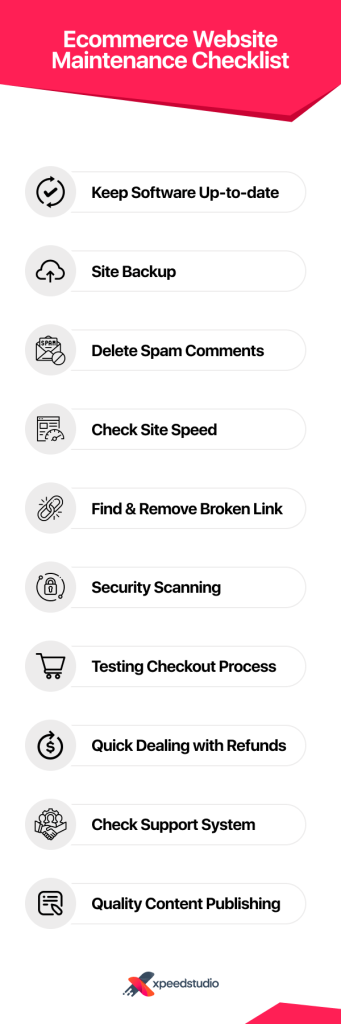
Here is a list of the 10 best website maintenance tasks to maintain your website for better performance. Check out this essential eCommerce maintenance checklist:
Keep your software updated

It is important to keep your plugins and themes updated along with WordPress core. Because developers always release a new version after fixing vulnerabilities or adding new features. So, it is risky to use backdated software on your eCommerce site.
It is highly recommended to try out the new version on your staging site first, then update it on your main site. Because by doing this, you can figure out whether the updated version is good for your site or not. So, check out the latest software version on your staging site and update it accordingly.
Site backup

The importance of keeping site backup is always underestimated until someone faces a disaster. Site backup needs to be done regularly or at least monthly. Because without backup, there is a higher chance of losing all your data if your site gets hacked or for any reason if your web host deletes your account.
So, it is essential to be prepared from the start. However, the best way to back up your site is using a backup plugin instead of doing it manually or relying on the web host’s backup. There are lots of backup plugins in WordPress such as UpdraftPlus, Jetpack, BackWPup, etc. You can pick any reliable plugin to backup your site.
Detect and delete spam comments

Deleting spam comments is another significant eCommerce website operation that you need to perform for maintaining your site. Usually, you might have noticed that most of the comments are spam in the comment section. Some might be promotional comments or some might be inappropriate.
You need to delete these spam comments regularly as organic and real comments might get unnoticed because of these spam comments. There are two ways of deleting these comments. One is using a plugin and another one is doing it manually. However, doing it manually is preferable because it is advised to use as few plugins as possible.
Check site speed

You need to check your site speed for making sure that your customers are getting a better user experience. An eCommerce website needs to be loaded within 2 seconds otherwise, it will start losing its visitors.
So, you need to check your site speed from time to time. For that, you can use various website performance testing tools like GTmatrix, Website Speed Test, etc. Use these tools to find out whether your website speed is okay or not.
Find and remove broken links

Broken links take your visitors nowhere. On top of that, it harms your website’s SEO. Because Search engine crawls links first before indexing the content. After crawling, it will get indexed and ranked on the SERPs.
In this case, finding a broken link will be harmful to your website. Chances of getting ranked on the search engine will reduce and thus you will lose traffic. That’s why you need to do a monthly check and remove broken links from your site. For that, you can use Broken Link Checker or any other plugin.
Security scanning

Security check is essential for keeping your site free from attacks or any kind of security crisis. You can use Security scanning software for that purpose. These will help you to remain alert for any sudden attacks and security problems.
You need to perform this eCommerce website operation at least monthly which will help you to find out security issues.
Testing checkout process
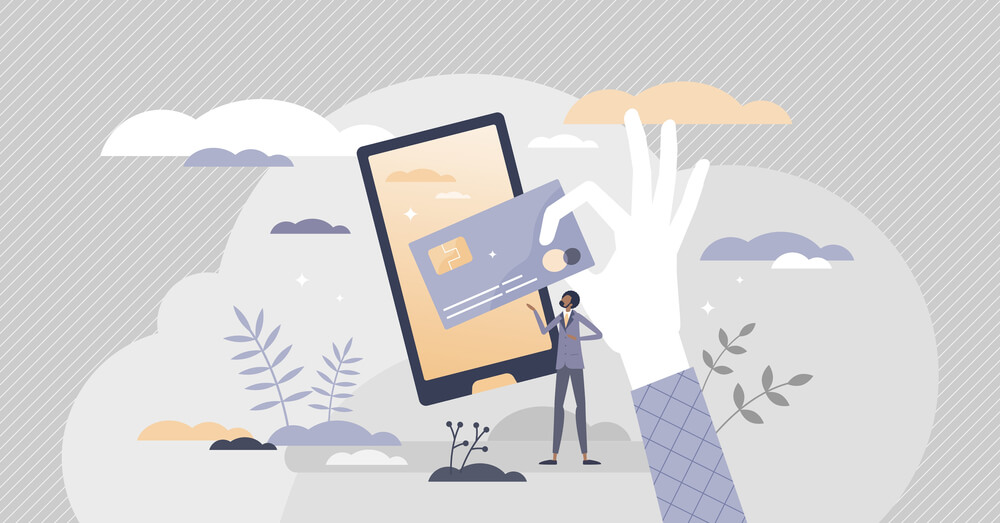
A proper checkout system is a crucial part of any eCommerce website. Because without it, the whole purpose of creating an eCommerce website will fall. And, this testing should be included in your regular eCommerce website maintenance checklist.
However, testing it out on your staging site is recommended. Or you can also test on your live site using the discount products. This is an important task for proper eCommerce website creation & operation.
Quick dealing with refunds

A quick refund can win the heart of your customers. Because maximum time eCommerce websites fail to provide quick refunds. As a result, it leads to customers’ dissatisfaction and losing customers’ trust. You can use this opportunity for making your site more trustworthy to your customers than other sites.
This will help you to beat your competitors and go ahead by winning your customer’s hearts. So, check regularly whether your customers are getting quick refunds or not. You can even prepare a team for that.
Check the support system

Customers always want prompt support for any sudden crisis. But, in most cases, they don’t get assistance even after passing a whole day. This can be a serious issue when you are running an eCommerce site. Because not providing quick support can ruin your site’s reputation.
Because of this, your customers won’t be able to gather courage for future purchases. That’s why check the support team for ensuring that your customers are getting top-notch support.
Quality content publishing

Posting quality content will help you to gain more traffic and draw more sales. Quality content easily gets ranked on SERP and ranking on search engines means more visitors will find your content which will take them to your landing pages. This helps them to know about your products and finally converts them into customers.
For this reason, you need to write and publish quality content on a regular basis. So, don’t ignore the importance of publishing quality content. This is another task that you should perform after eCommerce website creation & operation. Moreover, you can also skyrocket eCommerce lead generation by adopting some tips and tricks and converting your visitors into customers.
Start following an eCommerce website maintenance checklist
Ecommerce website maintenance is a crucial part to maintain sites that can’t be underestimated at any cost. If you are worried about eCommerce website maintenance costs, then the good news is in WordPress you don’t need to worry about that. You will find various free plugins and software to smoothly run these maintenance tasks.
All you need to do is start following the above eCommerce website maintenance tasks that have been listed for your eCommerce site. Don’t wait for the crisis to happen.
Another thing to note is that your website performance depends on the WooCommerce builder that you have used to build your eCommerce site. It’s important to use the WooCommerce builder like ShopEngine that offers every little or big eCommerce solution. You can create a well-optimized eCommerce site using this builder.

