How to Build an Online Dental Clinic Website on WordPress
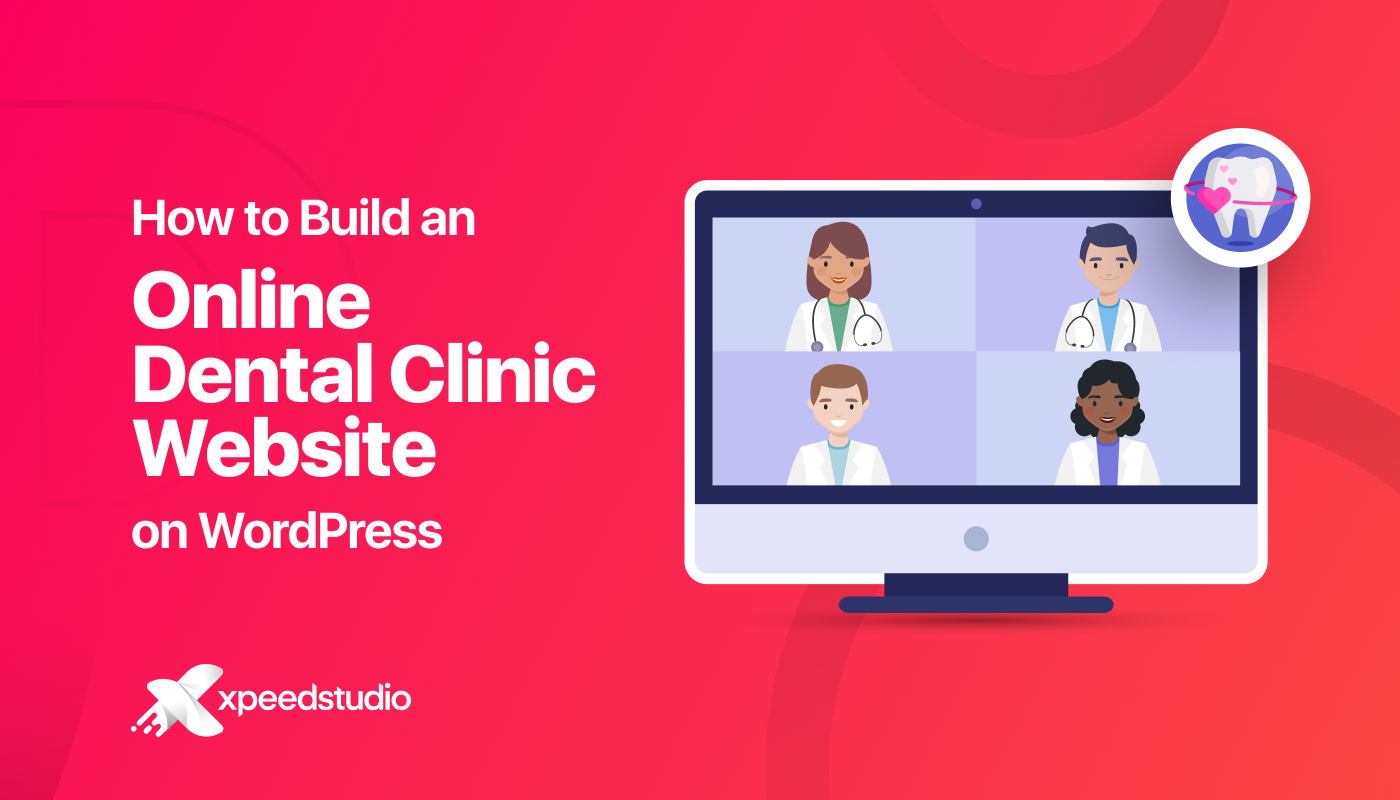
Looking to create a website for your dental practice?
When you launch your dental clinic, you may initially depend on local foot traffic and word-of-mouth referrals to build your patient base. However, with the rapid advancement of technology today, you could lose a substantial number of online customers if you’re not keeping up with new trends in eCommerce. This can be challenging for dentists who do not regularly stay informed.
On the bright side, there is a growing number of patients actively seeking information about online consultations and booking appointments. Around 40% of healthcare appointments are now booked after traditional business hours, this highlights the desire for convenience, particularly among younger demographics, who largely prefer avoiding traditional phone calls for scheduling appointments.
After reading this tutorial, you may understand the basic requirements and be ready to start marketing your services online to expand your reach and attract new clients. With the free WordPress software, you can easily build a WordPress dental clinic website without any coding experience required.
Key Prerequisites for Building a WordPress Dental Clinic Website
Before you start building your WordPress dental clinic website, it’s essential to meet the following prerequisites:
Get a Domain Name
This is your website’s online address (e.g., www.yourdentalclinic.com). A domain name gives your practice a unique online identity that makes it easy for patients to find and remember your clinic. It conveys professionalism and credibility.
A memorable domain name can also improve your marketing efforts, making it easier to promote your practice through various channels like social media, email, and advertising.
Purchase Hosting Plan
Web hosting is where your website’s files will be stored and accessed online. A good hosting plan guarantees that your website is accessible to patients at all times. Reliable hosting minimizes downtime, ensuring your website remains operational when potential clients search for your services.
You can acquire a hosting plan from reputable providers such as SiteGround, Cloudways, and Kinsta.
Install WordPress on Your Hosting Platform
WordPress is a free content management system (CMS) that individuals and businesses use to create websites.
Most hosting providers offer easy, one-click installations for WordPress. Installing WordPress as your content management system allows easy website creation and management. With user-friendly features, you can update content, add new services, and engage with patients without needing technical skills.
If you’d rather leave the technical work to professionals, you can always opt for expert WordPress development services to build a fully customized dental clinic website.
How to Build an Online Dental Clinic Website
Once you’ve chosen your domain name and installed WordPress on your hosting plan, you’re ready to start building your dental website. Don’t worry, the steps are easy to follow. Just keep reading!
Choose the Dental Clinic WordPress Theme
WordPress provides some default themes with basic features, but the Brandy theme offers more advanced functionalities ideal for creating a dental website.
Brandy is one of the most popular free WordPress themes. It’s lightweight, highly customizable, and designed to build any website.
Install and Activate Starter Templates
Create an engaging homepage, as it’s key to presenting your business effectively and boosting SEO. The Brandy Sites plugin is an excellent choice for this – it offers a wide range of pre-designed website templates compatible with various WordPress page builders.
Best of all, it’s free to use and works seamlessly with the Brandy theme. Covering a wide range of fields, including health, it might be the missing piece for dentists seeking to build a website without needing coding skills.
Set Up Your Dental Services & Team
Your dental clinic website should clearly emphasize your specialties. This will help potential clients to quickly see if you provide the services they’re looking for.
We understand that showcasing every service and team member can be challenging. However, it’s essential to provide a clear view of your offerings, the expertise of your practitioners, and general pricing to help potential clients make informed decisions.
To highlight your services and teams, consider using an appointment booking plugin. Not only does it automate the booking process, but it also enhances user experience by allowing clients to schedule appointments quickly and receive reminders.
With Bookster, you can easily present these details in an organized, user-friendly way, allowing visitors to explore your services, learn about your team, and even view pricing – all within a few clicks.
Your customers can choose their preferred agents, allowing them to connect with the dental professionals they feel most comfortable with. By offering this option, you empower patients to take control of their healthcare journey, fostering trust and satisfaction with your dental clinic.
Tips to Run an Effective Online Dental Clinic Website
Here are some excellent tips for you, let’s check:
Create a Blog Page
Did you know that a blog serves as a platform to share valuable information about dental health, treatments, and tips? Educating patients through informative content empowers them to make informed decisions about their oral care.
Blog posts can engage patients with informative, relatable content. This encourages them to return to the website for updates, fostering a sense of community and connection. A blog can serve as a communication tool, addressing common patient concerns or misconceptions, thus enhancing patient relationships and reducing anxiety related to dental visits. Regularly updated content improves search engine optimization (SEO). It also can target relevant keywords, helping the website rank higher in search results and attract more visitors.
By sharing expert knowledge and insights, a dental clinic can establish itself as a trustworthy authority in the field. This builds confidence in potential patients who may be seeking a reliable provider.
Create a Contact Page
Whether potential clients prefer to book online independently or call directly, it’s essential to have a well-designed, clear, and informative Contact Us page.
A clear contact page that includes the clinic’s address, phone number, and email builds trust. It assures potential clients that reaching the clinic is straightforward and that assistance is readily available. Additionally, optimized contact pages with location details and directions help the website rank in local searches, making it easier for nearby patients to find the clinic.
As one of your site’s most visited pages, your Contact Us page must always be up to date.
Feature Case Studies and Testimonials
It’s well-known that case studies and customer testimonials can be highly effective in generating interest and converting new customers. After all, nothing is more convincing than hearing firsthand how your product or service has been life-changing for an actual customer.
Showcasing your successes with past clients is vital for building trust with potential patients at your dental clinic. In addition to testimonials and diplomas, case studies can enhance your social proof and instill confidence in your expertise. You can present this content in various formats, such as videos, timelines, or feedback posts.
Final Verdict
We’ve created a dentist website equipped with essential features and functionalities. If you’re looking to enhance your site with more advanced capabilities, consider upgrading your dental clinic by unlocking and exploring all of Bookster’s add-ons.
Creating a dentist’s website with WordPress is easier than ever. With the right resources at your disposal, you can build a professional-looking site without needing any development skills. Start building your online presence today and take your dental practice to new heights!
